


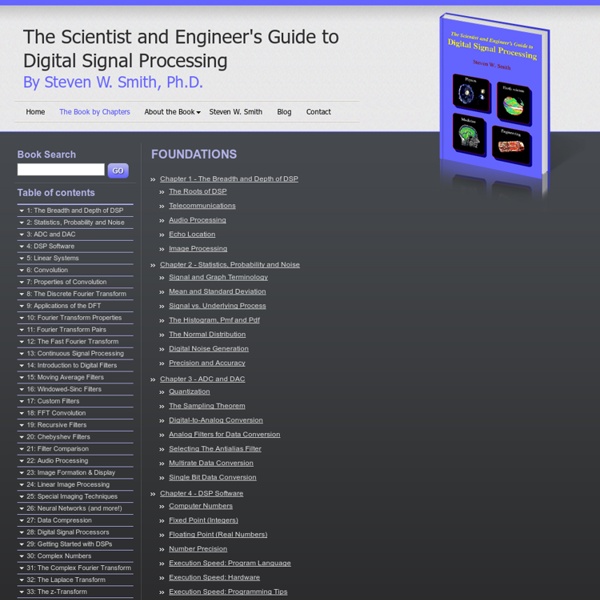
Complex Systems imager: an R package for image processing Simon Barthelmé (GIPSA-lab, CNRS) R is a bit lacking in the area of image processing, where Matlab is still king. Imager aims to make image processing work in R easier. It is based on CImg, a C++ library by David Tschumperlé. CImg provides an easy-to-use and consistent API for image processing, which imager largely replicates. Features At this stage imager covers: loading and saving images in various formatsdisplaying and plotting imagesworking with pixel neighbourhoodsinterpolation and resizingfiltering and FFTsmorphological operations How to install The package Install the devtools package if you haven’t already. library(devtools) install_github("dahtah/imager") So far the package is only available as source code, so you’ll need a functional R build environment (Rtools on Windows, XCode on OS X). Dependencies You’ll also need ImageMagick and ffmpeg if you want to be able to import and save images. Getting started
Audio Data API Defining an Enhanced API for Audio (Draft Recommendation) Note: this API has been deprecated in favor of the Web Audio API chosen by the W3C. Abstract The HTML5 specification introduces the <audio> and <video> media elements, and with them the opportunity to dramatically change the way we integrate media on the web. The current HTML5 media API provides ways to play and get limited information about audio and video, but gives no way to programatically access or create such media. Authors David Humphrey (@humphd) Corban Brook (@corban) Al MacDonald (@F1LT3R) Yury Delendik Ricard Marxer (@ricardmp) Charles Cliffe (@ccliffe) Other Contributors Thomas Saunders Ted Mielczarek Standardization Note Please note that this document describes a non-standard experimental API. API Tutorial This API extends the HTMLMediaElement and HTMLAudioElement (e.g., affecting <video> and <audio>), and implements the following basic API for reading and writing raw audio data: Reading Audio Writing Audio <! Security Bug
MILLIONAIRE'S ISLAND: A Simple Example Of Why 'Rich People' Don't Create Jobs wikipedia commons An unspoiled wilderness with no poor people. Paradise! As everyone in this country keeps blaming everyone else for our high unemployment rate, one assertion gets repeated so often that it is now regarded as fact: Rich people create jobs. Specifically, the argument goes, entrepreneurs and investors create jobs. So if we want to create more jobs, the argument continues, we need to cut taxes on entrepreneurs and investors--to increase their incentive to create jobs. Now, I'm an entrepreneur, and Business Insider employs about 75 people, up from zero four years ago. Unfortunately, as I explained in detail here, this assertion is wrong: Entrepreneurs and investors actually don't create jobs, at least not by themselves. Without our generous readers and sponsors and dedicated team, all the jobs I "created" at BI would immediately cease to exist (including mine). To illustrate this, let's run through a simple example. Let's allow the 1% to take their savings with them. wikipedia
Web Audio API 4. The Audio API 4.1. The AudioContext Interface This interface represents a set of AudioNode objects and their connections. Web IDL callback DecodeSuccessCallback = void (AudioBuffer decodedData); callback DecodeErrorCallback = void (); [Constructor] interface AudioContext 4.1.1. destination An AudioDestinationNode with a single input representing the final destination for all audio. sampleRate The sample rate (in sample-frames per second) at which the AudioContext handles audio. currentTime This is a time in seconds which starts at zero when the context is created and increases in real-time. listener An AudioListener which is used for 3D spatialization. 4.1.2. The createBuffer method Creates an AudioBuffer of the given size. The numberOfChannels parameter determines how many channels the buffer will have. length parameter determines the size of the buffer in sample-frames. parameter describes the sample-rate of the linear PCM audio data in the buffer in sample-frames per second. audioData bufferSize
Examining the Society of Mind To appear in the journal Computing and Informatics. Push Singh 28 October 2003 push@mit.edu Media Lab Massachusetts Institute of Technology 20 Ames Street Cambridge, MA 02139 United States Abstract This article examines Marvin Minsky's Society of Mind theory of human cognition. The functions performed by the brain are the products of the work of thousands of different, specialized sub-systems, the intricate product of hundreds of millions of years of biological evolution. What is the human mind and how does it work? In seeking answers to these questions, Minsky does not search for a 'basic principle' from which all cognitive phenomena somehow emerge, for example, some universal method of inference, all-purpose representation, or unifying mathematical theory. Minsky introduces the term agent to refer to the simplest individuals that populate such societies of mind. This article examines the Society of Mind theory. The following essay was written by Scott Fahlman (in 1974 or 1973? K-lines.
Zoom FFT Basic principle of the Zoom FFT The zoom FFT (Fast Fourier Transform) is a signal processing technique used to analyse a portion of a spectrum at high resolution. Fig. 1a shows the spectrum of a real signal, with the region of interest shaded. Frequency translate to shift the frequency range of interest down to near 0 Hz (DC), as shown is Fig. 1b. Figure 1. Background Information: Spectrum of a real signal If a time domain signal is real ie. imaginary components are 0, such as generated by a physical process, then its spectrum will consist of an EVEN real part and an ODD imaginary part. Figure 2. Figure 3. Figure 4. Frequency translation Moving a signal to a different frequency has long been used in amplitude modulated (AM) radio signals where an audio frequency signal is mixed with (multiplied by) a high frequency carrier. Figure 5. Unfortunately, a second, frequency reversed copy of the spectrum is also there. Figure 6. Figure 7. Figure 8. Note that: cos(ωt) - isin(ωt) = e-iωt Input: ie.
BRAINMETA.COM - NEUROSCIENCE, CONSCIOUSNESS, BRAIN, MIND, MIND-BRAIN, NEUROINFORMATICS, BRAIN MAPS, BRAIN ATLASES genetic-programming.org-Home-Page genetic-programming.com-Home-Page