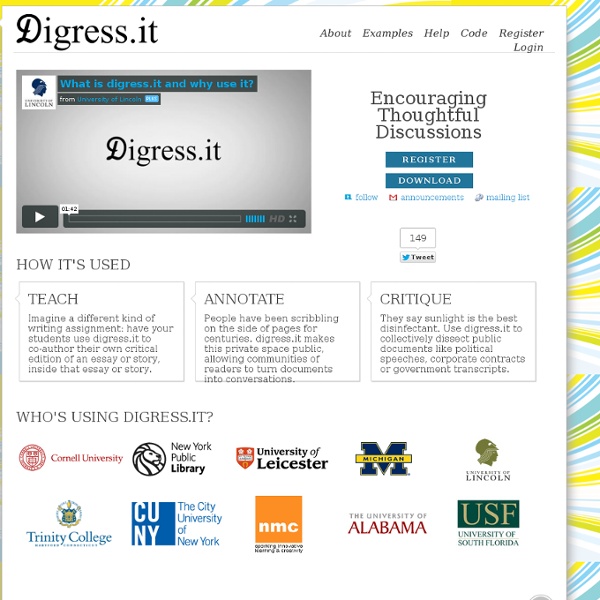Digress.it
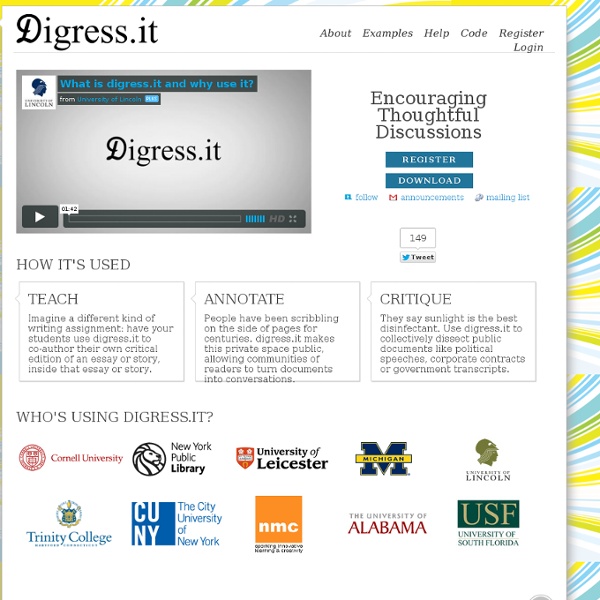
A.nnotate
Discussion/Q&A Tools
NoodleTools
Blogging Tools
Commentpress
¶ 1 CommentPress is an open source theme and plugin for the WordPress blogging engine that allows readers to comment paragraph-by-paragraph, line-by-line or block-by-block in the margins of a text. New in CommentPress 3.8: select some text and comment specifically on that selection. Annotate, gloss, workshop, debate: with CommentPress you can do all of these things on a finer-grained level, turning a document into a conversation. ¶ 2 CommentPress Version 3.8.x (known as CommentPress Core) is now available for download at the WordPress Plugin Directory, and is compatible with the latest WordPress standalone and multisite versions. ¶ 3 The name of the plugin has been changed from CommentPress to CommentPress Core for two reasons: (a) because it serves as the basis for extending it for your purposes and (b) to safeguard historical installations, which could break if they upgrade. ¶ 6 CommentPress was originally developed by Eddie Tejeda at the Institute for the Future of the Book.
File Cloud Storage
list.it
MindMapping Tools
Netvibes
Curation Tools
(Mapul)
Related:
Related: