


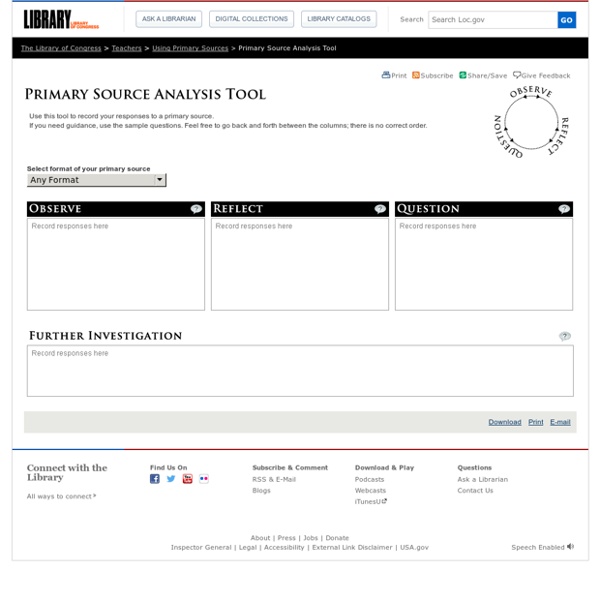
4 Personal Websites for the Media-Savvy Worker This post originally appeared on the American Express OPEN Forum, where Mashable regularly contributes articles about leveraging social media and technology in small business. You post to Facebook and Twitter accounts, you blog regularly on Tumblr and you upload the occasional YouTube video. On the other hand, you don't own or operate your own website (partly because johnsmith.com was taken 15 years ago). Plus, why worry about one more thing? Think of a personal website as a public business card — with links. It's a tidy, succinct landing page where you can direct curious employers or business contacts. SEE ALSO: 5 Ways Your Business Should Use Twitter Hashtags And the best part is, you don't have to worry about buying YourNameHere.com. Bonus: They all work with mobile and tablets, too. Take a look at four inspiring personal website platforms. More Small Business Resources From OPEN Forum Image courtesy of iStockphoto, alejandrophotography
ACH2.0 Download Page Analysis of Competing Hypotheses (ACH) Analysis of Competing Hypotheses (ACH) is a simple model for how to think about a complex problem when the available information is incomplete or ambiguous, as typically happens in intelligence analysis. The software downloadable here takes an analyst through a process for making a well-reasoned, analytical judgment. It is particularly useful for issues that require careful weighing of alternative explanations of what has happened, is happening, or is likely to happen in the future. Install ACH Software To install ACH, follow the instructions below or in the README file: To run ACH, you will need version 1.4.2 or later of Java. ** March 29, 2010 - Note that as of version 2.0.4, ACH is now able to run without administrator access. About this Software This software was developed by Palo Alto Research Center (PARC) in collaboration with Richards J. ACH is available under this license. Point of contact Third-party acknowledgements
Using Primary Sources | Teachers Library of Congress Primary sources are the raw materials of history — original documents and objects which were created at the time under study. They are different from secondary sources, accounts or interpretations of events created by someone without firsthand experience. Examining primary sources gives students a powerful sense of history and the complexity of the past. Helping students analyze primary sources can also guide them toward higher-order thinking and better critical thinking and analysis skills. Before you begin: Choose at least two or three primary sources that support the learning objectives and are accessible to students. 1. Draw on students’ prior knowledge of the topic. Ask students to closely observe each primary source. Who created this primary source? Help students see key details. What do you see that you didn’t expect? Encourage students to think about their personal response to the source. What feelings and thoughts does the primary source trigger in you? 2. 3. Top
How to Implement Think-Aloud Strategies in Your Class Use this collection of guidelines, checklists, and assessment tools from Jeff Wilhelm's book Improving Comprehension With Think-Aloud Strategies to start using think-aloud strategies with your students. Getting Started There are several strategies, called general reading processes, which researchers have discovered readers use every time they read anything. If your students don't do these things, this is the place to start your think-aloud modeling since these strategies will have the greatest pay-off for them across all reading tasks. Use these guidelines for getting started with read-aloud technigues with your students: Guide and Monitor Instruction Rules of Notice Chart (PDF) Use this chart to list things that students notice when inferring character. Flow Chart of Comprehension Monitoring Behaviors (PDF) Navigate students through self-monitoring reading instruction. Guidelines for Determining an Author's Main Idea (PDF) Use this sample list to write a set of guidelines with your students.
Information Visualization: Word Clouds, Phrase Nets, Tree Maps | Virtual Tool Cupboard | e-lab Digital Creation: Information Visualization: Word Clouds, Phrase Nets, Tree Maps A visualization is a way of quickly and clearly expressing complex information. Information visualizations are constantly being used and created – a hurried sketch, a scribbled map, the pictorial instructions provided to help assemble furniture – are all examples of everyday practices of information visualization. We are used to seeing and interpreting bar charts and pie charts in presentations, reports, and even on sign boards. Most of us have used a pen and napkin to draw out ideas for someone else to understand; digital tools can extend this common presentational practice to various forms of data. There are numerous tools designed to help you make charts and graphs, some of which can be found within your word processing software. Visualization of data does not necessarily have to involve numbers. Beginning Your Work Secondary Uses Web Tool VisualizationsWord Clouds Visualization Tools Hub Current Projects
9 must-have OSINT tools searchSecurity.in Nine must-have OSINT tools 1. Maltego 2 of 10 Karthik Poojary Published: 24 Jul 2012 Maltego is an extremely powerful OSINT framework, covering infrastructural reconnaissance and personal reconnaissance. >>Read our Maltego tutorials here<< More from this story Back to top Latest News Email Alerts Register now to receive SearchSecurity.in-related news, tips and more, delivered to your inbox. By submitting your personal information, you agree to receive emails regarding relevant products and special offers from TechTarget and its partners. Ads by Google More from Related TechTarget Sites All Rights Reserved,Copyright 2009 - 2015, TechTarget
See How Highlighter Works Welcome to Highlighter. This is a PDF document. You can highlight it. Your Doc We support the following document types: • PDF• EPUB• Microsoft Word• Microsoft PowerPoint• Microsoft Excel How does it work? We uploaded this document to our HTML5 Reader and now anyone can highlight or add comments to it on the web or from their mobile devices. You can keep them private or share them with colleagues or classes that you are teaching. You don’t have to share documents with everyone. SCENE IVerona. [Enter SAMPSON and GREGORY, of the house of CAPULET, armed with swords and bucklers] SAMPSON Gregory, o’ my word, we’ll not carry coals. GREGORY No, for then we should be colliers. SAMPSON I mean, an we be in choler, we’ll draw. GREGORY Ay, while you live, draw your neck out o’ the collar. SAMPSON I strike quickly, being moved. GREGORY But thou art not quickly moved to strike. SAMPSON A dog of the house of Montague moves me. Literary Classics Data and Charts Imagine using Highlighter in your classroom...
Why Ages 2-7 Matter So Much for Brain Development When Albert Einstein was a child, few people—if any—anticipated the remarkable contributions he would make to science. His language development was delayed, worrying his parents to the point of consulting a doctor. His sister once confessed that Einstein “had such difficulty with language that those around him feared he would never learn.” How did this child go from potential developmental delays to becoming, well, Einstein? Part of the answer to that question is symbolized in two gifts that Einstein received from each of his parents when he was 5 years old. Children’s brains develop in spurts called critical periods. This first critical period of brain development begins around age 2 and concludes around age 7. Encourage a Love of Learning Young children need to enjoy the process of learning instead of focusing on performance. This period is also the time to establish a growth mindset—the belief that talents and abilities are developed through effort instead of being innately fixed.
Weird Converter - Translate Babies to Blue Whales to Polar Bears BatchGeo: Crear mapas a partir de sus datos