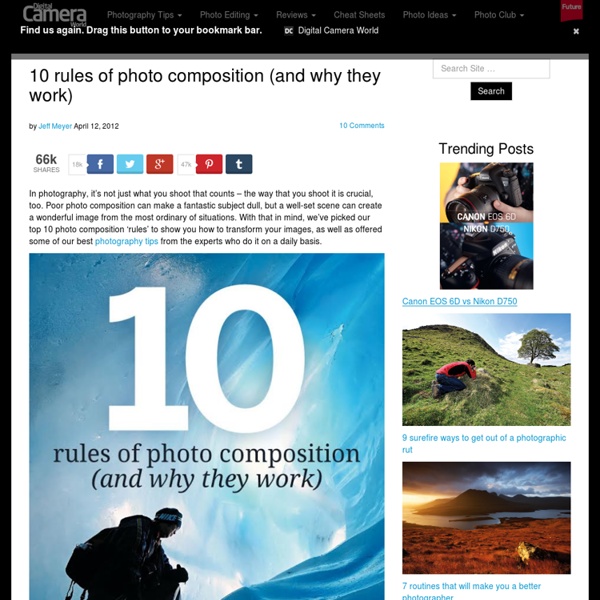RCM Tools - Image Processing with Natural Scene Statistics
Sky Photography: how to take pictures of the sky that dramatically fill your frame
Big sky photography can give your landscape photos immediate impact, but how do you cope with the obvious contrast issues when taking pictures of the sky? Follow these simple DSLR tips and learn exactly how to adapt your approach to sky photography that fills your frame. Words and images by Mark Hamblin All images by Mark Hamblin Alongside the latest camera gear, the most talked about topic for photographers seems to be the weather. No, what we want are skies full of cumulus clouds, shafts of sunlight, rainbows and the constant threat of a downpour. For many landscape views it’s the sky that makes the picture. But the opposite is true for big, cloud-filled pictures of the sky when the sky itself can become the main focal point of the picture. When faced with dramatic skies, try to make the most of them by increasing the ratio of sky to land, filling half or more of the frame for added impact. Don’t forget the land altogether though.
Dark Frame Subtraction
EmailEmail When I began taking long-exposure photos of the night sky last year, I noticed that any shot over three seconds required an equal amount of time before the camera was able to take another shot. This was a mild annoyance at three seconds, but it became a real problem as my exposure times approached one minute. At first, I thought the camera was running some complex compression algorithm, but a little research on the internet told me that it was due to Dark Frame Subtraction (or DFS). What Is DFS? My technical knowledge of camera sensors is limited, but here’s the basis of my understanding: When a camera takes a long exposure, the sensor begins to generate enough heat to affect the image. To compensate for the unwanted noise, the camera takes a second photo of equal length without actually exposing the sensor. After both photos are taken, the camera automatically subtracts the noise in the dark frame from the original image. How Does DFS Affect Time Lapse? The Solution
49 awesome photography tips and time savers
Fitting your photography around the demands of family life (check out our ever-popular free family portrait photography cheat sheet) and the working week is often more difficult than figuring out the technical complexities of your camera. To help you get the absolute most from your photography time, we have come up with 49 of the best photography tips and time savers that are guaranteed to get you better results, help you edit your shots with ease and simply enjoy your picture taking more. From checking your kit before you leave the house to setting up your camera on location and tips for improving your photo composition, you’ll find plenty of suggestions for saving yourself time and getting organized – thereby reducing the chance of missing out on shots – long before you even press the shutter release. And of course, no matter how much preparation and care you’ve taken when shooting, you’ll need to store, sort and edit the images you take. Before you shoot Camera settings
50 essential photography tips
Whether photography is a hobby or a profession, you'll get a whole lot more out of it if you understand how it works. With a firm grasp of aperture, shutter speed, sensitivity and focal length, the ratio of truly great to merely mediocre shots you download at the end of an expedition is all but guaranteed to climb. Here we present CNET UK's 50 essential shooters' tips. Aperture 1. The size of the opening, which is regulated by a series of fins encroaching from the edge of the lens barrel, is measured in so-called f-stops, written f/2.8, f/5.9 and so on, with smaller numbers denoting wider apertures. A narrow opening is regulated by a large amount of each fin encroaching into the barrel, and so has a high f-stop number, such as f/16, f/18 and so on. 2. Rather than being opposite ends of a single scale these describe the maximum aperture at the wide angle and telephoto (maximum zoom) lens positions respectively. 3. 4. 5. 6. Filters and lenses 7. 8. 9. 10. 11. 12. 13. 14. 15. 16. 17. 18.
White Balance: how to use a colour chart to get tones perfect
When you photograph most subjects, getting the colours 100% accurate isn’t usually critical, and if you shoot on Auto White Balance, nine times out 10 your digital will do a pretty good job of getting the white balance roughly right, so that whites actually look white, blacks look black, and all the colours in between look how you’d expect. But sometimes getting colours 100% accurate is critical – when you need to photograph a painting to be reproduced in a book, say. The only way to ensure accurate colours is to get your white balance spot on, and the best way to do this is to use a colour chart. These charts are calibrated to ensure that the white square is pure white, the black one is pure black and so on. By using these colours as a reference, you can eliminate colour casts caused by different light sources. Of course, most of us don’t photograph priceless artworks, but the principles apply to any subject. Step 2: Get the right length You need to use the right focal length.
Blog @ BorrowLenses
Congratulations on one more trip around the sun as a photographer! Shots were taken, lessons were learned – both good and bad. Here are 16 words of wisdom from working photographers along with a favorite shot they took this year. “No matter how gloomy it looks, it pays to be on location at sunrise or sunset. “2013 was a big year for me. “In 2013, I learned a valuable lesson not only about my photography but about myself. “I learned to follow my heart. “One of the most valuable lessons I learned this year is that no matter how high I set my prices I will still be able to justify them with clients who appreciate my work. “I’m incredibly fortunate, having traveled to so many countries and nearly all the states this year – and all the time with a camera in-hand seeing some of the amazing sights our world has to share. “Some of the best images come when you’re uncomfortable! “This year has taught me the true value of persistence. “I learned that a photoshoot can change somebody’s life.
How to set custom white balance for perfect colours
Your camera’s Auto white balance setting is great for general subjects, but strong colours can fool it. It can also be difficult to match the white balance presets to the conditions you’re shooting in. In these situations, you can use a Preset Manual (Nikon) or Custom white balance (Canon) setting to get colour spot on. Shoot an image of a white or grey subject (a piece of card or paper) in the same lighting as your subject and the camera then uses the colours in this image to get the white balance right (for more, see how to get spot on white balance using a colour chart). Because this white balance is then fixed, this technique is only suitable for shooting in consistent light. Creating a custom white balance setting will save you time when you’re editing your shots, and also enables you to more accurately assess the colours when you review the images on your camera’s rear LCD screen. How to set custom white balance Step 1: Position the card