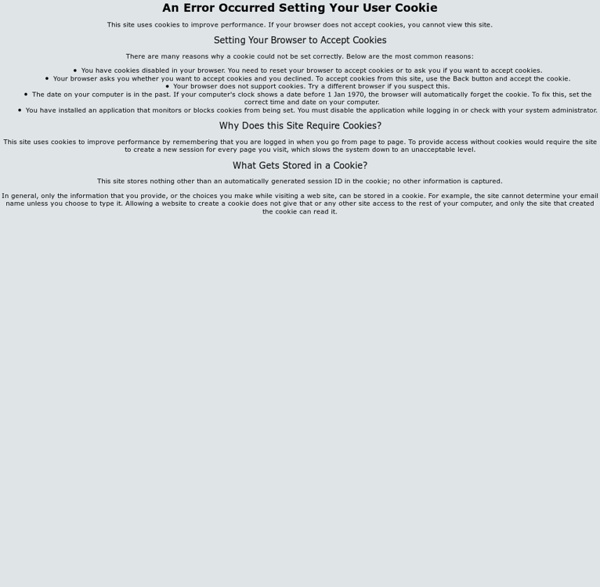An Error Occurred Setting Your User Cookie
This site uses cookies to improve performance. If your browser does not accept cookies, you cannot view this site. Setting Your Browser to Accept Cookies There are many reasons why a cookie could not be set correctly. You have cookies disabled in your browser. Why Does this Site Require Cookies? This site uses cookies to improve performance by remembering that you are logged in when you go from page to page. What Gets Stored in a Cookie? This site stores nothing other than an automatically generated session ID in the cookie; no other information is captured. In general, only the information that you provide, or the choices you make while visiting a web site, can be stored in a cookie.
WebRTC - Wikipedia
Its mission is to "enable rich, high-quality RTP applications to be developed for the browser, mobile platforms, and IoT devices, and allow them all to communicate via a common set of protocols".[4] The reference implementation is released as free software under the terms of a BSD license. OpenWebRTC provides another free implementation based on the multimedia framework GStreamer. JavaScript inventor Brendan Eich called it a "new front in the long war for an open and unencumbered web".[5] History[edit] In May 2010, Google bought Global IP Solutions or GIPS, a VoIP and videoconferencing software company that had developed many components required for RTC, such as codecs and echo cancellation techniques. The W3C draft API was based on preliminary work done in the WHATWG.[14] It was referred to as the ConnectionPeer API, and a pre-standards concept implementation was created at Ericsson Labs.[15] The WebRTC Working Group expects this specification to evolve significantly based on:
HTML5 Audio - Wikipedia
HTML5 Audio is a subject of the HTML5 specification, incorporating audio input, playback, and synthesis, as well as speech to text, in the browser. <audio> element[edit] The <audio> element represents a sound, or an audio stream.[1] It is commonly used to play back a single audio file within a web page, showing a GUI widget with play/pause/volume controls. The <audio> element has these attributes: global attributes (accesskey; class; contenteditable; contextmenu; dir; draggable; dropzone; hidden; id; lang; spellcheck; style; tabindex; title; translate)autoplay = "autoplay" or "" (empty string) or empty Instructs the User-Agent to automatically begin playback of the audio stream as soon as it can do so without stopping.preload = "none" or "metadata" or "auto" or "" (empty string) or empty Represents a hint to the User-Agent about whether optimistic downloading of the audio stream itself or its metadata is considered worthwhile. Example:[2] Supported browsers[edit] Supported browsers[edit]
Related:
Related: