


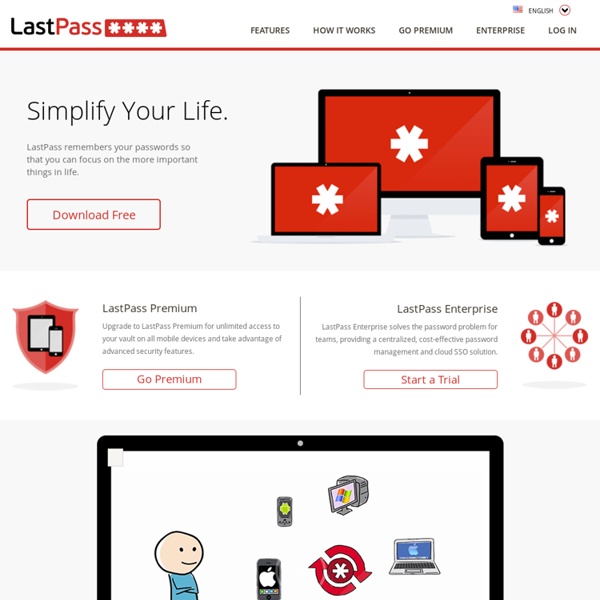
Ships blow bubbles out their bottoms, improve fuel efficiency A couple days ago we wrote about that badass space-fighter attack boat thing, and we mentioned that it uses "supercavitating technology" to help reduce hull friction. Supercavitation works on bigger boats, too, and a new generation of cargo ships will use lots of little bubbles to improve their fuel efficiency by 25%. Mitsubishi's Air Lubrication System (MALS) uses an array of powerful air pumps to blow lots and lots of streams of tiny little bubbles through holes in the bottoms of ships. These bubbles create a barrier of air between the hull of the ship and the water, so that much of the ship's hull isn't actually touching the water anymore. This drastically reduces friction, and enables the ship to move either much faster or much more efficiently (pick one). For cargo ships that don't care about moving a lot faster, they can slash their fuel consumption by a quarter, while reducing their CO2 emissions at the same time. Via NBF
Matchbook receives $250k seed fund for bookmark app Bookmarking mobile app Matchbook announced a $250,000 funding from investors Quotidian Ventures and angel investor Rick Webb. It also launched a new feature for intent-based deals. Matchbook is a mobile app that allows users to make notes on their favorite restaurants, bars, and venues, then organize these notes on their mobile devices. Matchbook's new feature involves an integration with daily deal sites, like Groupon, Gilt City, and Living Social, for bookmarking outlets. The app generates user-specific notifications based on discounted prices. Matchbook is currently available free for iOS. “When someone gets a restaurant recommendation, they tend to write it down in the notepad app of their phone, and then do nothing with it because it lacks organization. Users can organize their bookmarks based on tags and frequency of visits, among other criteria. "While doing research for Matchbook, we found a surprisingly prevalent behavior around remembering places," continued Schwartz.
Japan Falls in Love with Oxford English Apps On February 14, English language learning apps featuring Alice in Wonderland and Sherlock Holmes took the top slots on Japan’s App Store in the education segment. Since then, they have also taken the #1 spot overall for both iPad and iPhone categories. These apps, based on 30 stories from the Oxford Bookworms graded reader series, help learners improve their English. Available for iPhone, iPod Touch and iPad, the apps were developed by Tokyo-based software developer iEnglish (a division of language-learning company eigoTown.com) and Oxford University Press (OUP). In Japan, the localized apps go for 600 yen (or $7.55) each but four titles—Alice in Wonderland, Sherlock Holmes, Aladdin and Anne of Green Gables—were specially marked down to 85 yen ($1.00) for Valentine’s Day. For Sorrell Pitts, editorial manager of OUP’s graded readers, the apps “bring together the quality of our Bookworms series with iEnglish’s expertise in developing materials for mobile devices.
Flickr Adopts Pinterest 'Kill Switch' to Prevent Photo Sharing The quick rise of the social-networking site Pinterest has summoned up a host of new questions about the legality of the content that its users – more than 10 million registered in all – are posting across the site in droves. In other words, what does one do with all the copyrighted material being shared across the site? While Pinterest has attempted to solve the problem on its end by giving publishers a means to flag and report content for removal, that's an awfully ambitious undertaking, especially when the content being shared has been curated from other giant social networks. In this case, Yahoo's photo-sharing site chose to adopt Pinterest's most recently announced feature, which we're calling the "Pinterest Kill Switch." "Flickr has implemented the tag and it appears on all non-public/non-safe pages, as well as when a member has disabled sharing of their Flickr content," a Flickr representative said an in interview with VentureBeat's Jennifer Van Grove on Friday.
Create Your Own Newspaper Online with the New and Improved Paper.li Via Scoop.it – Serve4impact: designing design driven operations If you have not yet heard about it, Paper.li has recently graduated to become a true Real-Time News and Content Curation Tool. With the new Paper.li you can now turn any Twitter, Facebook and RSS feed into sources for your own online newspaper, with the added power of including manually any content or resource you may deem relevant. If you like this post, please share on your networks Like this: Like Loading... Related The #Customer #Experience Digest Via Scoop.it - Designing design thinking driven operationsA personalized newspaper built from articles, blog posts, videos and photos selected by Dennis Nieuwstad. In "Valuable various"
How To Add The Paper.li Publish It Bookmarklet To Your Bookmarks Bar - iPentimento | Genealogy and History With so many people publishing their own daily paper through Paper.li, you might need to quickly add something to your current issue. That’s where the new Paper.li “Publish It!” feature comes in handy. I’ve noticed though that some people don’t quite know how to add this tool to their bookmarks toolbar. First, go to the Paper.li home page and login. This takes you to another page where you will be able to find the Publish It! Click on that tab and it will open to show you the view of the actual button you will drag and drop. Hold your LEFT mouse button down as you DRAG and DROP that blue button up to your bookmarks bar.
An improved proxy bookmarklet? I wrote about different ways to add the ezproxy stem to url almost 2 years ago but the bookmarklet method has always being the most popular method used by libraries to allow members access to articles via the library's subscription even when off campus.MLibrary's proxy server bookmarklet is perhaps representative of such a bookmarklet, and of course it works fine on both iPhone and iPads (as well as presumably other smartphones and tablets). I've always wondered how popular such bookmarklets are, I've received raves reviews when I demonstrated it in classes, usually accompanied by "I wish I knew about this earlier". But all this is anecdotal of course. Somewhat better evidence is that the FAQ on how to install the proxy bookmarklet is currently the 9th most popular FAQ with over a 1,000 views, which surprised me. But of course it would be better if you could get more direct evidence, to know the actual number of times the proxy bookmarklet is clicked. Can one do better?
Twitter Just Made It a Whole Lot Easier to Embed Tweets 8 December '11, 08:09pm Follow With Twitter unleashing a number of new updates to its website and mobile applications to help its users post their thoughts and discover new content, the microblogging service has made it a whole lot easier for website owners to embed messages in their websites. Twitter believes that “everyone should be able to view and interact with Tweets on the Web in the same ways you would from any Twitter client”, so in that regard it has introduced a new way to embed tweets that simply requires users to copy and paste a line of code or even a link. Once pasted, Twitter takes control of how the tweet is displayed. WordPress However, if you own a WordPress blog, Twitter and WordPress has made it even easier to embed tweets on your website. The WordPress functionality comes as part of WordPress’ Twitter Blackbird Pie platform, which has received an update to support Twitter’s new embed API. Posterous The company explains how to integrate Tweets into Posterous blog posts:
bookmarklet | Carrie Spencer AuthorCarrie Spencer Author You know how sometimes you’re surfing the net and you think – hey! that’s super cool! I want to link to that/use that/quote that on my own blog! Well, my little peeps, let Woodie show you how. On your dashboard, under Tools, there’s a little bookmarklet called Press This. Right? Let’s put that puppy to work for you eh? You’re going to put your mouse over the Press This button and drag it, yesssss I said drag it, up to your tool bar. You’re probably asking…..”So? I’m here to tell ya. =) Pick a blog, any blog. Here, I’ve selected a bit of Nancy Nicholson’s post, as you can see highlighted below the popup window. I can ALSO add in photos, by going to the Upload Photos and waiting a few seconds. This is perfect if you’re wanting to add in a recipe or a story. There, now you’ve learned something new! Nom nom nom
Scholarfy | Google Scholar bookmarklet by Johan Ugander Installation About Scholarfy is a simple bookmarklet to transfer Google/Bing search queries to Google Scholar, which was recently demoted to a third-tier service by the latest Google Bar redesign. This restores how Google Scholar used to work: when searching the web for a query, switching to a scholar query was a one-click operation. Scholarfy simply lifts the current search query out of the active Google/Bing search page and passes it to Google Scholar. Scholarfy works in Chrome/Firefox, and is simple enough that I have a hard time imagining platforms where it wouldn't work. Adaptations C. About Me I am a third year Ph.D. student in the Center for Applied Mathematics at Cornell University.
News.me Launces Exposé to Help You Find Relevant News on the Web Social discovery tool News.me helps you find relevant and interesting news based on what your friends are sharing on Twitter. We all get slammed with a river of links when checking our Twitter streams, so the tool has been extremely helpful to parse out the best of the best. Today, the company launched a tool that lets you surf the web and instantly see what you should check out and read on the site you’re on. Instead of waiting to be told that something is relevant when using News.me, the new Exposé bookmarklet will let you click a simple button when visiting your favorite news site and immediately tell you which stories to read based on what your friends have read. Here’s what News.me had to say about the feature: Front page editors at major publishers like the New York Times and the New Yorker are masters at laying out content on their homepages, and the recommendations implicit in that layout are incredibly valuable.
Exposé is a bookmarklet that lets your friends be the editors What if your friends laid out the home pages of major news organizations, instead of a bunch of editors you’ve never met? The folks at News.me toyed with that idea at an afternoon hackathon a few months ago, and the result is News.me Exposé, a bookmarklet that reveals the “top stories” as determined by what your friends are sharing on Twitter. A wee bookmarklet it may be, but Exposé reflects the company’s belief that our friends can be better curators than professional journalists — and that home pages are losing relevance as discovery points. “The web is about conversations, not pages — this brings the conversation front and center,” said Jake Levine, the News.me general manager, in an email. “Why do we spend so much time thinking about discovery on publisher homepages when users are finding their news elsewhere? He continued: “Destinations are not irrelevant, but they might be less important than they once were. News.me Exposé could work well as a widget embedded into a news site.
Dropmark Is A Collaborative Presentations Tool Please enable JavaScript to watch this video. Dropmark offers simple drag-and-drop file sharing, like a number of web apps before it. But you can also create presentations or slideshows, and collaborate with others just as easily. You can see the basic functionality of Dropmark in the video above, but here’s a rundown. Depending on what you upload, you can use a collection as a (full screen) photo slideshow or presentation. In the event you don’t want to visit the Dropmark site to upload your files, you can just install a browser extension that’ll bring up a sidebar you can use to quickly add files to any collection. Overall, Dropmark is a really fun and simple way to put together online collections of all sorts of things, whether that means files you’ve uploaded or various types of content from the web. Dropmark