


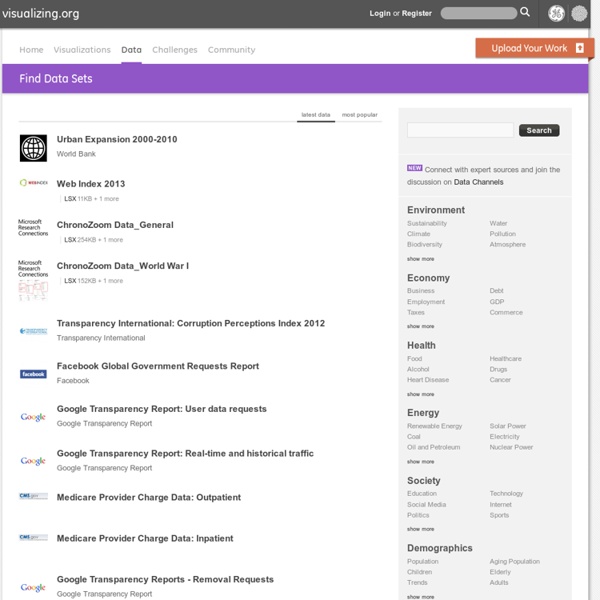
Jim Vallandingham Update: I moved the code to its own github repo - to make it easier to consume and maintain. Update #2 I’ve rewritten this tutorial in straight JavaScript. So if you aren’t that in to CoffeeScript, check the new one out! Recently, the New York Times featured a bubble chart of the proposed budget for 2013 by Shan Carter . It features some nice, organic, animations, and smooth transitions that add a lot of visual appeal to the graphic. This was all done using D3.js . As FlowingData commenters point out , the use of bubbles may or may not be the best way to display this dataset. In this post, we attempt to tease out some of the details of how this graphic works. #Simple Animated Bubble Chart In order to better understand the budget visualization, I’ve created a similar bubble chart that displays information about what education-based donations the Gates Foundation has made. You can see the full visualization here And the visualization code is on github #D3’s Force Layout #nodes #gravity #friction
Looking 4 data visualization: Tools . RAW est une nouvelle application web ouverte et gratuite qui permet de créer aisément des dataviz basées sur le framework D3.js de Mike Bostock (Data Designer au New York Times). . . 6 types de layouts / composants graphiques sont disponibles à ce jour : Treemap, Bubble Chart, Dendogram, Hexagonal Binning, Alluvial Diagram (Fineo), Circle Packing. . . 'raw is conceived to ease graphic production, not to replace it.
ETC The Entertainment Technology Center @ the University of Southern California (ETC) formally launched “Production in the Cloud,” a new project that brings together a core group of key media and cloud-resource leaders to develop guidelines and accelerate innovation and adoption of next-gen cloud-based content creation, production, and distribution tools and processes. Senior executives from the six major studios in coordination with Rackspace, EMC, EVault, Dell and other cloud companies convened recently to serve as governing body to collectively guide this process. The project is looking at the entire life cycle of film and media production, from pre-production collaboration and production, to marketing, distribution and all the way through archiving. “When there is no effort to define guidelines for the underlying framework of an emerging technology,” noted Ken Williams, ETC executive director and CEO, “multiple formats evolve and battle for supremacy – like Blu-ray vs.
Raphaël—JavaScript Library World: Humanitarian and Country Icons 2012 - World ************************************* Icons optimized and hosted for use in online maps (64 and 32 pixel png images) by google. The 64px icons are recommended for use in Google Earth, and 32px icons are recommended for Google Maps. Web font by Tomnod: True type fonts, ESRI Stylesheets and QGIS XML files for the bounded, unbounded and transparent formats by MapAction: *************************************OCHA adds 500 free humanitarian symbols to communications tools and services The United Nations Office for the Coordination of Humanitarian affairs (OCHA) has created a set of 500 freely available humanitarian icons to help relief workers present emergency and crisis-related information quickly and simply.
Current Projects « Center for Information Systems Research - MIT Sloan School of Management Based on our mission to develop concepts and frameworks to help executives address the IT-related challenges of leading increasingly dynamic, global, and information-intensive organizations, MIT CISR researchers focus on year-long specific and applicable projects. The relevance of our research is ensured by the active participation of corporate sponsors from a range of industries. MIT CISR research projects are typically a collaboration of several researchers and often include MIT students. Research results are disseminated primarily through working papers, research briefings, an annual conference, and sponsor forums. Engaging Your Executive Committee and Board on Digitization Digitization is impacting all areas of business and therefore requires CEO, Executive Committee (ExCo), and Board involvement. Beyond Monetization: Balancing the Risks and Rewards of Data In a digital economy, data—and the information it produces—is one of a company’s most important assets. The Internet of Things
Jim Vallandingham Sentence Drawings Stefanie Posavec is known for her manually curated and hand drawn visualizations that illuminate variations of structure and form in great works of literature. In this remix, automation is used in place of thoughtful analysis to recreate a selection of her First Chapters, in which a layout technique she calls "sentence drawings" is used to display the first chapters of classic books. Implemented in D3. Automatic Sentence Drawings Track Tag Love An experiment that allows users to explore their most-listened to songs, and the tags associated with these songs. User names are faked - but the rest of the data is real. Visualization includes a force-directed layout with tag nodes suspended in a circular orientation. Song nodes are drawn towards the tags they are associated with. Track Tag Love Dallas Neighborhood Comparison Tool This piece provides both scatter plot and interactive map, allowing the user to zoom in on one of over 500 neighborhoods in the metro area. Feltronifier
Selected Tools Improving Organisational Performance - Proceedings (014) | Dr. Ali Al-Khouri AEPP 2010 Conference Proceedings Table of Contents Contents Page i. Acknowledgments ii. Letter from the President iii. iv. 18th Annual International Conference Organizers For AEPP 2009 v. vi. Improving Organizational Performance Ali M. Linking Leadership For Reducing Performance Inhibiting Worldplace Dynamics: Implications for Organizational Effectiveness Brian A. Leaders and Listening: An Empirical Exploration of Nonprofit Leaders Jyoti Bachani, St. The Determinants of Trust Among the Turkish Consumers in Online Retail Banking (ROB) Dababrata Chowdhury, SLM, University of Plymouth Business School, Vipul Mudgal,,Orange France Telecomms,Plymouth, UK, Lynne Butel, University of Plymouth Business School Drake Circus, Plymouth, UK, and Murat Kasimoglu, Canakkale Onsekiz Mart University,Biga,Turkey A Research Devoted to the Perception of University Students on Diversity Murat Colak and Guler Tozkporan, Dokuz Eylul University, Turkey Diane H.