


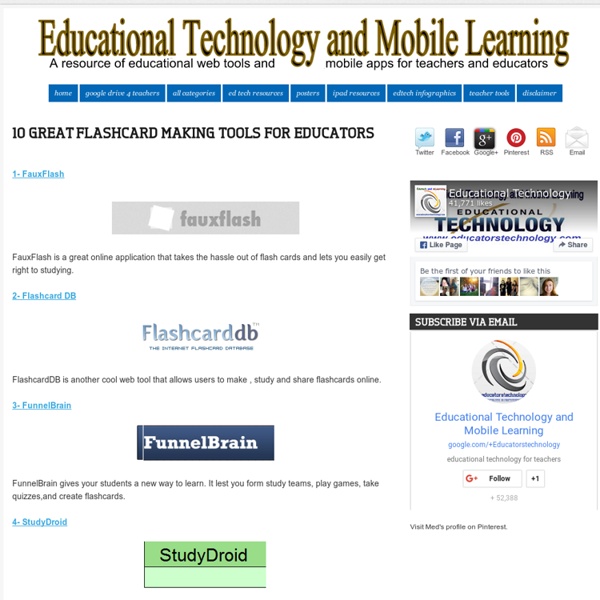
Webtools: No Registration Needed for Students Welcome to my list of webtools that don’t require student registration. This started off as a simple curation for myself and has ballooned into something that I never thought would get this big. And it is still growing. I started added comments to each link, but that is taking a long time to complete. Please bear with me as I update it. While I do try to verify each link on a regular basis, please be aware that websites do change and some of these sites may no longer be active or may have switched to a paid version. Free. Over the next while, I will be adding labels to each of these to designate whether you can use this site without any registration at all or will need the use of a class code given by the teacher. If you find a bad link, bad site, or any other error, please let me know through the comment section. Index QR Codes Create Decode online ZXing Decoder Online: Decode QR codes online without a dedicated app. Return to the Index Survey and Polls Online Whiteboards/Corkboards PDF Tools
Portfolio Development for Early Childhood Educators 321 Free Tools for Teachers - Free Educational Technology Jacob Lund/Shutterstock.com Summary: Would you be interested in the ultimate list of free tools for teachers? At the following post you will find 324 Free Tools for Teachers separated in 18 educational technology categories. Enjoy! Free Educational Technology for Teachers Do you support Free Technology for Teachers? I am a great supporter of Free Educational Technology. 19 Free Tools To Create Infographics For Teachers amCharts Visual Editor This editor allows you to use amCharts as a web service. 19 Free Text To Speech Tools For Teachers AnnouncifyListen to your web. Listen Text-to-Speech Voices with the Right Authoring Tool Vendor Find, choose and compare the top eLearning Authoring Tool Companies featuring Text-to Speech Voices! 21 Free Digital Storytelling Tools For Teachers AnimotoUnlimited Videos For Educators. 15 Free Podcast Tools For Teachers 28 Free Survey, Polls, and Quizzes Tools For Teachers addpollThe easiest way to create polls, surveys and html forms... on the web.
Teachers Easy Guide to The Most Important Web Tools in Education When it comes to using web resources with our students, time plays a decisive role.It is next to impossible for a busy teacher restricted by curriculum constraints, day to day lesson preparations, assignment corrections, to mention but a few of his chores, to effectively search the web and find the adequate resources to share with his/ her students. Most people just do not have the time to learn all these technologies and some educators pick just one or two websites of interest and start exploring them. This is definitely not the right thing to do particularly if you want to leverage the huge potential of technology into your classroom.There is, however, a simple roudabout to this problem. 1- A List of The Best Video Editing Tools for Teachers 2- A List of The Best Digital Story Telling Tools for Teachers 3- A List of The Best drawing and Painting Tools for Teachers 4- A List of The Best Presentation Making Tools for Teachers 5- A List of The Best PDF Tools for Teachers
11 Great YouTube Channels for Teachers September 11, 2014 YouTube is undoubtedly one of the most popular video hosting platforms in history. The stats released by its administration a few months ago are just mind blowing. With more than 1 billion monthly visitors and over 6 billion hours of video being watched each month (which equals almost an hour for every person on Earth) and an average of 100 hours of video uploaded every minute, YouTube sets a record of being the first audio visual media with the largest reach ever. As such, YouTube is definitely a treasure trove for us in education. It provides us with a varied and rich source of videos to use in class with students. However, searching for educational content on a platform that hosts millions of videos is akin to looking for a needle in a haystack. 1- Crash Course In this channel, teachers John and Hank Green provide some excellent video explanations and tutorials on a variety of topics related to World History, Biology, Literature, Ecology, Chemistry, and US History.
How to recognize true learning Skip to main content Browse All Briefs by Topic How to recognize true learning Forward to a friend 07/22/2012 | SmartBrief/SmartBlog on Education Veteran educator David Warlick reflects in this blog post on common traits that true learning experiences share. View Full Article in: SmartBrief/SmartBlog on Education Education | Educational Leadership | K-12 Published in Brief: ASCD SmartBrief SmartBrief Job Listings for Education View More Job Openings ©2014 SmartBrief
27 Simple Ways To Check For Understanding 27 Simple Ways To Check For Understanding Checking for understanding is the foundation of teaching. Whether you’re using formative assessment for data to personalize learning within a unit, or more summative data to refine a curriculum map, the ability to quickly and easily check for understanding is a critical part of what you do. (Which was the idea behind our post last March, “10 Assessments You Can Perform In 90 Seconds Or Less.”) The following infographic Mia MacMeekin offers up 27 additional ways to check for understanding. Good stuff. Image attribution flickr user deepcwind and miamacmeekin; 27 Simple Ways To Check For Understanding 4 Lessons In Creativity From John Cleese There’s a certain generation (or two) that owes its twisted, awkward, scorchingly black sense humor to John Cleese. Famous for his work with the Monty Python films and television series, the BBC comedy Fawlty Towers, as well as feature films like A Fish Called Wanda, the writer, actor, comedian and film producer knows from funny. But he also knows a thing or two about wrestling the creative beast, which is the topic Cleese was invited to speak about at last week’s Cannes International Festival of Creativity. Through a series of stories, Cleese spoke of the importance of succumbing to the unconscious mind, two key traits possessed by highly successful creative people, the necessity of allowing for contemplative thinking, and why all of these together result in creative breakthroughs. A story about your unconscious saving your ass; or letting your ideas bake Cleese began his talk recounting one of his epic writing sessions with longtime writing partner Graham Chapman.
50 Incredibly Useful Links For Learning & Teaching The English Language - Teaching a new language to non-native speakers may be one of the most challenging educational jobs out there, so ELL teachers can use all of the help they can get! Thankfully, many excellent resources for ELL and ESL exist online, from full-service websites to reference tools and communities, all designed to make the task of educating ELL students just a little bit easier and more effective. We’ve scoured the Internet to share 50 of the best of these resources, and we hope you’ll find lots of valuable content and tools through these incredibly useful links for ELL educators. Websites Resource tools, printables, and other great stuff for ELL educators are all available on these sites. Articles & Advice Check out resource lists, journal articles, and ideas for best practices in ELL on these links. Organizations Take advantage of the great opportunities and resources available from these organizations that benefit ELL teachers. Learning Resources Teaching Resources Reference Communities & Blogs
Digital Immigrants & Natives Did You Like The Presentation?Please take a moment and visit my 21centuryedtech Blog and sign up for a free RSS or Email Subscription. I can be followed on twitter at mjgormans. Contact me about workshops, seminars, and presentations at your school or conference. You can reach me at mjgormans@google.com - Mike Gorman (21centuryedtech) It is true! 21 Things Every 21st Century Teacher Should Do This Year The Past mixing with the Future #selfie A new school year always brings about new ideas and hopeful ambition for teachers. However, it’s almost 2015. Gone are the days when we can use the excuse that “we don’t do technology”. Part of being a teacher in the 21st century is being creative in integrating academics and learning into student’s digital lives. While some of the ideas that follow may seem a bit trendy, it’s never hurts to model ways to interact with all this new media as a covert way of teaching digital literacy and citizenship. And so, I present the 21 things every 21st century teacher should try in their classroom this year: 1. One of the best ways to engage student (and family) interaction with your classroom is to have a class blog. 2. Just like a blog only smaller. 3. The ultimate form of flattery is imitation. 4. Those clever little graphics are appearing everywhere from Popular Mechanics to Cosmopolitan. 5. 6. And then have your students blog about the experience. 7. 8.
Part Three: Ten Steps… Transforming Past Lessons For the 21st Century Digital Classroom First… thanks for the great feedback on my Flip Classroom Post that happen to be in the middle of this 10 Step Series to Digital Transformation. It is great to see that it got thousands and thousands of reads. I welcome to Part Three of this four part series devoted to bringing curriculum to the digital era. In this series of posts I want to walk you through ten practical steps I have found helpful in transforming yesterday’s lessons into 21st century digital treasures! I am certain you will enjoy the includes resource filled links. Before bringing you another goldmine of resources… I want to thank you for continuing to return and for continuing to share this blog with others. Quick Note – I have been getting a lot of request asking if I will make a visit to your school, organization, or conference. Introduction In the last two articles before the Flipped Class PostI introduced the first five steps in this Ten Steps… Transforming Past Lessons for the 21st Century Classroom Series.
Europejski Dzień Języków - pomysły na obchody Szkoła ponadgimnazjalna-------------------------------------- Europejski Dzień Języków Obcych Od kilku już lat w szkołach w Polsce i na świecie organizowany jest Dzień Języków Obcych. 26 września został ogłoszony przez Radę Europy dorocznym Europejskim Dniem Języków.Inicjatorzy podkreślają znaczenie nauczania w ciągu całego życia – nauczania ustawicznego. Dlaczego powinniśmy obchodzić Europejski Dzień Języków? Dzień Języków Obcych jest w szkołach w Polsce obchodzony od kilku lat i cieszy się dużym zainteresowaniem wśród uczniów. Oto kilka pomysłów:1. Mam nadzieję, że wymienione pomysły przydadzą się nie tylko w organizowaniu Dnia Języków Obcych!