


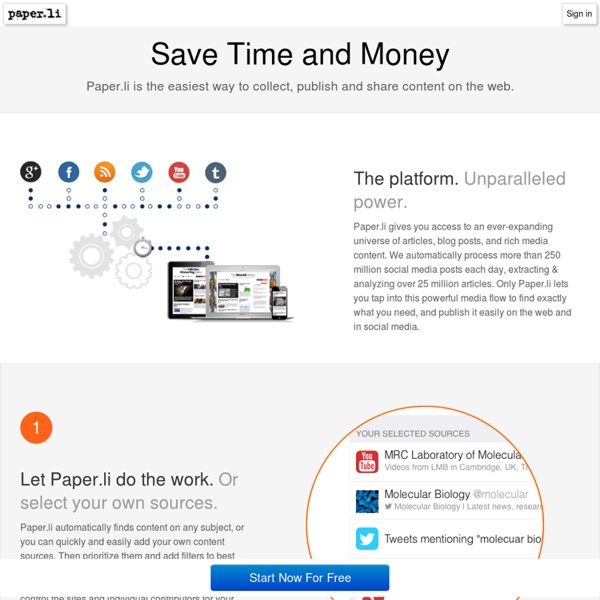
100 Podcasts That Will Make You Smarter, Better, and Wiser Podcasting is a great way to learn and be inspired. It's a new use of technology that hearkens back to the original social medium, storytelling. If you have an interest in entrepreneurship, tech, leadership, business, creativity, or just learning and expanding your mind, here are 100 podcasts that can help you bring your best to all you do. Pick out a few to start with, then get ready to listen and learn while you're in the car, on the treadmill, or during your morning commute. 1. 2. 3. 4. 5. 6. 7. 8. 9. 10. 11. 12. 13. 14. 15. 16. 17. 18. 19. 20. 21. 22. 23. 24. 25. 26. 27. 28. 29. 30. 31. 32. 33. 34. 35. 36. 37. 38. 39. 40. 41. 42. 43. 44. 45. 46. 47. 48. 49. 50. 51. 52. 53. eCommerce FuelHost Andrew Youderian, an experienced e-commerce entrepreneur, provides down-to-earth, actionable advice with a humorous spirit. 54. 55. 56. 57. 58. 59. 60. 61. 62. 63. 64. 65. 66. 67. 68. 69. 70. 71. 72. 73. 74. 75. 76. 77. 78. 79. 80. 81. 82. 83. 85. 87. 88. 89. 90. 91. 92. 93. 94. 95. 96. 97. 98.
How to use BagTheWeb? A post is an easy way to create public content directly on BagTheWeb.com. Use it for anything from writing simple notes to blog-like stories and articles. A postcan be linked to any bag just like a normal webpage. Sure, you can create a blog or other content on another site and link it to your bag. But a post is very quick and easy to create, and you don't need to sign up or log in to another site. To create a post, go to the bag where you want the post to be linked (you must be the bag owner). Now you should see the finished post page. When you're satisfied with your post , you can click on the "owner bag" displayed at the top of the post page to go back to the bag you started at.
How to Assess and Improve Your Social Media Marketing: A Monthly Plan : Social Media Examiner Is social media working for you? Want better results? Regularly analyzing the performance of your social media marketing helps ensure your content and profiles are delivering. In this article you’ll discover four monthly assessments to improve your social media marketing results. Discover how to improve your social media marketing with monthly assessments. Listen to this article: Listen now: Play in new window | Download #1: Review Key Performance Indicators Most marketers will tell you that if you didn’t measure it, it didn’t happen. B2Cs, for example, often care about engagement and brand awareness. Determine the key metrics for your business. Look at the numbers to see where your leads are coming from, when and how they convert and what types of content produce the greatest returns. You can (and should) consider both quantitative and qualitative metrics. Quantitative Metrics Once you’ve selected your KPIs, start with the quantitative analysis. Review your social analytics to find useful data.
Explore anytime with a bookmark, browser bar, or mobile app Drag the button to the left to your browser so you can make Stumbling easier and Stumble whenever you please. You can also get the StumbleBar for Google Chrome, Mozilla Firefox and Internet Explorer, as well as StumbleUpon mobile applications for Android and iOS. Visit our Download Page for more info. The 5 Most Damaging Marketing Mistakes New Entrepreneurs Make The term “mistakes” has a negative connotation: You've made a decision or implemented something that didn’t go as planned; now you have to deal with the repercussions. Related: 6 Very Expensive Marketing Mistakes You Need to Avoid Yet most mistakes, even ones that in the moment seem massive, end up being only temporary setbacks. In fact, they usually end up as positive assets because they teach valuable lessons about how to improve your business or approach. Unfortunately, not all mistakes are this innocuous. So, if you’re a new entrepreneur, or unsure if your marketing campaign is going well, take a moment to make sure you aren’t making these five truly damaging mistakes: 1. Trying to market your business without a brand is like throwing a house party without specifying the address. When people see your brand, or notice your logo, or pick up on your style of speaking and area of expertise, they’ll form an opinion of certain traits of your business. 2. 3. 4. 5.
Only2Clicks Tour Think of it as a speed dial to your most used web sites If you’re like me, you might have hundreds of links stored in your browser's bookmarks, spread across multiple folders and categories, but you may only have a dozen web sites that you frequently access on a daily basis. The few tech-savvy computer users might use comprehensive start pages such as netvibes or iGoogle - complete with gadgets and widgets…what ever they are! Most of us are on the run, and just want something simple and easy to use. Here is the good news, you’ve found it here with only 2 clicks! Create personalized links to most used web sites Once you've created an account, you'll be able to add new favorite links into your categories. Automatic Snapshot Start building your favourite links by clicking on ‘add new link’. Manage your Categories (Tab) Links can be organised into categories. Ideal Start Page Make sure you set Only2Clicks.com as your browser homepage simply by clicking on the link with home icon.
How to Use Hashtags on Instagram to Grow Your Reach : Social Media Examiner Do you want more people to see your Instagram content? Are you using Instagram hashtags? Using the right hashtags makes it easier for people to find your Instagram posts and grows your reach. In this article you’ll discover how to use Instagram hashtags to connect with new people on Instagram. Why Hashtags Matter on Instagram Instagram is a powerful social channel. But how can you get some of those 3.5 billion likes for your business? Discover how to grow your Instagram reach with hashtags. Listen to this article: Listen now: Play in new window | Download Instagram is a social channel where hashtags are particularly valuable. With hashtags, you can reach a wider audience and increase your followers. Now that it’s clear hashtags are an important part of any Instagram strategy, here are some ways to use them for your business. #1: Leverage Established Trends Popular (or trending) hashtags are a great way to develop an Instagram presence and build brand awareness. #2: Tap Into a Popular Theme
10 Excellent Social Bookmarking Tools for Teachers February, 2014 Social bookmarking is a new concept that has seen the light with the emergence of bookmarking services like the ones I cited below.Semantically speaking, ' social bookmarking' is made up of the the term " social " which is related to society and general interactions between people, and the verb " to bookmark " (used here as a gerund ending in ing) which has to do with recording and/or saving content for both later use and quick access. Weaving the semantic reference of the two words results in social bookmarking as we know it today : a collaborative and collective saving and sharing of web content.' Below are some of the best social bookmarking websites I would recommend to teachers and students. Have a look and let us know what you think of them on our Facebook page. 1- Diigo This is my favourite tool for socialbookmarking. 2- Livebinders This is another powerful tool for saving and organizing your bookmarks. 3- Scoop.it 4- Pinterest 5- Edshelf 7- Educlipper
Launching on Social Media: A Timeline for Business Owners : Social Media Examiner Are you starting from scratch with social media? Got a new product or a new business? Having a social media launch plan is essential. In this article you’ll discover a step-by-step plan for launching your new social media presence. Discover a timeline for launching your business on social media. #1: 12 Weeks Before Launch: Choose Your Social Platforms A few weeks before launch, choose which platforms you’ll use to launch your brand. It’s important to decide (or find out) how seriously you’re going to take social media in the next 1-2 years. This is also when the social media manager (or team) should be coordinating with the marketing team or other marketing agencies (depending on the size of the company) to make sure the social media plan is integrated into a big-picture marketing approach for the brand. You’ll want to do a competitive analysis to get a feel for your market. Decide how you want to differentiate your brand from your competitors. Here are a few more questions to get you started:
10 Must Have Bookmarklets for Teachers Here are some examples of interesting bookmarklets for teachers and students: 1- Pin it This is for Pinterest. All it takes is a single click to pin an article. 2- Scoop.it This is for Scoopit , the content curation service, if you are a Scoopit member then install it on your browser. 3- Short URL This one here shortens long URLs using the Bitly service. 4- Capture Screenshot You can use this to capture screenshots of the web page you are browsing and upload it to Flickr, Evernot and other services. ( when you click on this link scroll down to the bottom to find the bookmarklet to drag). 5- Google Site Search This one here allows you to search any website for the content it has regardless of whether it has a search facility or not. 6- Readability It lets you change the layout of a page in ebook or newspaper format. 7- BugMeNot As its name suggests this bookmarklet is used to log in to websites that entail having an account with them before reading their content.
How to Use Pinterest Analytics to Improve Your Marketing : Social Media Examiner Do you want more from Pinterest? Have you considered using Pinterest analytics to inform your marketing decisions? When you know where to look in Pinterest analytics, you’ll find actionable information you can use to improve your Pinterest strategy. In this article you’ll discover five ways to use Pinterest analytics and improve your Pinterest marketing. Discover how to improve your marketing using Pinterest Analytics. #1: Identify Your Competition Competition takes various forms on Pinterest. You’ll find a list of brands that your audience engages with in the Interests segment under the Your Audiences dashboard in Pinterest Analytics. See what brands your audience engages with. While this list is typically comprised of bigger publisher brands that probably aren’t your direct competitors (think BuzzFeed and POPSUGAR), you’re still competing with them for audience attention. Sift through the brands and look for trends in content. Ask yourself a few questions: Filter your data by your followers.