


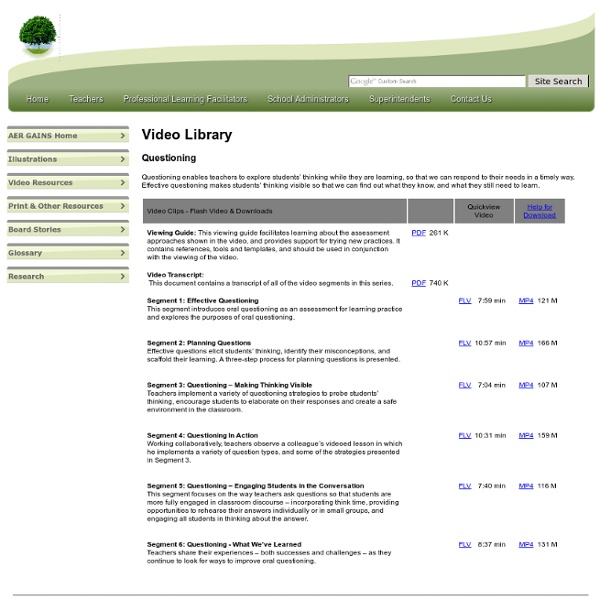
Turning Vision Into Action 4 Strategies to Spark Curiosity British archaeologist Mary Leakey described her own learning as being "compelled by curiosity." Curiosity is the name we give to the state of having unanswered questions. And unanswered questions, by their nature, help us maintain a learning mindset. When we realize that we do not know all there is to know about something in which we are interested, we thirst. Strategy One: Equip Students to Ask Questions At its essence, curiosity is asking questions and pursuing answers. We often ask students if they have any questions, but we rarely teach them how to ask advantageous questions. Strategy Two: Provide a Launch Pad Even if students have mastered the full range of question forming, it is difficult to inquire about topics with which they have no familiarity. Strategy Three: Cast a Wide Net During the information gathering phase of learning, the brain does its best work in an active and receptive state. Keep the search active by praising student efforts to discover novelty. References
Using the Classroom Walk-Through as an Instructional Leadership Strategy Page 2 Providing effective instructional leadership is one challenge that every principal faces. In addition to managing schedules, hosting assemblies, and disciplining students, principals are expected to possess the knowledge and skill to make a positive impact on the teaching and learning process. Recent research shows that high-performing school districts actively seek to establish a clear expectation that the principal will be the instructional leader and the primary architect of instructional improvement at the school (Togneri & Anderson, 2003). Instructional leadership can take many forms, from ensuring that high-quality teaching materials are readily available and scheduling professional development to conducting formal observations and modeling lessons. A strategy used by many principals to gather classroom information and frame that interaction is the classroom “learning walk” or “walk-through.” Why Conduct a Walk-Through? The walk-through can serve many purposes. Conclusion References
Questioning Toolkit Essential Questions These are questions which touch our hearts and souls. They are central to our lives. They help to define what it means to be human. Most important thought during our lives will center on such essential questions. What does it mean to be a good friend? If we were to draw a cluster diagram of the Questioning Toolkit, Essential Questions would be at the center of all the other types of questions. All the other questions and questioning skills serve the purpose of "casting light upon" or illuminating Essential Questions. Most Essential Questions are interdisciplinary in nature. Essential Questions probe the deepest issues confronting us . . . complex and baffling matters which elude simple answers: Life - Death - Marriage - Identity - Purpose - Betrayal - Honor - Integrity - Courage - Temptation - Faith - Leadership - Addiction - Invention - Inspiration. Essential Questions are at the heart of the search for Truth. Essential Questions offer the organizing focus for a unit.
Cool Tools for Schools Technology and Education | Box of Tricks