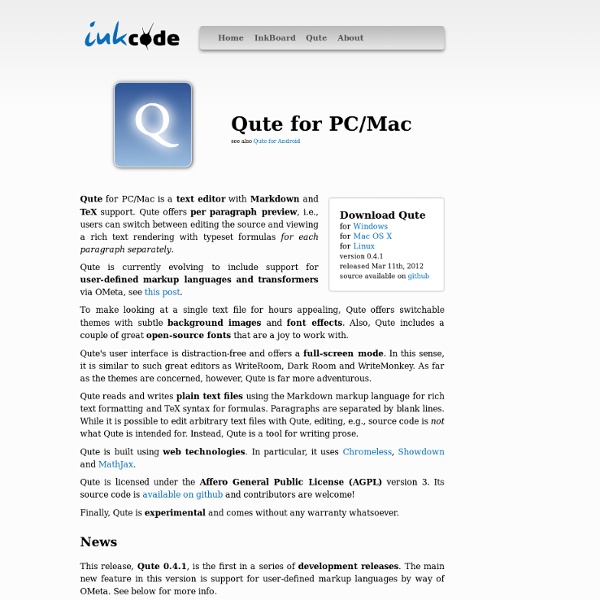ouderen & computer
Tools Online
How to Focus Attention in Adult Learning and E-learning
Studies show that focus is a key attribute for performance improvement and success in life. Yet today’s modern workplace is full of distractions, from text to tweets. Check out these effective techniques for increasing focus for adult learners participating in e-learning, classroom training, and other learning events. From nano-learning to rewards, learn how to focus attention and improve e-learning outcomes. Daniel Goleman, psychologist and author of the bestseller Emotional Intelligence, has just written a book called Focus: The Hidden Driver of Excellence. How can you help learners focus in a workplace dominated by email, IM, texts, and tweets? 5 Effective Techniques for Improving Focus and Attention in Adult Learning and E-learning Keep learning shortReality is, you may only be able to get 15 minutes of someone's focused attention, particularly for e-learning. Are you still with me?
Organize Bookmarks
Gezondheid
OL Services
Support for Windows XP is ending
Microsoft offers large organizations (500+ employees) in-depth technical resources, tools, and expert guidance to ease the deployment and management of Windows, Office and Internet Explorer products and technologies. Learn more about migration and deployment programs by contacting your Microsoft sales representative, Microsoft Services or your Certified Microsoft Partner. Learn how to pilot and deploy a modern desktop yourself by visiting the Springboard Series for Windows 8.1. There are many options for small and medium businesses considering moving to a modern PC with the latest productivity and collaboration tools. To stay protected after support ends, you have some options. Potential risks of staying with Windows XP Running Windows XP SP3 in your environment after April 8, 2014 may expose you to potential risks, such as: Security: Compliance: Businesses that are governed by regulatory obligations such as HIPAA may find that they are no longer able to satisfy compliance requirements.
PR 2014 himss ibb version 5 | Humetrix iBlueButton
Humetrix Introduces New iBlueButton® Enhancements to Support Caregivers Version 5.0 of iBlueButton Lets Caregivers Manage Multiple Individual Accounts,Receive Updates to Their Medical Records All From Their Mobile Devices iBlueButton Offering Free Multiple Profiles Until May 31 Orlando, February 24, 2014 – Humetrix is at HIMSS this week demonstrating version 5.0 of its signature iBlueButton app, enhanced with “caregiver” features that allow anyone to view, download and share with doctors their own medical records, as well as those of loved ones, all via their smartphone or tablet. iBlueButton is available as a free app for download from iTunes and Google Play later in March. New enhancements to iBlueButton 5.0 are designed to support caregivers with new features that allow them to: “Many of us find ourselves managing not only our own care, but also that of our parents, children or other loved ones,” said Dr.
Best Android Apps and Options for Persons with Disabilities
With the swiftness with which technology has drastically changed over the years, it can be easy to get so caught up in all the hype and excitement of how the latest gadgets have transformed how we live. For techies and the younger generation, getting up to speed and adapting to the change in our lifestyles is a breeze. But, for some others, catching up is somewhat akin to a chore, and so they are, quite sadly and unintentionally, left in the dust. Not to worry, though. Android and app developers are becoming more and more sensitive to the special accessibility needs of our friends with disabilities. Apps and mobile operating systems are now designed with these users’ ease of use and convenience in mind. You or a friend or family member can benefit from these special apps that aid in making Android more accessible and user-friendly: Options for the visually impaired Non-visual feedback. Carrier-specific apps. Large text. Voice commands. Options for the hearing impaired Text-to-speech.