


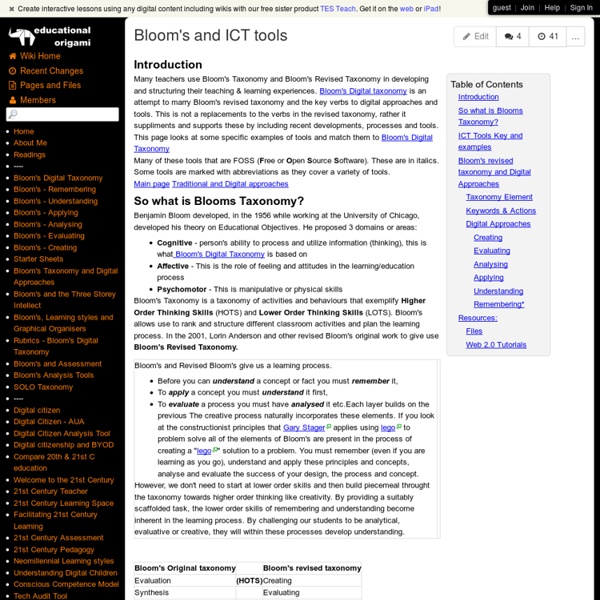
http://edorigami.wikispaces.com/Bloom%27s+and+ICT+tools
Related: Language and CLILScaffolding Definition In education, scaffolding refers to a variety of instructional techniques used to move students progressively toward stronger understanding and, ultimately, greater independence in the learning process. The term itself offers the relevant descriptive metaphor: teachers provide successive levels of temporary support that help students reach higher levels of comprehension and skill acquisition that they would not be able to achieve without assistance. Like physical scaffolding, the supportive strategies are incrementally removed when they are no longer needed, and the teacher gradually shifts more responsibility over the learning process to the student. Scaffolding is widely considered to be an essential element of effective teaching, and all teachers—to a greater or lesser extent—almost certainly use various forms of instructional scaffolding in their teaching. Scaffolding vs.
Du design à la pédagogie « Elle permet d’identifier l’activité intellectuelle que vous sollicitez chez un élève lorsque vous lui demandez de répondre à un outil d’évaluation » Alain Rieunier – Préparer un cours – ESF-Editeur – 2007 Les 6 niveaux de la taxonomie sont : 1) Connaissance (Mémoriser, réciter par coeur) 2) Compréhenson (Dire dans ses propres termes) 3) Application (Appliquer ses connaissances) 4) Analyse (hypothèses, Conclusions, faits, Interprétations) 5) Synthèse (Réaliser une oeuvre personnelle) 6) Evaluation (Porter un jugement de valeur argumenté) Donc, si je construis des exercices, dont l’objectif est « Savoir utiliser la taxonomie de Bloom » pour construire des outils d’évaluations.
SlideShare, a Web 2.0 teaching tool for sharing and communicating Address: Slideshare’s tag line is “Present Yourself” which sums up what this site is about. You can upload your PowerPoint presentations, Word document and Adobe PDG files to share publicly or privately. File formats that are supported are ppt, pps, pot, pptx, ppsx, potx, OpenOffice, and Keynote. Document formats supported are PDF, Microsoft Word, Excel sheets, OpenOffice files and text files. The maxmum allowed file size is 100 MB. The Art of Learning Tips for Students Videos for Students Links for Students This page will develop into a collection of all sorts of things - tips, videos, links to great sites - all designed to help you study. At the moment I have made links to some great websites which will help you with studying all your school subjects, no matter where you are. And if you are stuck with understanding anything at school, don't forget YouTube - a great resource for any subject.
We need the ultimate ‘Smackdown’ tool collection tool for #edcamps photo credit: Kelly Dumont If you’ve been to an educational technology conference recently, chances are you’ve seen (and maybe even participated in) a Web 2.0 tool “Smackdown” (or something similar). In these sessions, audience members take turns demonstrating a particular tool or resource in a very short amount of time. Then the next person comes up and shares. And so on, and so on… UDL Guidelines 2.0 The goal of education in the 21st century is not simply the mastery of content knowledge or use of new technologies. It is the mastery of the learning process. Education should help turn novice learners into expert learners—individuals who want to learn, who know how to learn strategically, and who, in their own highly individual and flexible ways, are well prepared for a lifetime of learning. Universal Design for Learning (UDL) helps educators meet this goal by providing a framework for understanding how to create curricula that meets the needs of all learners from the start. The UDL Guidelines, an articulation of the UDL framework, can assist anyone who plans lessons/units of study or develops curricula (goals, methods, materials, and assessments) to reduce barriers, as well as optimize levels of challenge and support, to meet the needs of all learners from the start.
Web 2.0 Hakia – Semantic Search Portal Of course I love Google and use it to search about a zillion times a day. However, many times I don’t think I am getting the complete picture. Bloom’s Digital Taxonomy Resources As part of preparing for a series of presentations at various conferences this year, I have developed six quick sheets for Bloom’s Digital Taxonomy. These resources outline the different taxonomic levels and provide the Digital Taxonomy Verbs with some (this is not exhaustive) possibilities for classroom use. For the complete Bloom’s Digital Taxonomy go to the Educational Origami Wiki @ Here are the quick sheets: As always I would appreciate comments, feedback and suggestions.
Revised Bloom’s Taxonomy [Flash Version] – CELT If you have trouble accessing the interactive Flash-based model below, the content is available via: A statement of a learning objective contains a verb (an action) and an object (usually a noun). The verb generally refers to [actions associated with] the intended cognitive process.The object generally describes the knowledge students are expected to acquire or construct. (Anderson and Krathwohl, 2001, pp. 4–5) The cognitive process dimension represents a continuum of increasing cognitive complexity—from remember to create.
Revised Bloom’s Taxonomy – CELT Jump to the Bloom's Revised Taxonomy Model Go to the Flash version of the Bloom's Revised Taxonomy Model Download the PDF Version A statement of a learning objective contains a verb (an action) and an object (usually a noun). The verb generally refers to [actions associated with] the intended cognitive process. The object generally describes the knowledge students are expected to acquire or construct. The Best Resources For Helping Teachers Use Bloom’s Taxonomy In The Classroom Bloom’s & SOLO ‘are not Just Colorful Posters we Hang on the Wall’ is my two-part series at Education Week Teacher. Bloom’s Taxonomy is talked about a lot in educational circles. However, if you believe a recent survey of visits to 23,000 U.S. classrooms, the higher-order thinking skills it’s ideally designed to promote doesn’t get much use. And I can understand why. It’s easy to get caught-up in the day-to-day work involved in teaching a class or multiple classes, and it’s easy to fall into the trap of doing the “usual stuff” and not “think out of the box.”
Five of the best CLIL resources online - CLIL Media In the posts on this website I usually share my opinion on CLIL as well as share some ideas of others. This time however, I would like to share CLIL resources that I think are really worth your time and can be used to advance both your knowledge of CLIL as well as help you with ideas for your lessons. 1.
CLIL: A lesson framework Underlying principlesClassroom principlesLesson frameworkConclusion Underlying principlesThe principles behind Content and Language Integrated Learning include global statements such as 'all teachers are teachers of language' (The Bullock Report - A Language for Life, 1975) to the wide-ranging advantages of cross-curricular bilingual teaching in statements from the Content and Language Integrated Project (CLIP). The benefits of CLIL may be seen in terms of cultural awareness, internationalisation, language competence, preparation for both study and working life, and increased motivation. While CLIL may be the best-fit methodology for language teaching and learning in a multilingual Europe, the literature suggests that there remains a dearth of CLIL-type materials, and a lack of teacher training programmes to prepare both language and subject teachers for CLIL teaching. The theory may be solid, but questions remain about how theory translates into classroom practice.
List-Group-Label List-Group-Label (Taba, 1967) is a vocabulary strategy where students are asked to generate a list of words, group them according to their similarities, then label the group. This would be a great companion activity for AlphaBoxes. For example, if the teacher asked students to brainstorm a list of words they associate with danger, students might list words like run, enemy, shout, gun, snake, alarm, scream, spider, warn, scare, poison, cry, siren, stranger, escape, fire, bear, and shelter. Students would group the words according to the categories they identify. Students might group the words run, shout, scream, warn, cry, and escape as things they would do if faced with danger. They might group the words enemy, gun, snake, spider, poison, stranger, fire, and bear as things that could cause danger.