


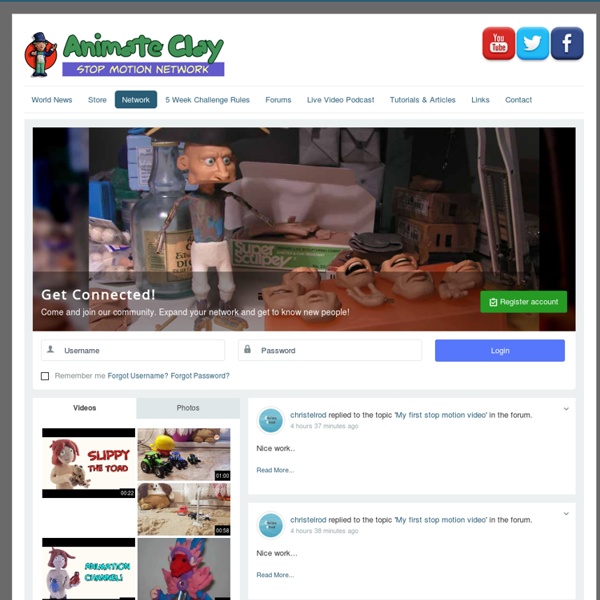
Karen J Lloyd's Storyboard Blog And we’re back! Here’s Part 2 of the interview I did with Pixar Story Artist Matthew Luhn. You can find Part 1 of Matthew’s interview here. Enjoy. stopit stop motion software StopIt is a free Windows application for stitching photos together into a movie file, ideal for stop motion animation and time-lapse movies. It's a fairly basic and simple application to use, so it's ideal for people who are new to stop motion animation. The application also gives you some control over the position of each individual frame enabling you to smooth out movies when there has been an accidental slight movement with the camera. You can also create stop motion animations using your web cam directly in StopIt. StopIt is not intended to be used to create the finished movie - once you have turned your photos into movies, you'll then need some editing software to add transitions and soundtrack etc.
Animation with a moustache Posted on March 17, 2014 | Leave a CommentFiled under Animation Having moved back to London to work on a really cool cartoony game I can’t talk much of for now, I am currently focusing on life drawing and painting most of my evenings. London is probably the only place in the world where Life drawing classes happen pretty much every day. For that reason, I decided to start a new blog and I will be posting all sort of useful information I come across on it and I might even post some of my drawings. Hopefully you might find some information helpful .
Best Stop Motion Animation Software for Mac and Windows Sep 06,2019• Proven solutions Stop motion animation is becoming more and more popular by the year, and it’s not surprising. This style of making animated films is done by taking objects, either dolls with joints or soft clay items, and manipulating them. The physical manipulations and changes are then photographed. The Art Resource Anonymous said: can you give me some tips on how to draw teeth ? cyborgraptor: ashbet: *wry laugh* Unless you have Ehlers-Danlos Syndrome — my daughter and I both winced/chuckled at that remark about the fingers “not being able to bend back too far.* Hers can almost touch the backs of her hands, because they bend backward to that degree. 5 Ways to Make Stop-motion and Time-lapse Movies Creating a stop-motion video or a time-lapse videos can be a good way for students to tell a story in the style of Gumby. Making stop-motion and time-lapse videos can also be a good way for students to demonstrate how a lengthy process works without making people watch a long video. The following free tools make it relatively easy to create stop-motion and time-lapse videos.
Every Frame a Painting This is the first of two new videos today. Watch this one first. Off the top of your head, could you sing the theme from Star Wars? How about James Bond? Or Harry Potter? bookdepository Painter, illustrator, and graphic designer Stephanie Corfee is the author of several books on art and illustration, including Paint Lab for Kids, Fashion Design Workshop, Creative Doodling & Beyond, and Creative Illustration & Beyond. She has licensed her artwork for use on home goods, wall decor, apparel, and other products to such clients as Lil Blue Boo, Oopsy Daisy, and Target, and sells commissioned artwork, prints of her illustrations, and one-of-a-kind accessories online. Stephanie also offers tutorials, downloads, and online workshops on her website/blog, StephanieCorfee.com. She lives outside of Philadelphia, Pennsylvania. show more Painter, illustrator, and graphic designer Stephanie Corfee is the author of several books on art and illustration, including Paint Lab for Kids, Fashion Design Workshop, Creative Doodling & Beyond, and Creative Illustration & Beyond.
Dr. Grob's Animation Review Director: Tim Burton & Mike JohnsonRelease Date: September 23, 2005Rating: ★★★★Review: The shy Victor and Victoria are forced by their unsympathetic parents to marry each other. Luckily, they actually like each other, but then Victor accidentally marries the deceased Emily who takes him to a world underground, while Victoria is forced to marry the evil lord Barkis… ‘Corpse Bride’ is a typical Tim Burton film, especially in its art direction, in its 19th century, gothic setting, in its dark humor, and in its jolly portrait of death. Because the film is also a Danny Elfman-penned musical, it feels like a successor to ‘The Nightmare before Christmas’ (1993).
bookdepository Helen Piercy studied Graphic Design at Norwich University College of the Arts gaining a first class honours in Animation, and an MA from the National Film and Television School. Her graduation film Goodbye Mr Pink premiered at Edinburgh International Film Festival and went on to screen at festivals worldwide. She runs animation workshops in schools and communities throughout London, working with children of all age groups and abilities. She has directed an animated short narrated by Alan Rickman and her clients include the World Wildlife Fund, BBC Radio One, London Fashion Week, Sky Arts and Sadler's Wells Theatre. show more Helen Piercy studied Graphic Design at Norwich University College of the Arts gaining a first class honours in Animation, and an MA from the National Film and Television School.
animationstudies 2.0 As a film-maker who has become further and further drawn into the world of animated documentary, what has enthralled and inspired me is the overt subjectivity of exploring the world through animation; free from the ‘baggage’ of objectivity implied in… Read more → My local fish and chip shop has a sign in its window that says, in a large font: “CAT FISH – 75p” Just below, in a smaller font, it says “Fish for your cat” This sign always makes… Read more → There came a point in The Beloved Ones, the film I made in 2007 for the UK Film Council, when it became clear that the indexical sound recorded in the field, in Uganda, was not going to be able to… Read more →