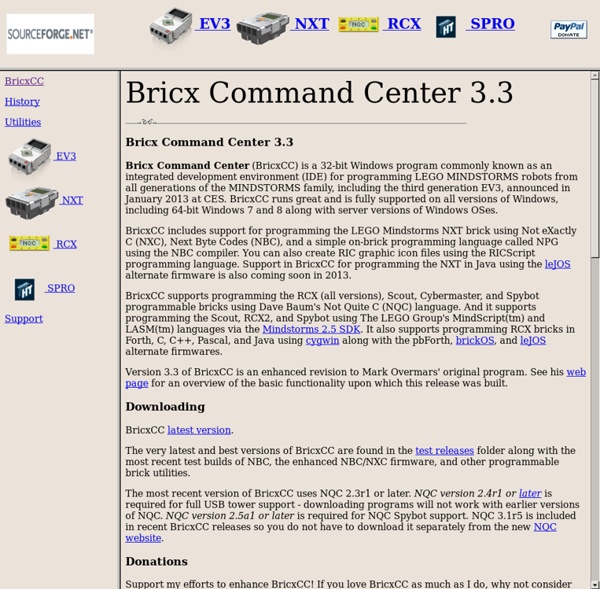Bricx Command Center
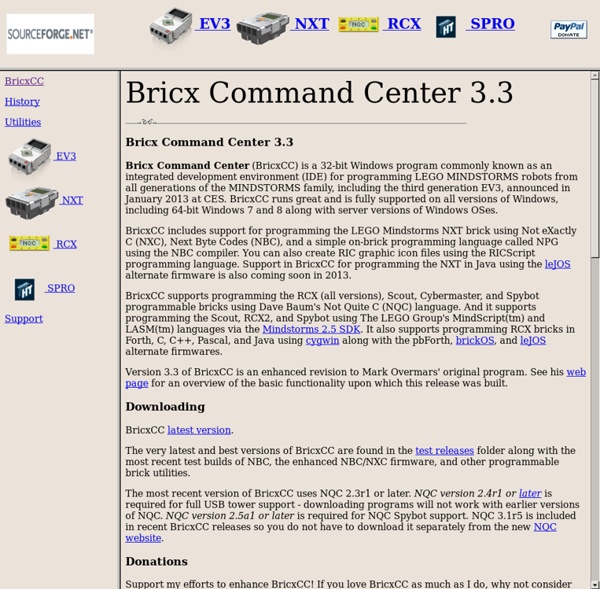
Sensors for Lego NXT, RCX, and VEX Robots
Is there any other way to program the Lego Mindstorms NXT other than the provided software? - LEGO® Answers Beta - Stack Exchange
You can program the lego NXT in any language you wish! What is really the question is if you want the mindstorms brick to perform the decision making, or if you want some other device to do that for you. This works in two ways: You download a program onto the NXT that it can run in its native format. Based on sensor input and the program which you've written, the NXT can operate by itself. As listed above, there are various other types of programming languages and interfaces you can use to write programs for the NXT. The second scenario is to use the NXT as sort of a "slave" to another device with more computing power. What's nice about the NXT is that it allows you to use such a wide array of different techniques to control it - which makes it a great platform. Hope this helps!
Lynxmotion Robot Kits
Bricx Command Center | Free Development software downloads
Institute for Personal Robots in Education
Free Robotic Machine Vision Software
Fribot - FRIbourg roBOTics
PoBot - Club de robotique de Sophia Antipolis
Related:
Related: