


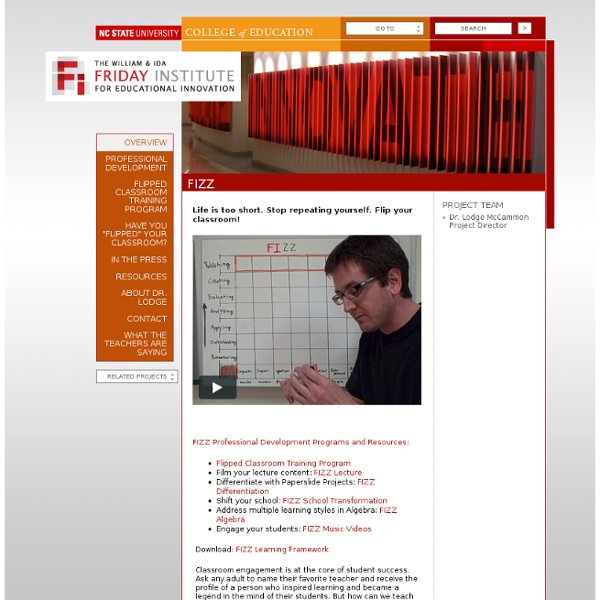
Harvard Education Letter Since she began ‘flipping’ lectures and homework assignments, high school science teacher Shelley Wright has noticed something: the number of students failing her course has dropped from the usual three to zero. Departmental exam scores are higher, too. Wright, who teaches grades 10, 11, and 12 at Cornerstone Christian School in Moose Jaw, Saskatchewan, is one of a growing number of converts to the practice of inverting—or flipping—the daytime class lecture, on the one hand, and nighttime reading and problem-solving homework, on the other. When Wright teaches, she introduces a topic in class through activities or groupwork, and then asks students to watch a related lecture from the not-for-profit tutorial creator Khan Academy or from the TED conference website for homework. Flipping for Beginners Teacher pioneers in this new practice say that, when flipped, the standard instructional cycle looks something like this: Hooper, the calculus teacher, also creates his own media.
50 Must-See Teacher Blogs Chosen By You 100 Web 2.0 Tools Every Teacher Should Know About 44.08K Views 0 Likes We're always trying to figure out the best tools for teachers, trends in the education technology industry, and generally doing our darnedest to bring you new and exciting ways to enhance the classroom. But I wanted t... 50 Little-Known Ways Google Docs Can Help In Education 96.78K Views 0 Likes Google Docs is such an incredible tool for college students, offering collaboration, portability, ease of use, and widespread acceptance. 100 Teaching Tools You Should Know About
Mariis' explorations of digital remediation | - in research, teaching, and learning The Flipped Class: A New Paradigm in Education Jonathan Bergann and Aaron Sams are two science teachers from Woodland Park, South Dakota who are leading a revolution in instruction called “The Flipped Class.” Stated simply, their method involves flipping what happens in the classroom with what happens at home. Rather than lecture live, they make videos for their student to watch at home. The method engages students to be independent learners. They make it clear that videos aren’t the “magic bullet.” About the Author: Ed Madison is a Graduate Teaching Fellow at the University of Oregon’s School of Journalism and Communication, where he is completing his Ph.D. in Mass Communication and Society.
Always Write: My Teacher/Trainer Homepage Blender 3D For alternative betydninger, se Blender. (Se også artikler, som begynder med Blender) Historie[redigér | redigér wikikode] Billede skabt i Blender Programmet startede som et in-house værktøj ved det tyske NeoGeo-animationsstudie med hovedsæde i Holland. Efter stiftelsen i 1988 voksede virksomheden og blev hurtigt den største 3-D-animationsvirksomhed i Holland. Efter den store succes med NeoGeo stiftede Ton Roosendaal endnu et firma ved navn Not a Number (NaN), som skulle videreudvikle Blender til et gratis multiplatform 3-D-modelleringsværktøj. På trods af version 2.0's fejl og mangler havde Blender opbygget en brugerbase på over 250.000 individer fra hele verden. Blender Game[redigér | redigér wikikode] Siden version 2.0 har Blender haft Bullet (fysik-engine/motor) som en integreret del af kernen. Eksterne henvisninger[redigér | redigér wikikode]
Webinar with Alan November and Dr. Eric Mazur This is a very special episode of our podcast series. It’s an archived recording of our first of what we hope will be many live webinars complete with audience Q&A at the end. In this conversation, Alan talks again to Dr. Eric Mazur, Area Dean of Applied Physics at Harvard University and 2011 Building Learning Communities Conference keynote speaker. Alan and Dr. Mazur revisit his work on flipped learning along with peer instruction that is guided by the questions and misconceptions students bring to class each day. Dr. Loaded: 0% Progress: 0%
Language Links 2006 - Icebreakers-Getting Acquainted with Students Post ideas for getting acquainted with students using the target language here. What kind of language-based assignments can I give that will help students get to know one another better? (See below for instructions for these activities.) - Don't forget scaffolding! Airplanes 1) Have students write down on a sheet of paper three things in the target language about themselves that other members of the class are unlikely to know about them and would not be able to guess just by looking at them. skauer Baby Picture Profiles Have students write a paragraph describing themselves in the target language, then have them attach it to a baby picture of themselves. chericem1 Bingo Each square on the bingo board represents a quality or an event. liederhosen36 Focus on Icebreakers - A collection of icebreakers, many of which are particularly well-suited to supporting students with visual impairments - Icebreakers - Collection from the Center for Teaching Excellence at MSU - Index Cards Introduction to Students
Viruswriter's Blog 48 Ultra-Cool Sitios de verano para los niños y las ideas de los profesores «Ed Tech A good majority of northern hemisphere and international schools are winding down the 2011-2012 school year and doors will be closing as the students and teachers take off on their summer adventures. Here is a list of great sites for kids and teachers to keep you happily productive and learning this summer. These are in no way in any order of personal preference or coolness. Happy summer! 1. If your students like The Magic Tree House Series (and let’s be honest, who doesn’t?) 2. Can’t afford that summer vacation schlepping around Europe? 3. ReadWriteThink creates a lot of great educational resources. 4. Spell With Flickr is a simple site that allows you to enter any word and it will create a photo representation of that word using pictures from Flickr. 5. Freeology is a fantastic resource for teachers to download pre-made, or create a plethora of free graphic organizers, forms, calendars, certificates, worksheets, and more! 6. 7. 8. 9. 10. 11. 12. 13. 14. 15. 16. 17. 18. 19. CELLS Alive!