


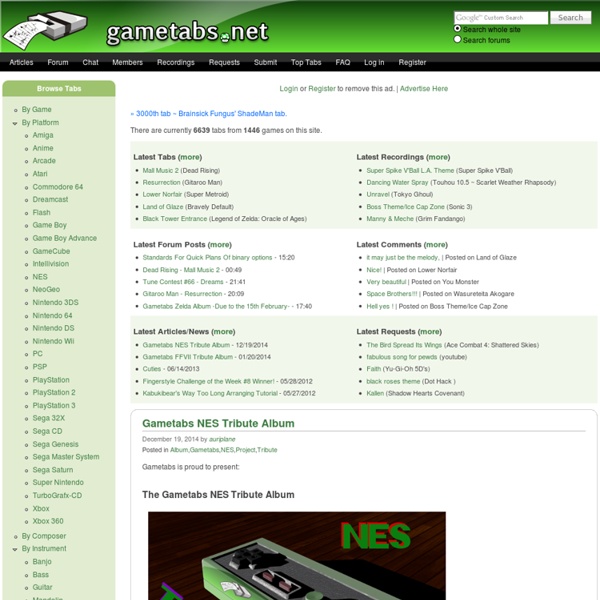
son Actuellement, la plupart des cartes son qui équipent les ordinateurs sont intégrées à la carte mère. Ces cartes ne sont en général pas capables de gérer plus d'un seul son à la fois, elles sont dites mono-canal. Ubuntu, comme tous les systèmes GNU/Linux, est constitué de différentes couches logicielles qui ont chacune une fonction propre. le pilote, qui permet au noyau Linux de gérer la ou les cartes son de l'ordinateur. En résumé, pour avoir du son sous GNU/Linux, il vous faut une carte son reconnue par un pilote qui reçoit les mixages audios d'un serveur de sons et une série de logiciels utilisateurs qui se connectent au serveur de sons. Juste avant de vous lancer dans ce qui suit, si vous rencontrez un problème sur "Line" ou "Entrée micro" et/ou sur un "jack de sortie" alors que votre carte son est reconnue et activée, alors vous pouvez voir la discussion ici : Les pilotes Les serveurs de sons Liste des principaux serveurs de son : Utilisation
GuitarLessons365 ubuntu_studio Ubuntu studio est une variante reconnue d'Ubuntu, qui est axée sur la création numérique audio, vidéo ou graphique. Ubuntu studio utilise l'environnement de bureau KDE Plasma (depuis la version 20.10) et installe 2 noyaux différents : Le noyau generic et le noyau lowlatency permettant de traiter le signal audio avec une latence très faible. Pour connaître la version du noyau en cours d'utilisation, saisir dans un terminal la commande suivante: uname -r Pour démarrer sur une autre version du noyau, au démarrage dans le GRUB, se rendre à la rubrique "advanced options for Ubuntu" et choisir le noyau à utiliser. Pour rendre prioritaire un noyau au démarrage, il suffit de modifier l'ordre des noyaux dans le GRUB. Installation avec DVD-rom Paquets Ubuntu Studio Pour transformer son installation Ubuntu « normale » en Ubuntu Studio, il suffit d'installer les paquets suivants selon vos besoins. Puis selon vos besoins : D'autres paquets liés à Ubuntu Studio sont disponibles (thèmes, icônes…).
make music together let's get started making music... 1draw on the grid with your mouse to make a beatshow me2 save your track and share it with friends. show me3 out of ideas? roll the dice and start remixing. show me4 explore the beatlab community show me For more tips, tutorials vidoes, and FAQs, check out our community wiki. You can use the following keyboard shortcuts while composing a track. spacebar Press to start or stop playback. commandcontrol key Hold down the commandcontrol key while drawing notes to create "loud" notes. optionalt key Hold down the optionalt key while drawing notes to create "soft" notes. shift Hold down the shift key to select a region of notes. Playback starting point By default, playback always starts from the beginning of a track. You can change where playback begins by setting the playback start marker. Clicking on the arrow icon again will remove it. show me Column volume There is a speaker icon to the left of each row on the grid.
Start a Band/Join a Band. Part 1 | Guitar Columns There are thousands of musicians who never leave the shed. They can practice for hours in their bedrooms, lay down great songs on Cubase and reach astounding levels of technical proficiency. This is intended for those who want to play live and want to form their own band. My first bit of advice is to be realistic about the people you will be working with and try to understand where they are coming from. Bands fall into roughly two distinct categories, those with a strong bandleader and those that are more of a joint effort. This is over simplifying of course but you should recognise and try to understand the stereotypes. Of course in real life people don't fall into neat categories. So, step one is to decide if you still want to take on running your own band or if you want a partner.
Audiotool Tout Google avec un seul compte Connectez-vous à votre compte Google. Localiser mon compte Mot de passe oublié ? Se connecter avec un autre compte Créer un compte Tout Google avec un seul compte Daiki Kasho For Gran Turismo 5 Prologue the song, "SURV1V3" is featured as the opening sequence for the Japanese and European versions. It is also included in Gran Turismo 6. List of known songs[edit] References[edit] External links[edit] UberProAudio.com - Guitar Rigs, Gear Reviews, Musician Interviews
FMOD Studio audio tools now completely free for indies Firelight Technologies has made its audio tool suite FMOD Studio completely free for indie devs, regardless of whether you're using it for commercial purposes or not. The tool set has always been free to download and use for non-commercial projects, but as of today, you can now utilize it for your commercial projects too. FMOD features Unity integration, a plugin SDK for creating sound generators and effects, and an all-in-one multitrack editor for interactive music and sound effects. The tool set has been used in multiple AAA games in the past, including Forza Motorsport 5. While Firelight didn't expand on who exactly it classes as an "indie developer," the company's CEO Brett Paterson noted, We started out as an indie company so we've always felt an affinity with the indie community...
JGuitar