


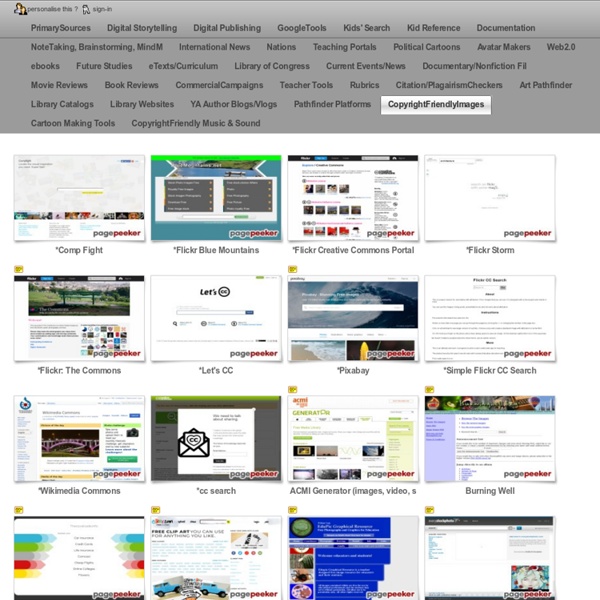
cooltoolsforschools - home 100 Helpful Web Tools for Every Kind of Learner For those unfamiliar with the term, a learning style is a way in which an individual approaches learning. Many people understand material much better when it is presented in one format, for example a lab experiment, than when it is presented in another, like an audio presentation. Determining how you best learn and using materials that cater to this style can be a great way to make school and the entire process of acquiring new information easier and much more intuitive. Visual Learners Visual learners learn through seeing and retain more information when it's presented in the form of pictures, diagrams, visual presentations, textbooks, handouts and videos. Auditory Learners Auditory learners do best in classes where listening is a main concern. Kinesthetic Learners Kinesthetic learners do best when they interact and touch things.
Educational Use Of Printed Music | Copyright Guide for Music Librarians / Resources Guidelines for Educational Uses of Music The following guidelines were developed and approved in April 1976 by the Music Publishers' Association of the United States, Inc., the National Music Publishers' Association, Inc., the Music Teachers National Association, the Music Educators National Conference, the National Association of Schools of Music, and the Ad Hoc Committee on Copyright Law Revision. New guidelines are available at the Music Publishers' Association website. The purpose of the following guidelines is to state the minimum and not the maximum standards of educational fair use under Section 107 of HR 2223. Moreover, the following statement of guidelines is not intended to limit the types of copying permitted under the standards of fair use under judicial decision and which are stated in Section 107 of the Copyright Revision Bill. A. B. Copying to create or replace or substitute for anthologies, compilations or collective works.
Productions, Bubble Test Form Generator - Teaching Tools Teaching Degree! Get a teaching degree online for only $595! Hadley Avenue College I realize teachers usually operate with limited funds, but if this site is truly help- ful to you, please consider contributing a small dona- tion. Do you have young students or students with challenged motor skills? Easier to read ... In this example, I also enlarged the font size, widened column space, and increased space for the distance between lines. View Sample Sheet Did you know ... that you can eliminate the page numbers AND the footer that appear on your sheet when printed on the printer? If the footer is set to URL, the Catpin.com URL will appear on the bottom of your sheet. View your "page settings" or "printer setup" to change all header and footer fields to -Empty- The header / footer settings appear on the same part as the margin adjustments. Another hint: Make all margins as small as you can. Minnesota Education Print out practice Bubble Test Sheets for your Students. Special Features Having Problems?
Tic Tac Tell One of the advantages of doing what I do is the chance to meet and talk with lots of great social studies teachers. Whether it’s traveling around doing on-site trainings or leading workshops in ESSDACK’s own facility, the opportunities to brainstorm ideas and learn new things are abundant. Earlier this week, I spent the day working with a small group of middle school teachers. The conversation shifted to literacy strategies and what works best to help students read and write in the social studies. Andrew Trent, teacher from Clay Center and colleague on the state assessment writing team, shared a strategy that I had never seen before. Titled Tic Tac Tell, the strategy is very simple to implement but it has a lot of potential for adapting to different grade levels, content, and complexity. But I think you could also use this to introduce, review, and assess a wide variety of concepts, ideas, people, places, or events. So. The Basics: Create a tic-tac-toe grid with nine spaces. Thanks Andrew!
Taking the Mystery Out of Copyright skip navigation Library of Congress Teachers Suggestions enabled. The Library of Congress > Teachers > Classroom Materials > Presentations and Activities > Copyright Print Subscribe Share/Save Give Feedback Taking the Mystery Out Of Copyright View a plain text version of this activity. Connect with the Library All ways to connect Find Us On Subscribe & Comment Download & Play Questions About | Press | Jobs | Donate Inspector General | Legal | Accessibility | External Link Disclaimer | USA.gov Speech Enabled Best Apps for Teaching & Learning 2013 Science 360 by the National Science Foundation Level: ALL (grades K-12)Platform: iOS Website Science 360 is a science and engineering news app designed to engage the user in visual explorations through photos, videos, and text. Tip: Have students explore Science 360 for possible science project ideas and explore current science in the news.
Online Video Editing for Schools (K-12) | WeVideo At Richland Two, our 30,000 students and educators have access to a collaborative video creation platform, allowing them to engage from home or school without the need to install any software. Donna Teuber, Technology Integration Coordinator, Richland School District Two in Columbia, SC WeVideo enables engaged learning Online video projects are a great way to encourage student creativity and storytelling, as well as increase student involvement. Super Thoughts Video Contest Personal Digital Narrative ISTE 2013 testimonials Video Projects and Common Core Standards WeVideo enable student collaboration on video projects to build multimedia presentations and thereby addressing Common Core standards. 21st Century Skills Creativity, Critical thinking, Communication and Collaboration are the 4 C's of 21st century skills. Integrate mobile into the learning process Smartphone cameras are getting better and their accessibility and usability makes it a powerful video recorder. No hardware. Great Value!