


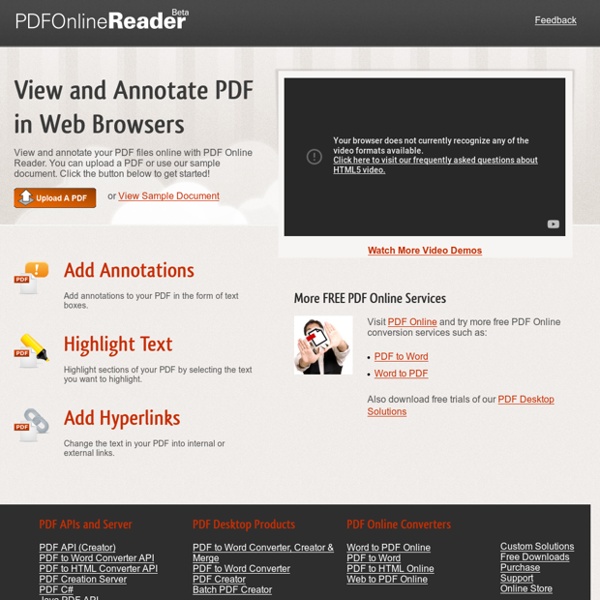
PDF to Word Converter – 100% Free Resources for Curating Video Collections and Creating Custom Courses A good video can be a powerful way to help students understand new concepts or refresh their knowledge of a topic. Thanks to YouTube, Vimeo, and oodles of other sites, we can now find instructional videos for just about anything. The challenge isn’t locating videos—but keeping track of the ones that help students the most. Making playlists in YouTube is one strategy, but there are better options. OpenEd, a free site launched in October, claims to be the world’s largest educational resource catalog. Once you’re a registered OpenEd user—it takes less than 30 seconds—you can create courses and playlists of videos and other content in the site’s directory. Teachem, following the popular TED-Ed model, allows users to pull YouTube videos into online courses, which can be made public or private. Public Teachem courses can be accessed by anyone with the course URL. Teachem also allows for collaborative course creation.
PDF Split and Merge | Download The installer may include advertisement offers to finance further development, read here why. PDFsam basic is a completely free, platform independent software designed to split and merge pdf files. It’s stable, open source and It should cover most of your needs. PDFsam Enhanced 2.2.2e To get the enhanced version you need a forum account (register here) and donate at least 1€ here. Other platforms or versions All the available downloads for the supported platforms (MacOS, Linux..), the source code, the MSI installers and the Zip bundle can be found here. Command Line Interface If you are planning to split and merge pdf documents from command line you should download the latest version of sejda-console. Crossword Puzzles
How to import a table from PDF into Excel Many sources of data are PDF files. It is possible to convert tables from such files into Excel and then manipulate the data as required. The conversion process involves moving the data first into Word and then into Excel. The following describes the steps you will need to take. To illustrate these steps, Table 10 from the European Economy Statistical Annex is used. This shows economic growth rates for all 27 EU countries plus the USA and Japan (see site 5 in our links to free economic data) Step 1: Open the relevant PDF file and select and copy table The first page of Table 10 from the Spring 2007 version of the European Economy Statistical Annex is shown below. To copy the table, click on Select and click and drag the cursor to highlight the whole table. Step 2: Copy this into Word and convert to a table Open a new Word document and paste the copied text by pressing Ctrl V. A table will appear (poorly formatted) which will be all highlighted. Step 3: Paste this into Excel ).
MergePDF - Merge PDF Files Online for Free How to merge PDF files? Simply upload the PDF files, order them as you want in the final output and click Merge PDF. Need help or want to learn more? Read our detailed instructions or contact us via support@foxyutils.com. Combine PDFs anywhere Our services work through the web browser, so that is all you need. Easy and powerful PDF merger Our user-friendly web interface makes merging PDF files a breeze. Stay up to date with your PDF software No need to update your software, or deal with installation issues. Secure file transfers and handling All files are transferred over a secure encrypted connection (https) to maximize the security of your files. High quality, reliable PDF suite We have been making our PDF tools for many years, continuously optimizing them through millions of conversions.