


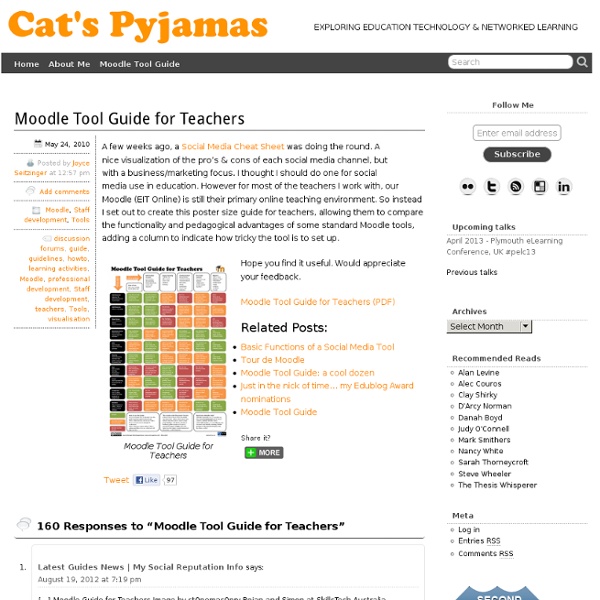
Moodle Tutorials ::: Educating Educators 30+ Moodle Videos and Tutorials by @sbrandt (nice work!) | Moodl Stumbled across this huge repository of video screencasts on Screenr.com last week and just had to share them. Shawn Brandt (@sbrandt) created them all and out of the nearly 80 videos he’s posted about 1/2 are all about Moodle. The topics range from beginner to more advanced and most videos are under 5 minutes. Note that many appear to pertain directly to a Moodle training course that is not available publicly. adding events and using the calendarusing assignmentscreating pages and resourcesdisplaying directoriesusing .zip files to upload multiple filesimproving your course aestheticsand so much more. Here’s a great one (creating a course that’s more learner-centric, For the full list of videos go to this link: And don’t forget to let @sbrandt know that the videos rock!
Random Wikipedia subject discovery Diabetic ketoacidosis (DKA) is a potentially life-threatening complication in people with diabetes mellitus. It happens predominantly in those with type 1 diabetes, but it can occur in those with type 2 diabetes under certain circumstances. DKA results from a shortage of insulin; in response the body switches to burning fatty acids and producing acidic ketone bodies that cause most of the symptoms and complications.[1] DKA may be the first symptom of previously undiagnosed diabetes, but it may also occur in people known to have diabetes as a result of a variety of causes, such as intercurrent illness or poor compliance with insulin therapy. Vomiting, dehydration, deep gasping breathing, confusion and occasionally coma are typical symptoms. DKA is diagnosed with blood and urine tests; it is distinguished from other, rarer forms of ketoacidosis by the presence of high blood sugar levels. DKA is a medical emergency, and without treatment it can lead to death. Signs and symptoms[edit]
Discussion Rubric University of Wisconsin - Stout — Schedule of Online Courses, Online Certificate Programs, and Graduate Degree Follow us on Facebook. This rubric may be used for self-assessment and peer feedback. * Open class discussion is an important and significant part of an online course. While class discussion whether online or face to face, can be characterized by free flowing conversation, there are identifiable characteristics that distinguish exemplary contributions to class discussion from those of lesser quality. The criteria found on the rubric above will be used to assess the quality of your initial postings and responses to the postings and comments of peers during class discussion. Original rubric developed by: Lynn E. Used with permission and adapted by Joan Vandervelde University of Wisconsin - Stout — Schedule of Online Courses, Online Certificate Programs, and Graduate Degree Readings on Authentic Assessment Examples of Other Rubrics
Search in a Giphy Best Embeds for Moodle, Wikis, and Blogs Apr26 Now that you and/or your students are using wikis and blogs, are you curious what could be added to them? From animated slideshows to collaborative documents to interactive review games, many great (and free) tools are available. As a follow up to my previous post “What Teachers Should and Should Not Be Posting on their Classroom Webpages”, I’ve pulled a master list of embedding options that will hopefully spark your imagination. As you browse the list consider how you will use these embeds. While some of these work perfectly for classroom blog posts, others tend to be more effective wiki tools. One note of warning, however. Good luck and again if you have any other suggestions please post them in the comments section. Collaborative Project Tools aMap is an excellent tool for social studies projects. Communication Tools to Parents and Students Google Calendar – I’ve become a big fan of Google calendar this spring. Photos Student Products Videos
How to Get in Touch With Loved Ones During a Disaster | Gadget Lab Photo: Alex Washburn/Wired Disasters often strike without warning–and if you have family or friends who are in or near harm’s way, you’re going to want to get in touch. Unfortunately, that isn’t always so easy: Cell signals and land lines can be jammed with the massive amount of calls flowing in and out of an area. Here are some of the best tips we know for getting in touch, but this is by no means a complete list. Don’t call. Additional tips: Use a battery case for your smartphone–that thing can’t make it through a whole day when it’s not constantly scanning for a signal. Also, be sure to keep your emergency contact list up to date. Again, please share your tips in the comments below.
Pedagogy and Moodle Let's sit back and really reflect on the pedagogy that is at the core of what we, as online educators, are trying to do. Definition of Pedagogy One definition of pedagogy in Wiktionary says The profession of teaching The activities of educating, teaching or instructing Wikipedia has a much longer page on Pedagogy. At one point it said Pedagogy is the art or science of being a teacher, generally refers to strategies of instruction, or a style of instruction. Moodle in three short paragraphs The heart of Moodle is courses that contain activities and resources. There are a number of other tools that make it easier to build communities of learners, including blogs, messaging, participant lists etc, as well useful tools like grading, reports, integration with other systems and so on. For more about Moodle, see and particularly the main community “course” called Using Moodle. Social Constructionism as a Referent How Moodle tries to support a Social Constructionist view Progression
The Hidden Way to Zoom in Closer in Google Maps