


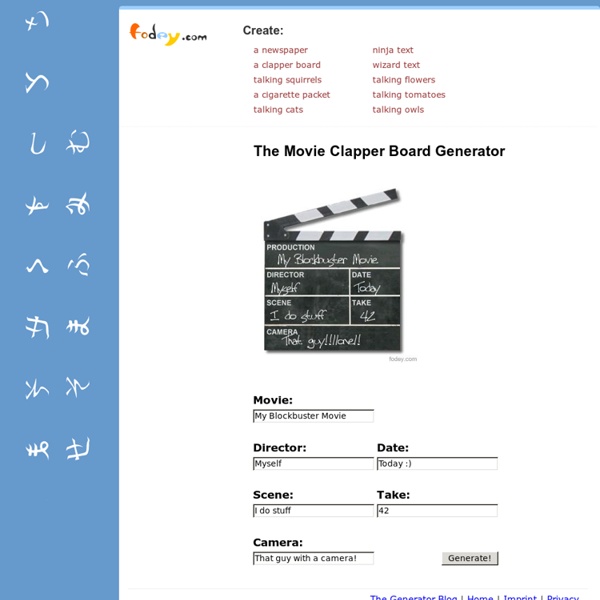
Certificates to Print - print formal certificates with your picture - style: black frame from Print With My Pic. Upload a picture right from your computer or insert the URL to an image off the Net. Personalizing the photo award certificate: You can change the title text from "Certificate of Achievement" to any title you'd like. You can make a Birthday Award, Birthday Party Award, or anything you'd like. Click on the wording and type your desired title on the title line. Adding a photo to the certificate template: you can upload a photo from your computer or paste the URL to a picture you have online. Adjusting your photo in the picture frame: Once you've added your photo to the certificate, you can edit the photo online. Changing the certificate photo frame: at the top right of the award maker, you'll see a function menu to change the picture frame. Changing the certificate font: At the bottom of the certificate, you'll see an option labeled 'change font'.
Spell with flickr Please send me comments, suggestions or questions, kastner@gmail.com. I love getting emails about Spell with Flickr - and all my programming projects. It was just a few hours ago that I posted my Goals for 2008 and I'm releasing my first project of the year. It's nothing big, but it was a fun little distraction. The hide-an-image-in-text-with-css3-creator-thing If you're one of those folks who might care about how something like this might work, here's the source. read the rest at Meta | ateM Spell with flick grabs images from flickr (the One Letter and One Digit groups) and uses them to spell what you've typed in.
InkleWriter. Créer des histoires interactives – Les Outils Tice InkleWriter est un outil en ligne qui permet d’écrire des histoires interactives où le lecteur choisit régulièrement la suite de l’intrigue entre plusieurs options. Un outil très simple à utiliser seul ou avec vos élèves pour créer par exemple des livres où le lecteur est le héros. Nostalgie. InkleWriter permet de travailler l’écriture créative, le français, la lecture bien sûr, la logique. La suite dépendra donc du choix du lecteur, à vous d’imaginer et d’écrire des suites différentes. InkleWriter surprend par sa facilité d’utilisation. On peut utiliser InkleWriter sans inscription, mais votre livre ne sera pas sauvegardé. Vous pourrez ainsi leur proposer une histoire à choix multiples ou mieux encore leur demander de participer à l’écriture d’une histoire collaborative ou par petits groupes ils pourront s’occuper d’un scénario possible. À tester. Lien : InkleWriter Sur le même thème
blubbr - Play & create video trivia games Certificate Creator - Create and print awards and certificates for school, sports, work or fun! Sandrine Baud : Métamorphoses numériques du français en collège Transformer le poème épique les Métamorphoses en webdocumentaire, la pièce Cyrano de Bergerac en roman épistolaire, le roman Les Misérables en magazine numérique de presse : voici quelques jolies missions réalisées par les élèves de Sandrine Baud, professeure de français, au collège de L’Harteloire à Brest. Les recréations témoignent toutes à leur façon de la capacité du numérique à redonner vie aux œuvres et vitalité aux apprentissages. En explorant ainsi pédagogiquement les plaisirs de l’hypertextualité, de l’enrichissement et du détournement, c’est bien des compétences que les élèves sont amenés à travailler : de lecture et d’écriture, mais aussi de recherche documentaire, de production orale en continu et en interaction, d’organisation et de coopération … « S'ils n'aiment pas tous lire, témoignent l’enseignante, les élèves aiment les histoires, et ils se les approprient à travers ce type de projets. » Pouvez-vous nous éclairer sur le contenu du webdocumentaire ?
Get Close to Think Deeply: Creating Primary-Level Close Readings With the adoption of the Common Core State Standards, students are expected to read and comprehend increasingly complex texts, with exemplars of such texts provided in Appendix B of the Common Core. To promote this critical thinking, teachers can provide students with the opportunity to engage in a close reading of a text deemed complex by quantitative, qualitative, or reader-based/purpose-based measures of difficulty (Fisher & Frey, 2012; Fisher, Frey, & Lapp, 2012). During a close reading, students answer and discuss text-dependent questions, developing metacognition as they notice what is confusing, make inferences about the text, and determine the author’s purpose. As students gain experience with these readings, struggling and succeeding in their interactions with complex texts, the materials they are able to read independently will increase in complexity as reading responsibility is gradually released to them (Fisher, Frey, & Lapp, 2012). Fisher, D., Frey, N., & Lapp, D. (2012).
Create your Flip Book for Free | Flip Book Online