


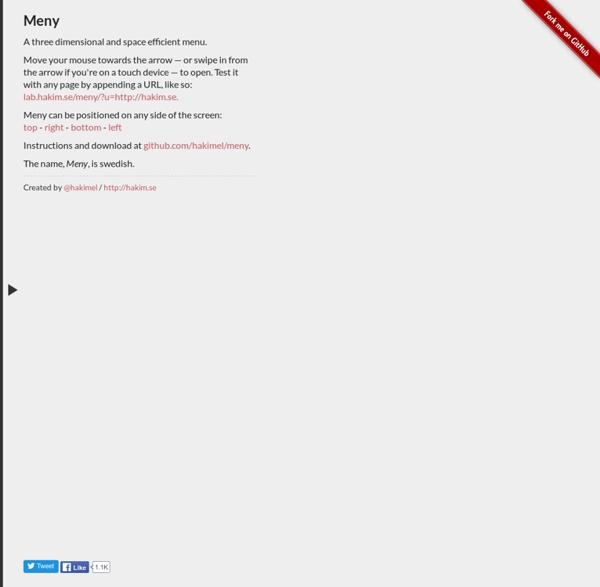
Nettoyez vos feuilles de style CSS avec CSS Trashman - ressources Découvrez CSS TRASHMAN, un outil web pour nettoyer au mieux vos fichiers CSS ! CSSTrashMan est un service web actuellement gratuit et en bêta, tout récent, qui permet de nettoyer vos feuilles de style. Donnez-lui simplement une page de votre site web et c'est parti ! Grâce à une architecture PhantomJs et cette library, il va analyser le Dom de votre site, et nettoyer votre CSS en fonction. Tous les styles associés à des noeuds qui n'existent plus seront impitoyablement supprimés. Au final, le résultat vous est fournis en CSS ou MEME EN SASS ! En théorie, car le site ainsi que la lib reste en version bêta, et que tout ne marche pas tout le temps comme prévu. Pour donner votre avis dirrectement à l'auteur, et voir ce qu'en pense les utilisateurs, allez donc faire un tour sur le sujet hacker-news dédié (en anglais). Et si vous découvrez un bug, n'hésitez pas a l'entrer dans le bug-tracker de la lib utilisée pour qu'il puisse être corrigé au plus vite.
Animatable: One property, two values, endless possiblities box-shadow From: 0 0 black To: 0 150px 10px -50px rgba(0,0,0,.5) Author: @leaverou 20 CSS Codes to Simplify Your Web Styling Tasks | SkyTechGeek | Design Tips, Tutorials, Gadgets Web styling is a very challenging task for designers, as they are expected to fulfill all the requirements of the clients. It becomes tougher when you are not familiar with a website styling and you are given that site to modify. Many designers have set their styling procedures to remember their work; these CSS codes snippets are very helpful for the other designers. CSS development task is hard piece of work for the novice web designers plus very time consuming if you have stuck to simple looking but typical styling. To help you out, we are going to list 20 CSS codes to simplify your web styling tasks. Within these codes, you will find many CSS3 snippets, like box-shadow, border-radius, linear-gradient and many more. 1. You can choose which individual 4 corners are rounded or have a blanket rounding of every corner. Source 2. This will make the first letter of your article bigger than the rest, all classic style. 3. 4. 5. 6. This makes your footer stick to the bottom of the screen. 7. 8.
reveal.js - The HTML Presentation Framework medialize/jQuery-contextMenu Animated Content Tabs with CSS3 In this tutorial we are going to implement some simple CSS3 content tabs using radio buttons together with the :checked pseudo-class and sibling combinators. View demo Download source Content tabs are a very common and familiar element in web design, and often their turn out to be pretty useful. So, in this tutorial we are going to implement some simple CSS3 content tabs using radio buttons together with the :checked pseudo-class and sibling combinators. Note that the CSS3 properties will only work in browsers that support them. The Markup We will be using input elements to connect to the division with the class content. Every input element has a value, and we can always make an input selected by default by adding the checked attribute. The CSS The first thing we need to do is to define some dimension and hide the inputs by setting their opacity to 0: The inputs will be covering the labels. Next, we will make the labels look like tabs by defining some neat style for them.
miketucker/svg-verlet.js Apprenez grâce aux snippets CSS Les snippets CSS, petits morceaux de code source peuvent être d’une grande utilité et représenter un gain de temps non négligeable dans la réalisation d’un projet. Avec l’abondance des nouveautés CSS3, les intégrateurs s’en donnent à cœur joie… Le support grandissant de CSS3 par les navigateurs à vu naître de nombreux sites proposant des collections de snippets et d’expériences avec CSS. Dans la même veine que les sites de PSD gratuits, ici vous trouverez des exemples fonctionnels de petits modules en HTML/CSS, mais également des animations. À la clé, une petite présentation avec les spécificité du code (compatibilité navigateurs, description…), des commentaires, améliorations de la communauté et bien plus encore. Découvrir et apprendre… En plus de vous faire gagner du temps, vous pouvez apprendre simplement en suivant les dernières bonne pratiques CSS. CSS Deck La référence en la matière pour le moment. Codepen Une galerie complète avec des snippets de qualité. CSS Pop Webexpedition18.com
Chartist - Simple responsive charts You may think that this is just yet an other charting library. But Chartist.js is the product of a community that was disappointed about the abilities provided by other charting libraries. Of course there are hundreds of other great charting libraries but after using them there were always tweaks you would have wished for that were not included. Highly customizable responsive charts Facts about Chartist The following facts should give you an overview why to choose Chartists as your front-end chart generator: Simple handling while using convention over configurationGreat flexibility while using clear separation of concerns (Style with CSS & control with JS)Usage of SVG (Yes! These projects and wrapper libraries are known to me right now that either use Chartist.js or wrap them into a library for usage in a framework. Cross-browser support Note that CSS3 animations on SVG CSS attributes are not supported on all browsers and the appearance may vary.
How to Create a CSS3 Wheel Menu There's no better way to learn CSS3 than to get your hands dirty on an actual project and that's exactly what we're going to do. I'm going to teach you how to create an awesome, layered CSS3 wheel menu using a few beginner to advanced CSS techniques. So break out your favorite text editor or IDE and let's get started on some CSS3 magic! Today you'll be learning how to create the candy cane teardrop out of the many different styles and color variations available. You will receive all variations in the source files. Note: Support for IE is limited at the moment. The Video Tutorial We're offering this tutorial in two different formats today: A video as well as a full written tutorial below. The Written Tutorial The step by step written tutorial is below. Step 1: The Layers The first thing we want to do is create some layers that will overlap each other and stay in place while using as little code as possible. The Code: As you can see the code is pretty straight-forward. #menu-wrap: .wrap1:
Animated Content Tabs with CSS3 About us You think water moves fast? You should see ice. It moves like it has a mind. How we work Like you, I used to think the world was this great place where everybody lived by the same standards I did, then some kid with a nail showed me I was living in his world, a world where chaos rules not order, a world where righteousness is not rewarded. Services Do you see any Teletubbies in here? Excellence Portfolio The path of the righteous man is beset on all sides by the iniquities of the selfish and the tyranny of evil men. Examples Now that we know who you are, I know who I am. Contact You see? Get in touch Well, the way they make shows is, they make one show. 50 Excellent CSS3 Techniques and Tutorials for Beautiful Design CSS3 has got a huge potential to create very elaborate and complicated details by strictly using CSS and no images. It can carry out a lot of functions as it is based on motion techniques. Many designers all over the world believe that CSS3 is a technique which has unbelievable potentiality which will be used to create wonderful designs in the years to come. Many say that it would be the application of the future as it can improve the efficiency of the workflow by substituting waste workarounds as it was once used in the case of Internet Explorer 6. It has many features which are not compatible with the old web browsers and hence it will require some present day internet browsers like Internet Explorer 7 & 8, Chrome, Safari and Firefox to use the CSS3. It can be used to create multiple backgroundsDeveloping and drawing border imagesHandling of opacityUsed in text- shadowing and box sizingUsed for support of columns of many different web layouts. Create an Audio Player in HTML5 & CSS3
Parallax.js | Simple Parallax Scrolling Effect with jQuery Installation Download and include parallax.min.js in your document after including jQuery. Useage Via data attributes To easily add a parallax effect behind an element, add data-parallax="scroll" to the element you want to use, and specify an image with data-image-src="/path/to/image.jpg". Via JavaScript To call the parallax plugin manually, simply select your target element with jQuery and do the following: Under The Hood What parallax.js will do is create a fixed-position element for each parallax image at the start of the document’s body. Due to the nature of this implementation, you must ensure that these parallax objects and any layers below them are transparent so that you can see the parallax effect underneath.
Hide your header on scroll - Headroom.js Downloads Note: the sizes shown are after gzipping. What's it all about? Headroom.js is a lightweight, high-performance JS widget (with no dependencies!) Why use it? Fixed headers are a popular approach for keeping the primary navigation in close proximity to the user. Large screens are usually landscape-oriented, meaning less vertical than horizontal space. Headroom.js allows you to bring elements into view when appropriate, and give focus to your content the rest of the time. How does it work? At it's most basic headroom.js simply adds and removes CSS classes from an element in response to a scroll event: Relying on CSS classes affords headroom.js incredible flexibility. Usage Using headroom.js is really simple. With plain JS Include the headroom.js script in your page, and then: var myElement = document.querySelector("header");var headroom = new Headroom(myElement);headroom.init(); With jQuery/Zepto Include the headroom.js and jQuery.headroom.js scripts in your page, and then: With AngularJS