


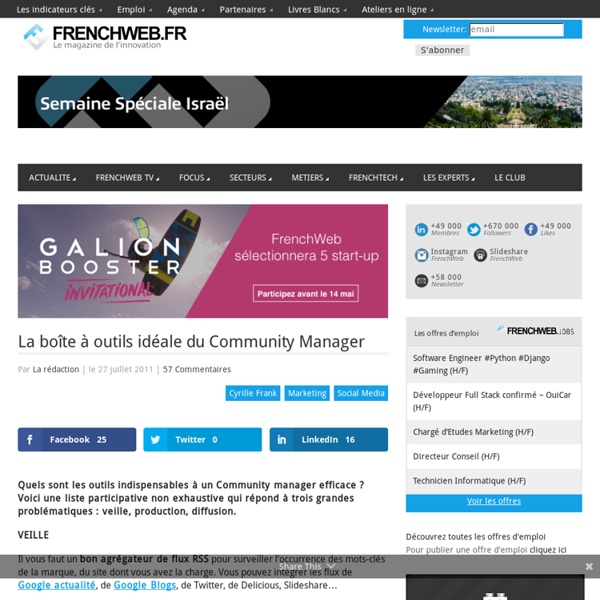
#CM : Quand la communauté n'existe pas encore... Cet article a été publié il y a 4 ans 3 mois 23 jours, il est donc possible qu’il ne soit plus à jour. Les informations proposées sont donc peut-être expirées. Quand une communauté n’existe pas encore, il y a bien évidemment tout à créer… Pour une marque déjà très emblématique, la création de la communauté ne sera pas l’étape la plus difficile. Par contre, pour des organisations dont la notoriété est faible et/ou de taille petite-moyenne, les difficultés commencent dès la création. Voici, selon moi (ceci est un avis très personnel qui est bien évidemment ouvert à débat !) On ne part jamais de zéro… Première bonne nouvelle ! Il ne faut pas oublier que vous avez déjà une communauté autour de vous : des proches, famille et amis, des collaborateurs, des partenaires, des relations professionnelles, et puis si votre organisation ne vient pas d’être créée, des clients ou des personnes qui vous soutiennent dans le cas d’une association par exemple. Ecouter, lire, regarder, surveiller, analyser …
Le community management est un ?processus in processum? ! Si le concept de community management se cherche encore, on commence véritablement à voir émerger des réflexions solides et pleines de sens sur le sujet. Il y a quelque temps mon attention a été attirée par un numéro du “Buzzomètre” consacré au sujet, animé et publié par Emery Doligé. Lors du visionnage de la vidéo il y a une phrase qui a attiré mon attention, le genre de phrases qui vous fait penser “mais oui…lui/elle a tout compris” ! Je vais peut être m’éloigner quelque peu de la vision de départ des participants à ce plateau mais j’aimerai aller plus loin dans cette réflexion a mon avis pleine de sens. Le community management est un processus Désolé pour les nostalgiques du coté “freestyle” et “fête au village” mais le community management, a fortiori lorsqu’il s’exerce vers l’extérieur de l’entreprise, est non seulement un processus mais un processus qui doit être très encadré. • définir les objectifs de cette activité • définir le “style online” : quel ton adopter ? Google+
La nouvelle année, une aubaine pour les Community managers C’est en effet l’occasion de demander à vos membres quelles sont leurs résolutions pour l’année 2011. C’est simple, efficace, et n’oubliez pas que vos membres sont comme vous : nous aimons tous faire des résolutions en début d’année ;) Ceci dit, cette année, vous pouvez peut-être aller un peu plus loin : - en mettant en contact ceux qui partagent les mêmes résolutions, - en demandant à certains membres d’aider d’autres membres à réaliser leurs résolutions (si certains ont affiché certaines compétences que d’autres recherchent par exemple) - en invitant un auteur en tchat, sur un forum ou à travers une série de billets, pour venir en aide aux membres qui ont, par exemple, émis le souhait de changer de travail ou d’en trouver un,… - partager vos propres résolutions (oui, les vôtres !) D’autres idées ?
Qu'est-ce "Influencer Outreach" ? Cet article a été publié il y a 3 ans 3 mois 25 jours, il est possible qu’il ne soit plus à jour. Les informations proposées sont donc peut-être expirées. Parfois il y a les notions qui ne se traduisent pas d’une langue à l’autre. Pourtant l’ « influencer outreach » est bel et bien une des missions principales d’un community manager, qu’il/elle soit en France ou à l’étranger. Ce n’a été que quand j’ai demandé une traduction vers le français sur Twitter que je me suis rendue compte de l’ambiguïté de cette expression. (Déjà merci à toutes et à tous pour vos réponses) J’ai reçu : EvangélisationChercher à atteindreSensibilisationImpact Pénétration« the French don’t reach out, we reach for » merci Pascal-Emmanuel Assistance« Utrecht » – parfois il y a des gens qui donnent les réponses en hollandais merci SelimEtendreTravail de proximitéFournirSollicitationAttirer l’attentionEngagerRassemblerAtteindreStimulerIncentiver « Influencer outreach » peut signifier beaucoup d’activités.
La boîte à outils idéale du Community Manager Quels sont les outils indispensables à un Community manager efficace ? Voici une liste participative non exhaustive qui répond à trois grandes problématiques : veille, production, diffusion. Il vous faut un bon agrégateur de flux RSS pour surveiller l’occurrence des mots-clés de la marque, du site dont vous avez la charge. Vous pouvez intégrer les flux de Google actualité, de Google Blogs, de Twitter, de Delicious, Slideshare… L’intégration de flux RSS en provenance de Twitter se fait sur l’ancienne version en ligne (plus pour longtemps semble-t-il). N’oubliez pas l’outil Ponyfish pour créer votre propre flux RSS quand ce dernier n’existe pas sur un site. Le plus professionnel des agrégateurs est Google Reader qui permet d’intégrer des centaines de flux sans ciller. Netvibes est une alternative plus conviviale d’aspect pour réaliser sa revue de presse rapidement. Inconvénient : recherche moins fine puisqu’elle s’applique à l’ensemble de la page Netvibes. Jimdo, le plus simple.
Community Management, Creer et Lancer une Communauté Un des principes de base du fonctionnement des Réseaux Sociaux et du Community Management, c’est l’interaction. Si vous n’êtes pas prêt à dialoguer avec votre “communauté” (clients, prospects…), abstenez-vous. Si en revanche, vous avez une démarche sociale réelle et que vous souhaitez vous lancer ou vous développer, suivez ces quelques conseils: - Commencez par répondre: En BtoB, vous n’êtes pas tenu au temps réel. Répondez à tout. En cas de critique, c’est aussi une manière de prendre position voire d’éclaircir votre position. - Sollicitez Une communauté ne se lance pas spontanément sans une étincelle au départ. Pour cela, utilisez l’actualité et des sujets qui impliquent. - Utilisez les avis Danone sonde sur les réseaux sociaux pour les nouveaux parfums des yaourts. - Récompensez Mettez en avant les meilleurs contributeurs, ceux qui publient les plus (capital.fr classe les blogs en ce sens) ou ceux qui sont les plus pertinents. - Les pollueurs: dehors - Ne tombez pas dans le piège
Les meilleurs outils de sauvegarde de ses Réseaux Sociaux Cet article a été publié il y a 3 ans 4 mois 2 jours, il est possible qu’il ne soit plus à jour. Les informations proposées sont donc peut-être expirées. Photos, messages, listes d’amis, notes, événements, groupes… tant d’informations qu’il serait dommage de perdre si vous n’aviez plus accès à votre Facebook. Gros plantage de Facebook, fermeture du réseau social, fermeture temporaire de votre compte… Voici quelques scénarios qui pourraient bien tous nous faire paniquer. Je vais vous proposer des solutions que j’ai testé sur Facebook et Twitter. L’astuce m’a été donné par une des collaboratrices de #MyCM (Ève Régnier). Voici comment procéder : Compte>> paramètre de compte >> sécurité de compte >> Télécharger vos données Quelques heures plus tard , Facebook nous envoie un mail pour nous informer que l’archive est prête. L’archive est très complète et contient toutes nos photos, messages sur Wall, event, amis…. enfin tout ! Cette solution propose de nombreuses options :
10 outils pour partager ses informations Voici une sélection de 10 outils gratuits pour partager des contenus en ligne. Photos, vidéos, PDF, sites internet, PowerPoints, sons, etc., il y en a pour tous les goûts ! 1) Partagez vos PDF avec Issuu Issuu vous permet de mettre à disposition vos présentations PDF. Une fonction embed (pour « embarquer » le code html) donne la possibilité d’intégrer votre document dans n’importe quelle page web sous forme d’un livre à feuilleter. 2) Partagez vos vidéos avec Vimeo Beaucoup de plate-formes se disputent le créneau de l’hébergement gratuit de vidéos : YouTube, DailyMotion, Photobucket, etc. www.vimeo.com 3) Partagez vos fichiers audio avec Soundcloud Soundcloud, comme tous les hébergeurs audio, est destiné à l’origine aux artistes, qu’ils soient amateurs ou professionnels. 4) Partagez vos documents texte avec Google Docs 5) Partagez vos PowerPoints avec Slideshare Grâce à Slideshare, vous pouvez partager vos présentations PowerPoint.
Top outils pour Community Manager #Veille Cet article a été publié il y a 4 ans 9 mois 28 jours, il est donc possible qu’il ne soit plus à jour. Les informations proposées sont donc peut-être expirées. Twitter, formidable outil de veille… Les yeux rivés sur ma TL (Time Line), j’observe passer les tweets sur le sujet de la e-réputation et les réseaux sociaux. Bon… ça c’est dans l’idéal mais la surveillance ne se résume pas à l’observation de la TL, on a toutes et tous besoin d’un petit outil Twitter qui peut le faire à notre place ou de façon plus rapide. Voici une liste d’outils que j’utilise régulièrement pour rechercher des tweets mais également pour effectuer une recherche sur les réseaux sociaux en général. Moteur de recherche en temps réel : On ne l’utilise pas assez souvent mais c’est un outil puissant, les fonctions avancées de Twitter Search donnent de très bon résultats. :(, vous pouvez également demander de ne montrer que les questions par tweet avec l’option ? Présentation d’une recherche :
Le Community Manager est un Esclave Cet article a été publié il y a 3 ans 4 mois 12 jours, il est possible qu’il ne soit plus à jour. Les informations proposées sont donc peut-être expirées. Derrière ce titre un brin racoleur, je souhaite expliquer la différence qu’il peut y avoir entre un community manageren agence et chez l’annonceur. Je ne souhaite pas pour autant vous dire qu’il est mieux d’intégrer ce poste ou de l’externaliser car cela dépend en premier lieu du besoin de l’entreprise. On ne cesse de le répéter : le poste de community manager N’EST PAS un poste en soit, il s’agit en fait d’une multitude de postes allant de sa définition la plus « basique » à savoir « animateur de communauté » à une définition beaucoup plus large de « chef de projet et responsable de la stratégie communautaire ». Quelle différence alors entre le poste de community manager en entreprise et le même poste dans une agence spécialisée ? Pour + de clarté, voici une description des deux postes (J’ai sûrement oublié certaines missions)
Community Management : les bonnes pratiques pour bâtir sa communauté 1- Cinq règles d’or pour créer un lien avec le lecteur - Répondre aux commentaires Il faut répondre à tout le monde, mais vous pouvez faire une réponse groupée en cas d’afflux de questions sur un même sujet. Ne laissez pas de question sans réponse, c’est assez mal perçu des lecteurs. Au contraire, chaque fois que vous prendrez le temps de répondre de façon circonstanciée à un commentaire, vous contribuerez à consolider votre image. Ce n’est pas du temps perdu, c’est de la construction : les internautes voient et apprécient ce “service”, même s’ils ne s’expriment pas. - Valoriser sa communauté Badges Foursquare Mettez en valeur les commentaires intéressants, intelligents ou représentatifs d’une tendance, à l’instar de 20 minutes ou de Rue89 qui les publient soit sur une page d’accueil dédiée (20 minutes), soit dans des articles de synthèse. Vous pouvez mettre en place un système de points de fidélité pour récompenser les contributeurs réguliers et de qualité. - Solliciter de l’interaction
Savoir qui mentionne un site ou un blog sur twitter et facebook Quand on blogue, on aime bien savoir qui mentionne notre blogue sur twitter, facebook et autres réseaux sociaux. Pour une veille de marque, il est également important de savoir qui mentionne l’url de telle ou telle entreprise sur twitter. On aime bien aussi savoir combien tel ou tel article a été twitté ou liké sur facebook. Premier réflexe sur twitter.search tapez donc l’url (racine) du site et hop vous avez la liste des personnes qui parlent de l’url. Avec topsy vous savez non seulement le nombre de twitt par url, classé par ordre décroissant et filtré dans le temps. Voilà encore une autre façon de voir comment se comporte le site ou le blogue sur twitter avec un graphique et quelques statistiques. On sent bien qu’avec ces services, il est très facile de traquer les informations. webrankinfo.com/outils/partages qui propose un outil en ligne simple et rapide et qui donne tout de suite un aperçu de la popularité d’un lien sur les réseaux sociaux
Votre Community Manager doit il s’appeler Gérard ? Cet article a été publié il y a 3 ans 4 mois 20 jours, il est possible qu’il ne soit plus à jour. Les informations proposées sont donc peut-être expirées. Le web 2.0 offre une place de choix pour engager et échanger avec ses consommateurs. C’est l’entreprise à visage humain, celle qui répond à des interrogations ou calme des ardeurs. Que l’on soit dans des logiques de communication, dans la force commerciale, dans l’assistance technique ou dans le domaine RH, l’entreprise est incarnée par une ou plusieurs personnes : les community manager. Cependant, comme ces derniers doivent ils se présenter ? Cette tendance n’est pas que web, elle a toujours existée. Pas connu donc, mais reconnu par la profession. Lorsque le positionnement est objectif, à savoir ancrer dans la réalité, la publicité peut se rapprocher de plus en plus vers des logiques reflétant le « vrai » réel, et non un réel d’apparat (désolé, mais je doute que Cerise elle bosse vraiment chez Groupama). – Du côté de l’entreprise –