


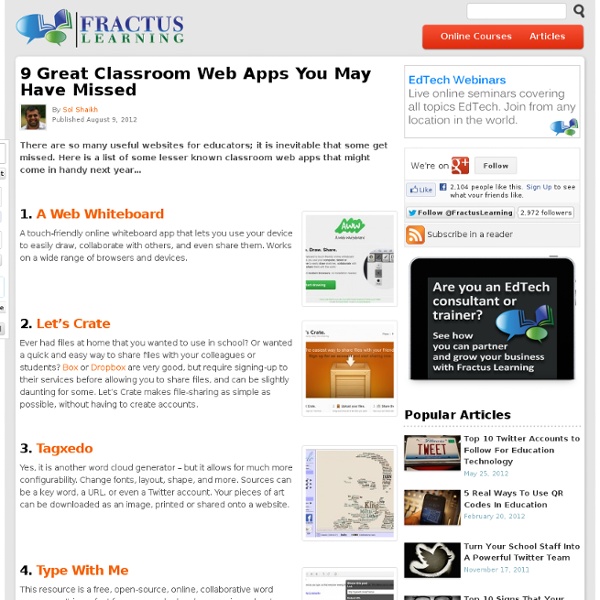
Top 8 Web Tools for Teacher's Professional Development I have been recently posting about teacher's professional development using web technologies and each time I do I would get emails asking for the tools I use personally. I compiled a list of the top 8 platforms I use almost daily for expanding my knowledge and staying updated about the topics that interest me the most. Being a graduate researcher in the field of educational technology and from my own experience of several years blogging in Educational Technology and Mobile Learning, I highly recommend the tools below and I personally view them as the most important platforms for growing professionally.
Tagxedo - Word Cloud with Styles 20+ Tools to Create Your Own Infographics A picture is worth a thousand words – based on this, infographics would carry hundreds of thousands of words, yet if you let a reader choose between a full-length 1000-word article and an infographic that needs a few scroll-downs, they’d probably prefer absorbing information straight from the infographic. What’s not to like? Colored charts and illustrations deliver connections better than tables and figures and as users spend time looking back and forth the full infographic, they stay on the site longer. Plus, readers who like what they see are more likely to share visual guides more than articles. While not everyone can make infographics from scratch, there are tools available on the Web that will help you create your very own infographics. In this article, we’re listing more than 20 such options to help you get your messages across to your readers, visually. Read Also: The Infographic Revolution: Where Do We Go From Here? What About Me? “What About Me?” Vizualize.me Piktochart easel.ly
iPad – 5 Apps for Working : LIMUG | LinkedIn Mac Users Group You can’t do everything on an iPad. You can’t make iOS apps on it. But you might be surprised by how much real work you can do on it with the right tools. If your work requires generally office-like capabilities, there are iPad solutions. Here are five apps for getting things done on an iPad. Paper – free Paper is where ideas begin. Paper was designed from the ground up for touch and creating on the go. Productivity meets beauty. Byword – $2.99 The easiest way to write Markdown and rich text on your Mac. iCloud and Dropbox sync allow easy backup and syncing with the new Byword for iPhone and iPad application. Enhanced for OS X Lion iCloud: Sync your documents seamlessly across your devices Full-screen: Get even more immersed in your words Autosave: Time to stop worrying about saving your work Versions: Review past iterations of your compositions Resume: Always open your documents where you left off Features OmniFocus – $39.99 Capture ideas as they come to mind with just a few quick taps.
The Teacher Tap: Professional Development Resources for Educators The Teacher Tap is a free, professional development resource that helps educators and librarians address common questions about the use of technology in teaching and learning by providing easy access to practical, online resources and activities. Check out the Project Overview for more information. For a more indepth look at these topics, go to our online courses including: We're in the process of updating this resource, so you'll find a mixture of old and new pages. 10 Fun Tools To Easily Make Your Own Infographics People love to learn by examining visual representations of data. That’s been proven time and time again by the popularity of both infographics and Pinterest. So what if you could make your own infographics ? What would you make it of? It’s actually easier than you think… even if you have zero design skills whatsoever. Below are my two favorite infographic-making web 2.0 tools that I highly recommend. Click the name of each tool to learn more! Visual.ly One of the more popular ways to discover infographics, Visual.ly actually just launched a design overhaul of their website. Dipity Want to get a beautifully simply visualization of data over time? Easel.ly I absolutely love Easel.ly. Venngage Venngage (likely named for Venn diagrams) is a double threat. Infogr.am One of the most simple tools, Infogr.am lets you actually import data right into the site and then translate it all into useful visualizations. Tableau Public Photo Stats This one’s an iPhone app that’s worth trying out. What About Me?
Podcast #2 "How to Learn to Teach with Web 2.0 Skills" Cyndi Danner-Kuhn is a faculty member and the Education Technology Integration Coordinator for the Kansas State University College of Education. She describes herself as an educational futurist who works to leverage technology for the benefit of learners. She is am an educator, digital storyteller, blogger and digital change agent, artist and friend. Cyndi addresses a range of topics related to technology integration, distance learning, education, business and twenty-first century literacy and is a catalyst for creative engagement and collaborative learning. Additionally, Cyndi is an experienced graphic designer, website designer, author and technology consultant. and has written and facilitated over $850,000 in technology grants in Kansas. Cyndi describes herself as: “Bear in mind, I am not a geek/techie.
Navigating iPad Word Processing Being able to take your work with you wherever you may go is just what iPad word processing allows you to do. The program that comes with your iPad is somewhat limited to being able to take notes and send emails. If you are not used to a touch screen then it also may take a little getting used to when you are typing on the touch screen keyboard as opposed to a regular keyboard. All in all, once you get accustomed to the touch capabilities everything is really easy to navigate and control. iPad Word Processing Apps Having the ability to be able to take your work on the road with you without carrying a big bulky computer is a big plus, but it is also important to be able work on the type of documents that you need, and be able to send or store them. The correct programs give you the ability to create as well as edit, upload documents, and email them. The Microsoft Suites application is a bundle of different apps that you can benefit from if you mean business.
3 Great Professional Development Guides for Teachers Are you looking for some free professional development guides to read in the coming Christmas break? Edutopia has generously put up these three guides to help teachers and educators better improve their practice and enrich their instructional knowledge. I have just finished reading the second guide in this list and I must say they are really wonderful. Let me share with you a brief synopsis of each of them together with the links where you can access them. 1- Project-based Learning Professional Development guide This guide is divided into three parts: the first part is an introduction to project based learning in which the authors argue for the importance of PBL in learning together with some explanation on how it works. 2- Technology Integration professional Development Guide This guide walks you through the process of technology integration in education. 3- Assessment Professional Development Guide The content of this guide is structured in the same way as the previous guides.
Mind Mapping Software - Create Mind Maps online How to Build a Basic Toolbox for 21st-Century Learning - Getting Smart by Susan Lucille Davis - edchat, engchat, student blogs, student wikis I remember exactly how I felt when I put together my first real toolbox. The gray no-nonsense plastic container, made by Rubbermaid, would house the essential tools I needed now that I was twenty-something and on my own. I bought a hammer, of course, two kinds of screwdrivers (one with a Phillips head and one with a flat head), a foldout miniature saw, some nails and screws, and a measuring tape. This summer, as I have transitioned to a new teaching position in a new school and a new culture, I have found myself fixated on that toolbox. I know that my students will have access to laptops, though that’s about it for now. Phase 1: Basic Toolbox Collaborize will be the toolbox itself, providing a space to organize all aspects of my work with my middle school students. Diigo for Educators: Providing social bookmarking in a “walled garden” format, Diigo is as essential for learning as my hammer is for hanging pictures and making home repairs. Glog Created by Student Final Thoughts
23 Excellent Professional Development Tools for Teachers Today we are sharing with you some web tools to help you grow professionally. These are probably the best you can ever find online. Check out the list below and share with us your suggestions and additions. 1- Education World This is a great website that offers all the resources you need to grow professionally. 2- Classroom2.0 In this networking group, you can get connected with other educators who are interested in Web 2.0, social media, and more in the classroom. 3- Diigo Collect, highlight, remember, and share all of the great resources you find online with your PLN on Diigo, and annotation and online bookmarking tool. 4- Discovery Education There is no way that you did not hear about this awesome website. 5- Google Rss With Google Reader or any other great RSS tool, you can subscribe to blogs and stay on top of it all. 6- Twitter 7- Staff Develop This is another great resource for professional development.It provides articles, books, workshops, and many resources links. 8- Yahoo!
Best Online Collaboration Tools 2012 - Robin Good...