


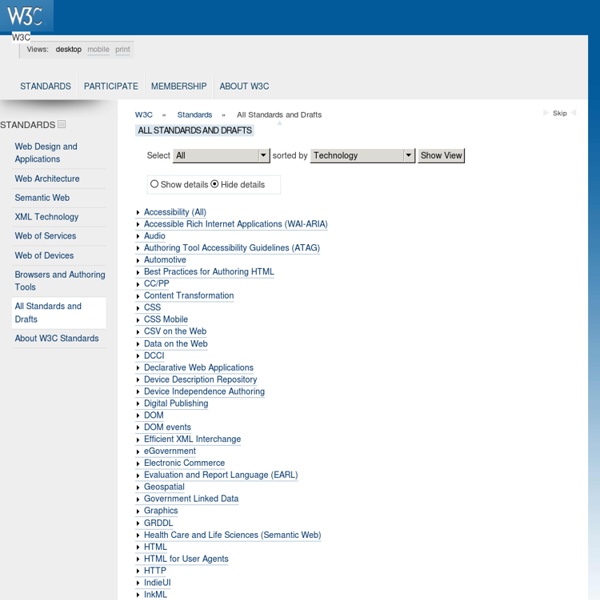
Slick login form with HTML5 & CSS3 We already know that CSS3 has the ability to create a lot of new possibilities to design and implement better web forms. Also, HTML5 has its important role when it comes about creating more usable forms, without actually needing any Javascript code. Knowing that, check out the below preview to see the login form we're going to create in this article: View demo Markup <form id="login"><h1>Log In</h1><fieldset id="inputs"><input id="username" type="text" placeholder="Username" autofocus required><input id="password" type="password" placeholder="Password" required></fieldset><fieldset id="actions"><input type="submit" id="submit" value="Log in"><a href="">Forgot your password? The HTML5 stuff New HTML5 attributes descriptions, according to latest specifications: The CSS For this article, I will not paste the whole lines here. Paper stack effect Box-shadow will help us creating this nice effect by defining multiple shadows that actually overlap. Stitch effect Subtle gradient lines The final result
C Mission The W3C mission is to lead the World Wide Web to its full potential by developing protocols and guidelines that ensure the long-term growth of the Web. Below we discuss important aspects of this mission, all of which further W3C's vision of One Web. Open Standards Principles On 29 August 2012 five leading global organizations jointly signed an agreement to affirm and adhere to a set of Principles in support of The Modern Paradigm for Standards; an open and collectively empowering model that will help radically improve the way people around the world develop new technologies and innovate for humanity. Learn more about OpenStand: the modern paradigm for standards. Design Principles The following design principles guide W3C's work. Web for All The social value of the Web is that it enables human communication, commerce, and opportunities to share knowledge. Web on Everything The number of different kinds of devices that can access the Web has grown immensely. Vision Web for Rich Interaction
Terms for describing people Abstract This document defines a set of terms for describing people. It defines how to describe people's characteristics such as names or addresses and how to relate people to other things, for example to organizations or projects. For each term, guidance on the usage within a running example is provided. This document also defines mappings to widely used vocabularies to enable interoperability. Status of This Document This section describes the status of this document at the time of its publication. This document is work in progress. This document was published by the Government Linked Data (GLD) Working Group as a First Public Working Draft. Publication as a Working Draft does not imply endorsement by the W3C Membership. This document was produced by a group operating under the 5 February 2004 W3C Patent Policy. Scope This document is aimed at both publishers and consumers of Linked Data. 1. This section is non-normative. 1.1 Terminology source data publisher consumer 1.2 Conventions 2. 3. 4.
Front-end development - RedTeamDesign Finding your WAI to New Web Accessibility Resources Presentations you can copy, business case resources, what to do when you come across an inaccessible website, and much much more are available on the WAI website for managers, policy makers, presenters, developers, designers, and people with disabilities. Whether you already use WAI resources or you're new to web accessibility, we encourage you to look around and find more information that is useful to you. This page explains strategies for finding what you're looking for on the WAI website. (A separate page provides Help with the WAI Web Site, such as navigating with headings.) If you don't find what you're looking for or have any suggestions on what you do find, please let us know by sending e-mail to: wai-eo-editors@w3.org if you want your e-mail publicly archived. wai@w3.org if you want your e-mail to go only to WAI staff. New Resources We think you'll find some documents that you didn't even know existed on the WAI website. To find more new and developing resources, see: Tell Others!
BIO: A vocabulary for biographical information Creators David Galbraith This document describes a vocabulary for describing biographical information about people, both living and dead. The BIO vocabulary contains terms useful for finding out more about people and their backgrounds and has some cross-over into genealogical information. The approach taken is to describe a person's life as a series of interconnected key events, around which other information can be woven. The BIO vocabulary defines a number of core classes and properties for describing biographical information: Figure: Biography Vocabulary Core Classes (PNG version, SVG version) At its heart the BIO vocabulary is concerned with people, their relationships and the events in their lives. The sequence of events and intervals build a timeline of history against which people and their relationships can be placed. Figure: Biography Vocabulary Timelines(PNG version, SVG version) Please see for the master version of this vocabulary. History Namespace
OverAPI.com | Collecting all the cheat sheets An organization ontology Last update: First released: Revision: Revision: 0.4 Editors: Dave Reynolds (Epimorphics Ltd) Copyright © 2010 Epimorphics Ltd This work is licensed under a Creative Commons License. Abstract This document describes a core ontology for organizational structures, aimed at supporting linked-data publishing of organizational information across a number of domains. Status of this document This is an editor's draft without any formal standing. Changes to the ontology will be announced on the public-lod mail list. Table of Contents 1. This ontology was original motivated by a need to publish information relating to government organizational structure as part of the data.gov.uk initiative. The ontology gives minimal basic terms to support representation of: This coverage corresponds to the type of information typically found in organizational charts. The ontology does not provide category structures for organization type, organization purpose or roles. Overview of ontology Namespace Design notes 2. 3. 4. 5.
10 CSS Rules Every Web Designer Should Know Through experience as web designers we memorise all kinds of code syntax, hacks and snippets. With CSS in particular there is a number of rules and declarations that can really help transform your website designs and open up new possibilities when compared to older techniques. This post rounds up 10 declarations and tips that every web designer should have available in their CSS arsenal. @media screen and (max-width: 960px) { } The @media rule not only allows you to specify styling for your web page when printed. A cool and extremely useful CSS3 property that has now gained thorough browser support is background-size. One CSS3 property that has really helped transform the web over recent years is @font-face. The clever margin: 0 auto; declaration is one of the first snippets you learn when getting to grips with CSS. For those float clearing situations where overflow: hidden; doesn’t work, the best alternative is the clearfix technique.
FOAF Vocabulary Specification Classes Class: foaf:Agent Agent - An agent (eg. person, group, software or physical artifact). The Agent class is the class of agents; things that do stuff. The Agent class is useful in a few places in FOAF where Person would have been overly specific. [#] [back to top] Class: foaf:Document Document - A document. The Document class represents those things which are, broadly conceived, 'documents'. The Image class is a sub-class of Document, since all images are documents. We do not (currently) distinguish precisely between physical and electronic documents, or between copies of a work and the abstraction those copies embody. [#] [back to top] Class: foaf:Group Group - A class of Agents. The Group class represents a collection of individual agents (and may itself play the role of a Agent, ie. something that can perform actions). This concept is intentionally quite broad, covering informal and ad-hoc groups, long-lived communities, organizational groups within a workplace, etc. Here is an example.
Tutorials The goal of this post is to harness some new functionality provided by CSS3 and move away from images. We are going to create a CSS3 login form without images yet still have a visually pleasing result. Read More So you just purchased a new hosting account and you some great ideas for your next project. Instead of just having the host default page up for your domain name why not create a coming soon page that is simple and effective. Read More HTML5 and CSS3 are now able to be used in most modern browsers. Read More I am very excited to announce that Three Styles is now 6 Months old. Being a successful remote designer isn’t quite as simple as hopping onto a plane with your notebook. Read More Typography is often overlooked in todays design specifically by web developers.
SIOC Core Ontology Specification 25 March 2010 This version: Latest version: Last update: Date: 2010/03/25 09:09:09 Revision: Revision: 1.35 Editors: Uldis Bojārs - DERI, NUI Galway John G. Authors: Diego Berrueta - Fundación CTIC Dan Brickley - Asemantics S.R.L. Stefan Decker - DERI, NUI Galway Sergio Fernández - Fundación CTIC Christoph Görn Andreas Harth - DERI, NUI Galway Tom Heath Kingsley Idehen - OpenLink Software Inc. Kjetil Kjernsmo - Opera Software Alistair Miles - STFC Rutherford Appleton Laboratory Alexandre Passant - LaLIC at Université Paris-Sorbonne Axel Polleres - DERI, NUI Galway Luis Polo - Fundación CTIC Contributors: See acknowledgements. Copyright © 2004-2010 by DERI, NUI Galway. Development of SIOC has been supported by Science Foundation Ireland under grant numbers SFI/02/CE1/I131 and SFI/08/CE/I1380. This work is licensed under a Creative Commons License. Regarding underlying technology, SIOC relies heavily on W3C's RDF technology, an open Web standard that can be freely used by anyone. Abstract
Scalable JavaScript Application Architecture View all articles My Summary: Nicholas showed a technique to build large scale applications, one which he used during his time as an engineer at Yahoo. The technique had specific relevance to single page applications all though could be employed on Multiple page applications as well. The architecture he described split an application into multiple tiers with each tier having specific roles and responsibilities and loosely coupled so that elements could be removed, replaced or updated. Slides from the talk are over on slide share. Nicholas Zakas is a regular speaker on the JavaScript circuit but for some reason I'd always missed his talks at other conferences. The Abstract: Building large web applications with dozens of developers is a difficult task. Nicholas took the stage and asked "How many people are building single page JavaScript applications?" Many people are using Application frameworks like backbone.js, but many don't realise it's actually pretty easy to build your own.