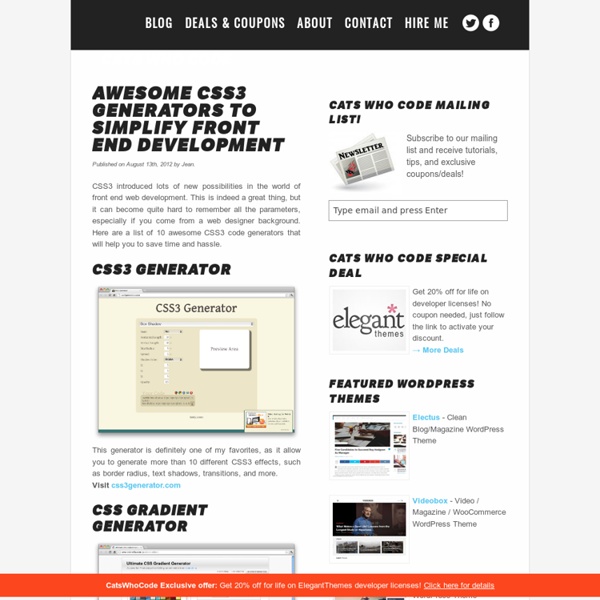Challenges - ThisisLegal.com
jQuery NailThumb - Créez des miniatures d'images à la volée
Avec jQuery NailThumb vous pourrez créer vos thumbnails, à la volée, à partir des images en haute-résolution sans aucune altération de l'image d'origine. En une seule ligne de code, vous pouvez créer vos miniatures coté client sans modifier les originaux. Les dimensions peuvent être déclarées directement dans vos feuilles de styles CSS ou LESS. Ce plugin peut-être intégré avec tous types de galeries d'images pour obtenir dynamiquement des versions différentes en fonction de vos besoins. jQuery NailThumb permet notamment de : recadrer, redimensionner ses photosafficher ses miniatures avec des animationsprécharger les imagesle personnaliser… Utilisation basique de jQuery NailThumb : 01. 02. .square-thumb { 03. width: 150px; 04. height: 150px; 06. 07. 08. 09. 10. 11. jQuery(document).ready(function() { 12. jQuery('.nailthumb-container').nailthumb(); 14. Site officiel
Circle Hover Effects with CSS Transitions
From our sponsor: Get started on your Squarespace website with a free trial In today’s tutorial we’ll experiment with hover effects on circles. Since we have the border radius property, we can create circular shapes and they have been appearing more often as design elements in websites. One use that I especially enjoy seeing is the circular thumbnail which just looks so much more interesting than the usual rectangular. And because the circle is such a special shape, we are going to create some special hover effects for it! Please note: the result of this tutorial will only work as intended in browsers that support the respective CSS properties. We will omit vendor prefixes in this tutorial. So, let’s get started! The HTML For most of the examples, we’ll be using the following structure: Although we could use images here, we’ll give ourselves a bit more freedom by using background images instead. Now, let’s make some hover effects! The CSS Example 1 And now, the interesting hover action!
60+ Awesome Grunge Font That Every Designer Should Collect
Advertisement Grunge and Dirty designs are probably the most popular design trends. Although grunge may means dirty to some people, but it is designer’s favorites. Today, we are going to share 65 Awesome Grunge Font that you probably want to collect. If i had missed out any fonts that you think are cool, please share through the comment section. 1. 2. 20th Century Woodcut 3. 28 Days Later 4. 5. 6. 7. 8. 9. 10. 11. 12. 13. 14. 15. 16. 17. 18. 19. 20. 21. 22. 23. 24. 25. 26. 27. 28. 29. 30. 31. 32. 33. 34. 35. 36. 37. 38. 39. 40. 41. 42. 43. 44. 45. 46. 47. 48. 49. 50. 51. 52. 53. 55. 56. 57. 58. 59. 61. 62.
Ten Javascript Tools Everyone Should Have
Filed: Sun, Mar 04 2007 under Programming|| Tags: toolbox javascript popular list Javascript frameworks have exploded on the scene over the last few years but they're no replacement for a good toolbox: those little snippets of code you seem to include in every single project. Here's my list of 10 essential Javascript tools everyone should have at their fingertips! #0 - Trim. Trim is one of the things that leave you scratching your head wondering why it was never included in the language to begin with. String.prototype.trim = function() { return this.replace(/^\s+|\s+$/g,""); } String.prototype.ltrim = function() { return this.replace(/^\s+/g,""); } String.prototype.rtrim = function() { return this.replace(/\s+$/g,""); } Usage… var test = " Test "; var test1 = test.ltrim(); // returns "Test " var test2 = test.rtrim(); // returns " Test" var test3 = test.trim(); // returns "Test" #1 - Numeric Sort. Javascript's Array object has a sort() method, and a pretty quick and fast one at that.
30 Supercharged Free Photoshop PSD Files for Web Designers and Developers
Free PSD files are the friend of all designers, as they can save time for seasoned designers who need a lightbox, pagination, social media icons or other elements to use in their designs, and they are useful learning resources for beginning designers who want to see how to design such elements for themselves. Web developers can benefit as well, by using them to test individual effects such as jQuery sliders and jQuery toolips without having to design their own site. In this post, you’ll find 30 supercharged free Photoshop PSD files for web designers, developers and anyone else who wants to use them, that will boost your productivity and even make you a better designer. Need more free Photoshop resources? Happy designing! Stitched Fabric Horizontal Accordion 404 Error Template Clean Simple Image Slider PSD Under Construction PSD Awesome Pop Up Design PSD Simple Image Preview Tooltip PSD Web Elements Pack PSD 14 Free Custom Web Navigation PSD Download Bar Template Clean Quick Search Pack
Turn Your Home Router Into a Super-Powered Router with DD-WRT
Wireless is everywhere and routers are the force that makes it happen, so why not supercharge yours to take proper advantage of it? DD-WRT will let you boost your router’s range, add features, and more. DD-WRT has a ton of features—more than we can cover in this guide, which is focused on helping you get your router upgraded. Stay tuned, as we’ll go into more depth in a couple more days on all the great things you can do with it, but even if you don’t use the additional features, DD-WRT is worth installing to make your router work better. What Is DD-WRT? Here’s our router. DD-WRT is an open-source alternative firmware for routers. Router Support Turning your home router into an almost professional-level tool is a great project that has one major caveat: support. For our purposes, the important spec to consider is NVROM, or ROM. Preparation The most important thing in any project is research. The friendly forum gave us some useful info for our particular model. The Process
10 Greatest Open Source Software Of 2009
These are full-featured cross-platform softwares, free as in beer and speech. Vivek Gite picks his best open source software of 2009. #1: Inkscape ( Vector Graphics Editor ) Fig.01: Inkscape is used by artist/illustrator/designer as vector graphics editor Inkscape is a vector graphics editor. Inkscape supports many advanced SVG features (markers, clones, alpha blending, etc.) and great care is taken in designing a streamlined interface. Download Inkscape #2: 7-Zip ( Archiver ) Fig.02: 7-Zip is used as archiver 7-Zip is a file archiver and open source software. Note: For Linux / UNIX desktop I prefer to use native tools such as zip/unzip, tar etc. #3: VLC ( Media Player ) Fig.03: VLC is similar to QuickTime / Windows Media Player Great media player which supports almost all formats (audio, video formats DVDs / VCDs, and various streaming protocols) and is stripped down to its most fundamental features (i.e. portable media player). Download VLC Media Player #4: VirtualBox ( Virtualization ) Rest...