


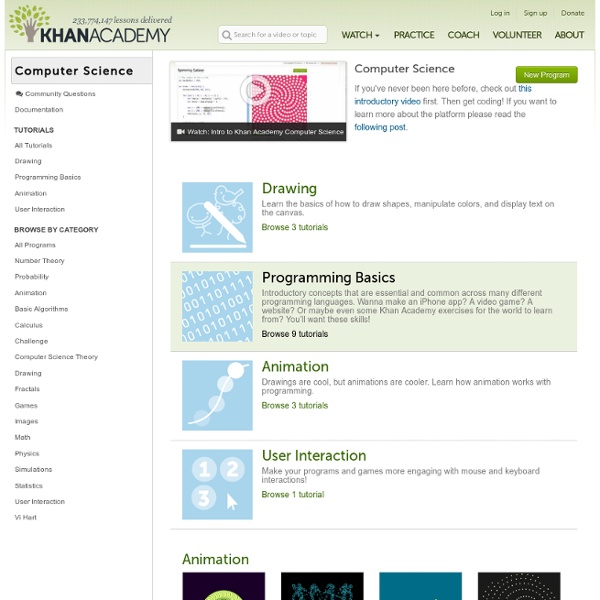
http://www.khanacademy.org/cs#cs
Free Books A lot of people keep asking about a good list of programming books. Hence, we are building this list to save your time and to spread the knowledge. Some of these books will definitely help us to evolve our coding skills and thought processes for developing better solutions. We will do our best to keep updating this list, hope you find this list useful, here we go. Meta-List Learnable Programming Here's a trick question: How do we get people to understand programming? Khan Academy recently launched an online environment for learning to program. It offers a set of tutorials based on the JavaScript and Processing languages, and features a "live coding" environment, where the program's output updates as the programmer types. Because my work was cited as an inspiration for the Khan system, I felt I should respond with two thoughts about learning: Programming is a way of thinking, not a rote skill.
Introduction to Android Development Mobiletuts+ will be covering all major mobile platforms - iPhone, Windows, Android and Blackberry. Today we'll be taking a look at Android development: explaining why people have choosen to work with Android and providing an overview of the Eclipse IDE and its Java, DDMS and debugging perspectives. Finally, you'll learn how to get started making your first Android app! Android 101 Tutorials: What is Android?
Redefining the Introduction to Computer Science I’m incredibly excited to take this opportunity to announce a new project that I’ve been leading here at Khan Academy: Khan Academy Computer Science. We’re releasing a completely new platform that targets people with no programming knowledge and gives them an engaging and fun environment to learn in. Over everything else we wanted to emphasize creativity and exploration and make it approachable for people of all ages, including young kids. To get started feel free to visit the Khan Academy Computer Science site: Danc's Miraculously Flexible Game Prototyping Tiles RPGs love PlanetCute So do platformers... One of the commenters on the SpaceCute posts wondered what would happen if you visited one of those delightful spa-like planetoids that decorate our little galaxy of cuteness. Well, now you know. Here is a new set of graphics I'm dubbing "PlanetCute" These are Lowest Common Denominator graphics.
Teach yourself to program We are entering the summer, the perfect time to improve yourself, you could go running or swimming, you could learn a new foreign language or perhaps you could learn to program. Self-learning is not as hard as it sounds, and it’s much easier than self-learning Spanish or French. There are really wonderful sources to start learning these new languages, understanding the concept behind programming and giving it a try with some interesting problems. What Matters In Software Development : Havoc's Blog Lots of traffic on Twitter about Steve Yegge’s post defining a “software ideology” spectrum. Myles Recny made a survey to help you place yourself along said spectrum. Thinking about it over the weekend, I can’t identify with this framing of software development.
The Free Universal Construction Kit Ever wanted to connect your Legos and Tinkertoys together? Now you can — and much more. Announcing the Free Universal Construction Kit: a set of adapters for complete interoperability between 10 popular construction toys. Fig. 1. PanelPicker Voting period for this idea type has passed As information workers, we are asked to absorb even more information than ever before. More blogs, more documentation, more patterns, more layers of abstraction. Now Twitter and Facebook compete with Email and Texts for our attention, keeping us up-to-date on our friends dietary details and movie attendance second-by-second. Does all this information take a toll on your psyche or sharpen the saw? Is it a matter of finding the right tools and filters to capture what you need, or do you just need to unplug.
Download Pre-Releases 4.0 alpha 3 (17 January 2021) Win 64 Linux 64 macOS 4.0 alpha 2 (15 September 2020) Win 64 Linux 64 macOS The changes document covers incremental updates between 4.x releases, and is especially important to read for pre-releases. Processing is Open Source Software. The PDE (Processing Development Environment) is released under the GNU GPL (General Public License). The export libraries (also known as 'core') are released under the GNU LGPL (Lesser General Public License). How I learned to stop worrying and love my community » BuildStarted.com I was 8 years old and I was playing little league. For two years I was a member of the LA Dodgers and the Expos. I worked really hard at baseball. But I was no good. I probably held the record for the most walks in the history of little league because I couldn’t hit the ball.