


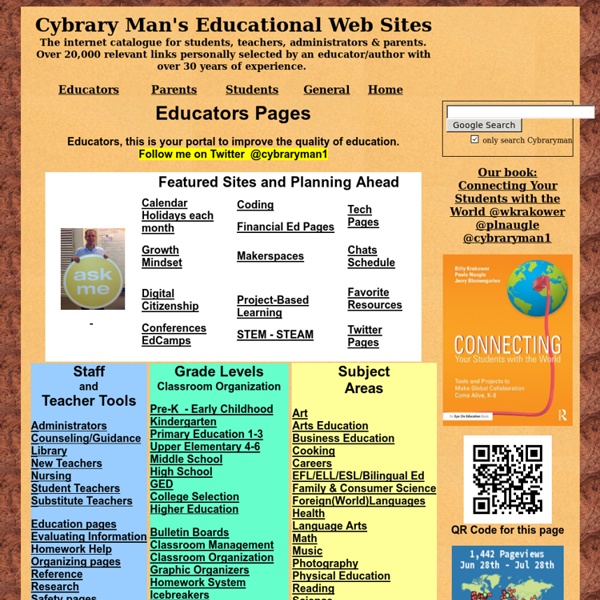
http://cybraryman.com/0_teachers1.htm
Create your own vocabulary tests Developing your vocabulary is one of the quickest ways of improving your English, but remembering new vocabulary can take time and effort. In this task you find out how to use an online dictionary to find synonyms and antonyms and how to use this to create your own interactive tests to help you remember the words. Task: Find an article that you are interested in or that you have recently studied. Choose some 8 or 10 the newer or more difficult words from the text.
Learning and Growing: Keynote, Socrative, Simple Circuit App, BrainPop Back from a nice long weekend, I know that I have to reactivate my students memories from our Lego circuit lab from last week. So, how to do this? My objective is to review the necessary parts of electrical circuits, illustrate the difference between series and parallel circuits, and review how electrical energy can be transformed into other energy forms. Web 2.0 for Schools ebook by David Kapuler A few months back I posted on a slideshow that I created called, Web 2.0 for Schools. Since then a number of new Web 2.0 sites have appeared that can also be used by schools. I decided to create this as a free digital book that people can view/embed/download. I've added 7 new sites since the presentation, for those that have already viewed that. Web 2.0 is a popular resource in education and I plan to update my resources on this as frequently as possible. For that reason, I decided to add it to my box account, which you can download on the right menu of my blog.
Podcasting Toolbox: 70+ Podcasting Tools and Resources Podcasting may not have lived up to the early hype, but with iPods and other MP3 players still selling like crazy, the potential audience for these audio shows is huge. We've compiled a monster list of 70+ tools and resources for podcasters and wannabes. Podcast Creation Guides How To Create a Podcast - About.com's step-by-step tutorial for podcast beginners.iLounge Guide to Podcast Creation - another guide for creating your own podcast for absolute beginners.Podcasting Legal Guide - find about legal issues relevant to podcasting in this Creative Commons guide. Podcast Hosting, Sharing and Networking (Free) Pickstation - A Digg for podcasts and music.Collectik - "Mixtapes for podcasts": find, share and organize podcasts.Podbean - Free podcast hosting and publishing.Castpost - Free hosting for audio and video clips.HeyCast - A tool to create video podcasts.
20 Must-See Teaching Tools Coming To Your Classroom Very Soon It’s hard to find a field that hasn’t been radically changed by technology, and education is no exception. Few classrooms these days operate without digital tools, gadgets, or applications that have made it easier for teachers to track student progress and tailor lessons to student needs and interests. While the tools of today are great, there are even more great technological teaching tools and practices on the horizon, many of which are just starting to be adopted in the classroom or are just making it out of the developmental stages. These tools offer new and often very promising ways to connect with students and improve the quality of education offered in schools.
My opening remarks at the Iowa Education Summit I served on a panel, Education in a Digital World, at the Iowa Education Summit today. Here is what I said during my 5 minutes of opening remarks. Good afternoon, We have to start with the recognition that digital technologies are transforming EVERYTHING. Technology is allowing everyone to do more powerful and also more complex work, but that creative power is accompanied by significant disruptive impacts. 50 Essential Resources for ESL Students Learning a new language is always daunting, especially when that language is as full of weird rules and contradictions as English. Even native speakers sometimes have trouble mastering the nuances of tense and grammar. Fortunately, if English is not your first language, there are a variety of ESL resources online to help you master the English language. From speaking to writing, these tools will help you get a handle on English and give direction to your education and career. Don’t let the size of the task deter you from getting it done. Use these resources to become fluent in no time.
How Twitter can be used as a powerful educational tool Think Twitter is just a waste of time? Think again. Its organizational structure makes it an effective tool for connecting with students and others online By Alan November and Brian Mull Read more by Contributor July 13th, 2012 Learning how to filter through tweets will bring clarity and meaning to Twitter and will get you past the mosh pit of random thoughts and lackluster chitchat.
Scholr.ly Search Engine Takes An Innovative Approach To Research The web is cluttered. There’s a pantload of information out there and it’s hard to sift through. Google does a fabulous job at being your virtual Swiss Army Knife for finding what you’re looking for. But even the likes of Google Scholar and Google Books are not perfect. Quickly finding and skimming abstracts, learning about authors, and surfacing new publications is tricky. Education - explore - cultural and educational films and photos educational challenges Among explore's founding principles are “Share What You Know” and “Never Stop Learning.” The films profile issues facing the environment, education, human rights, public health, philosophy, animal welfare, spirituality, and disabilities. The lesson plans accompanying explore’s films are written for use in the K – 12 classroom and are connected to grade level national standards. Background information about the non-profit organizations is provided along with questions for guided discussion about the films.
Use Twitter in PowerPoint Your audience is tweeting How do you draw them into your presentation? By asking for their opinion, and displaying their tweets directly in your slides. With Poll Everywhere, you can invite people to tweet a short comment directly to your slide in real-time, while still blocking inappropriate or off-topic tweets. You can also ask multiple choice questions and watch a graph evolve as people vote. Try it now: chart 50 Best Sources of Free STEM Education Online Colleges, online universities, and other educational forums in your community can be excellent places to learn more about a variety of STEM topics, but there is also a wealth of educational material available on the web for those who prefer to learn at their own pace or take a more individual approach. Even better, these resources, whether classes, lectures, or tutorials, are all free of charge, meaning you can improve your knowledge without emptying your wallet. Check out our list (organized by topic, not ranking) for some great STEM resources that can help you build your knowledge about everything from calculus to fire science. Universities These universities, many of which are renowned for their STEM programs, offer resources like course materials, videos, and lecture series.
EdTech Cheat Sheet Infographic - Boundless Gamification, digital storytelling, virtual classrooms…it’s not easy to keep track of all of the new buzzwords in the booming edtech sector. At Boundless, we’re confronted with these terms and technologies every day, and we do our best to keep all of the lingo straight. We put together a little cheat sheet to help you master some of the most important words to know in edtech. Brush up on your terms to make sure you’re not scratching your head at the next conference, meetup or debate about the future of education! Don’t worry–we won’t tell your teacher if you take a peek. 10 Interactive Lessons By Google On Digital Citizenship 10 Interactive Lessons By Google On Digital Citizenship Added by Jeff Dunn on 2012-07-22 YouTube has a firm place in the current classroom. From Khan Academy’s videos to YouTube EDU and beyond, there’s a reason all these videos are finding a home in schools. In an effort to help keep the ball rolling, Google just launched a set of 10 interactive lessons designed to support teachers in educating students on digital citizenship. A topic obviously quite close to Google’s heart.