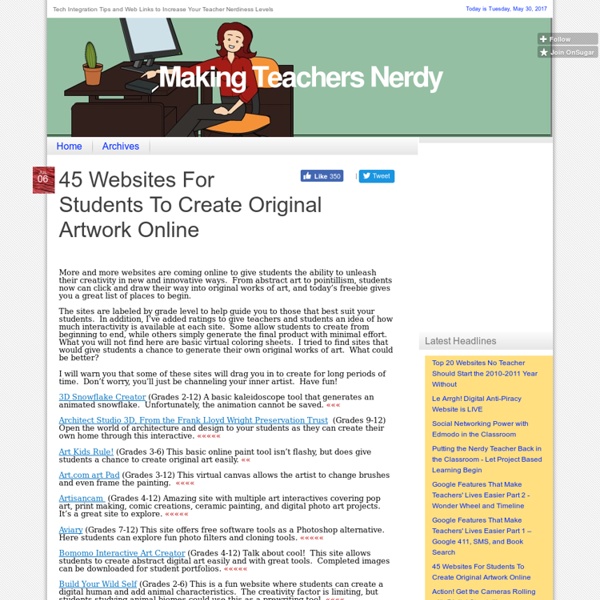Haring Kids | Welcome
How to Convert PowerPoint Presentations to Video Files (with Sou
How to convert PowerPoint PPT files to Video for uploading to YouTube. Or you can burn a DVD of PowerPoint presentations. This step-by-step guide illustrates how to convert a PowerPoint slide-show into video so you can distribute presentations more easily: 1. You can upload PowerPoint videos to YouTube, Facebook, etc. and some of your creations could go viral. 2. 3. The possibilities are endless. Related: Convert PowerPoint Slides to DVD Quality Video How to convert PowerPoint into Video for YouTube or iPod All you need a copy of Microsoft PowerPoint (any version), the PPT file, a webcam or microphone (if you want to record audio) and Internet access. Step 1: Open your PPT presentation file inside PowerPoint and switch to Slide Show menu to setup the exact time duration for each slide. a) Use Record Narration if you want to include audio in your presentations. b) Use Rehearse Timings for silent PowerPoint videos. Step 2: Now go to authorstream and upload the PPT file you saved in Step 1.
The Bored Ninja - Fun, Interesting, and Cool Stuff on the Internet | Flash Games, Videos, and Pictures to cure your boredom!
Childhood Philosophy | Philosophy For Children New Zealand | P4C
How to Embed YouTube Videos in PowerPoint for Web Publishing - F
Learn how to Embed YouTube video clips in your PowerPoint presentations that you can also upload on to the web or embed in your blog. There are basically two ways by which we can embed YouTube clips in PowerPoint presentations: Option A: You download the YouTube video as an FLV file, convert the video to a format that PowerPoint can understand (e.g. AVI or WMV) and then use the “Insert Movie” command to embed that clip anywhere in the presentation. Option B: You can add a Shockwave Flash object to your PowerPoint slide and set the Movie property of that control to the URL of the YouTube video. For detailed instructions, please refer to the following tutorials: The first option is preferred when you want to play videos in offline mode while the next option is useful if you want to embed streaming videos in your PowerPoint slides. Well, not anymore. Update: Embed Web Videos in PowerPoint (for Office 2010)
curls
30+ Free Online Multimedia (Photo, Audio, Video) Editors | Tools
We tend to rely heavily on our favorite desktop applications like Photoshop, GIMP, Audacity, Adobe Premier and so on when it comes to dealing with multimedia files. That’s fine on our desktops but what if we need to use an editor on a friend’s computer, or a public one at the workplace? That is where web applications come in handy. Web applications provide ubiquity, convenience and ease of use . Photo Editors Pixlr Editor Pixlr Editor allows you to edit images with features much like those you can find in Photoshop. Fotor Fotor is a tool to edit your photos and it comes with basic editing features (crop, rotate, adjust color, etc), on top of the ability to add effects such as lomo and vintage to beautify your photos. Picmonkey Picmonkey provides basic editing of your photos, touch ups, and the ability to create a design for social network use. Befunky Polarr Polarr is the ideal photo editor for bloggers, students, and photo professionals alike. Editor Fotostar Photo Editor SDK Photofy Wevideo Coub
curls
Essential Windows Tricks - PC World - Flock
The verdict is in: Windows 7 is Microsoft's best operating system ever. It's stocked with genuinely handy interface upgrades (hello, Aero Snap), long-overdue networking improvements (we love you, homegroups), touchscreen support (long live tablet PCs), and the best Windows Media Center experience yet (ClearQAM support at last). Like every operating system, though, Windows 7 can benefit from a few tweaks here, some add-ons there, and a smattering of OS-enhancing apps and utilities. We've rounded up 27 of them, each one designed to make Windows 7 faster, easier, safer, or more fun. And because we know that many people still run Windows XP or Vista, we've identified the tips that work with those versions as well. Make It Faster Is Windows 7 really speedier than Vista or XP? Go 64-Bit Works in: Vista, 7 The old saw still holds true: Windows loves RAM. Boot More Quickly Works in: XP, Vista, 7 Does Windows 7 really boot more rapidly than other versions of Windows? Switch to Chrome
help
How To Convert Your VHS Video Tapes to DVD’s using PC - Flock
It’s the holiday season and the family is coming around to visit as usual. And as usual the technology requests are in. This year I have been tasked with converting VHS videos to DVD. I did not want to spend a fortune on conversion software and as the story goes I wanted FREE software so I could also write about my experience on MakeUseOf. And sure enough I found it. You will also need a capture device to connect your VCR to your computer. Mine actually cost $12.43. Once you have that all set up you can start using your software to capture the video from the VCR. After installing Debut Video Capture Software it will launch. Once the splash screen is gone you will see the main programs interface like so: Click on New Recording to get started. You will then see this screen: Click next to select your converting device. You can leave the sound recording device as the default unless you have a secondary device in your machine. Just hit the next button to continue. Restart Record Stop Mute preview