


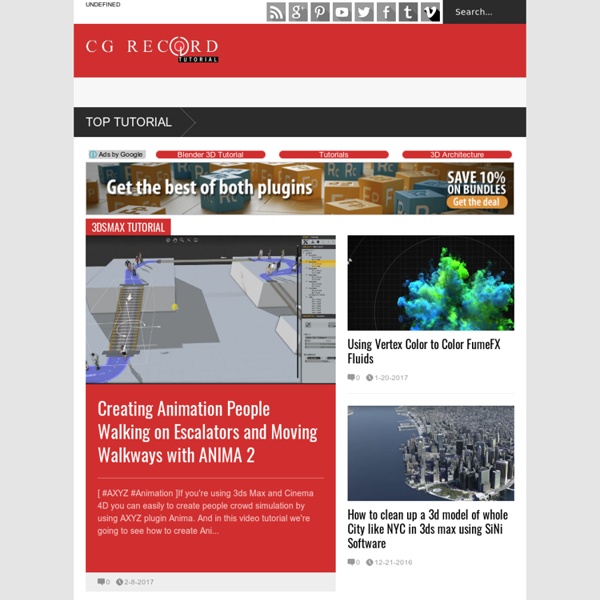
{E}vermotion - 3D models, textures, tutorials, architecture, 3D graphic, vray, 3ds max CG Tutorial library: Photoshop Thinking Particle tutorial: Turbulence blending VFX Artist Hristo Velev has launched his studio named: Bottleship VFX and to celebrate He shared new Thinking Particle tutorial about a cool way to mix turbulences>> See Also: Thinking Particles tut... Maxscript Poly FX tutorial In this tutorial we will look at poly FX script for 3ds max. This script can be used to form or deform objects based on their polygons. >> See Also: PolyFX 3.0 for 3ds Max Create 3D Assets based on photographs [ #Zbrush ]This tutorial Jared Michael will show us step by step how to quickly create clean game/film ready 3D models and textures based on photographs by using Autodesk 123D app and Zbrush >> See Al... Creating an animated Tree wind in NUKE [ #NUKE #Compositing #VFX ]In this Nuke quick tip by Pedro Flores from VFXLunch, We will learn how to use the IDistort node in Nuke in combination with the noise node to create simple tree wind anima...
The Ultimate Collection of 3DS Max Tutorials Thinking of producing a cool 3D model or animation? It could be a simple task if you apply the right 3D animation rendering and modeling software and practice the right tutorial. Speaking of 3D software, 3DS Max is one of the comprehensive 3D modeling, rendering, and 3D animation software which used by most of the game developers, visual effects artists and design visualization specialists. There are countless ways that 3DS Max can be used and fortunately there is plenty of useful 3DS Max tutorials out there to enable artists and designers to more quickly ramp up for production. While you’re at it, you might want to read 100+ Maya 3D Tutorials For Beginners, Intermediate and Advanced Users. For Beginners Rain Fall AnimationIn this tutorial, we will make basic rain-fall animation against a matching background in 3dsmax. Flag Animation With ClothA simple tutorial to guide how to animate a flag. Animated GrassThis tutorial shows you the simple technique to create and animate grass.
Illustrator - Preparing for Print Tutorial | Dream Infinity Studios / Chris Takakura | Art Direction + Design Here is a quick check list I do for myself when I am getting a file ready for print. There are actually a lot more things designers can do before print process, but these are my personal “must” for checking if the file is ready for press: There has been times where I totally typed in the wrong bleed measurement and was about to send it off. It is VITAL that you have ATLEAST 1/8 of an inch around your document if you have ANY elements that are bleeding off the edge. 3.759 × 2.25 in (95.25 × 57.15 mm) (1/8 in bleeds)* *3.5 x 2 inches is the U.S standard size for business cards One method is to create a shape tool of a box. Then what I do is duplicate that box on top of the existing box by selecting the box, hitting “S” on the keyboard for scale, put 100% on the scale percentage and hit COPY. Now what you want to do is right click on the box you just created, go to MAKE GUIDE. Manually I add 1/8th of an inch all the way around my box with guides. This is a screenshot in Illustrator CS4.
3ds Max Tutorials Use the 3ds Max Cloth modifier to make flag animations. Learn to use Gravity and Wind to make your animation look right. Use the viewport to run the animation, or export a quality rendering. In this lesson, Gregory Mirles is going to teach us both the theory and usage behind creating Texture Kits inside of 3DS Max. Use 3ds Max Particle Flow to make rain fill a box. Learn how to use Daylight system to make a realistic outdoor scene using 3dsmax 2010. Learn how to model a realistic 3d diamond using 3d studio max 2012 with mental ray advanced techniques This is a basic vehicle modeling tutorial in 3ds max. Queen Door ::: 3ds Max Modeling, V-ray Material and Rendering, Photoshop Color Correction and Compositing Video Tutorial Kraliçe Kapısı ::: 3ds Max Modelleme, V-ray Malzeme ve Görselleştirme, Photoshop Renk Ayarları / Düzenleme ve Kompozisyon Görsel Eğitim Tutorial for 3ds Max Materials. « Previous123456789…114115Next » Help us out!
CIWEBDAYS Tickets, Abidjan Invalid quantity. Please enter a quantity of 1 or more. The quantity you chose exceeds the quantity available. Please enter your name. Please enter an email address. Please enter a valid email address. Please enter your message or comments. Please enter the code as shown on the image. Please select the date you would like to attend. Please enter a valid email address in the To: field. Please enter a subject for your message. Please enter a message. You can only send this invitations to 10 email addresses at a time. $$$$ is not a properly formatted color. Please limit your message to $$$$ characters. $$$$ is not a valid email address. Please enter a promotional code. Sold Out Unavailable You have exceeded the time limit and your reservation has been released. The purpose of this time limit is to ensure that registration is available to as many people as possible. This option is not available anymore. Please read and accept the waiver. All fields marked with * are required. US Zipcodes need to be 5 digits.
50 Useful 3DS Max Modeling Tutorials 3DS Max is widely used in spine and patch modeling, character animations, inverse kinematics, rendering, lighting, mesh and many more. Proper texture mapping and appropriate materials should be used to render a realistic effect. 3DS Max is a very powerful material editor that gives your creativity the required edge. With the help of this software package, you can give your reel characters a real touch. Nowadays, many 3DS Max tutorials are available. You can take help of these tutorials to create your 3D designs models and visualization effects. Sometimes, the imaginary world is much better than the physical world. Once you master these 3DS Max modeling techniques, it is quite easy to create simple to complex characters or animations. Once you are through with the tutorials, you would be able to develop a model. Furniture Modeling When creating interior scenes, it is very important to have good, convincing furniture models. Making of Quad Bike Making of Cafe Clock Tutorial Making of Ayasha
Apple 21.5" iMac Desktop Computer MD094LL/A B The 21.5" iMac Desktop Computer from Apple is an all-in-one desktop computer with an ultra-slim unibody design. Measuring at just 5mm at its edges, the iMac has 40% less volume than its predecessor. The body of the iMac isn't the only thing that got thinner. The LCD display is now 5mm thinner, and Apple also removed a 2mm gap between the LCD panel and the glass to save even more space. The 21.5" widescreen display features LED backlighting for vibrant, accurate color. Just because it's thinner doesn't mean the iMac sacrifices performance. For ports, the iMac has dual Thunderbolt ports (which also double as Mini DisplayPorts) and four USB 3.0 ports. Mac OS X 10.8 Mountain Lion comes preinstalled on the iMac. Also included with Mountain Lion is iLife. iLife has a complete suite of digital creativity applications.
25+ 3D Studio Max Best of Tutorials & Resources Mar 04 2009 Creating 3D visualization rendering autodesk 3ds Max software, brings not only the look and feel for the image, but also helps to visualize the design in reality. This full-featured 3D modeling, animation, rendering, and effects solution is used to produce stunning interior & exterior 3D visualization rendering, top-selling games and award-winning film and video content. In this post, we want to showcase 25 great 3DS Max tutorials around for all levels covering modeling, materials, lighting and animation in 3DSMax. You will find full-featured 3D modeling, animation, rendering, and effects solution that should appeal to all users from beginners all the way to the most seasoned and advanced users of 3DS Max. Don’t Forget to… subscribe to our RSS-Feed and visit my twitter page : nourayehia get notified when our next post is here. 1. In this 12 minutes video tutorial will explain you how to use Sunlight, Skylight in the daylight interior scene and render through mental ray. 2. 3.
7 best Cinema 4D tutorials - Features Amazing tutorials to help you learn to create 3D animations, videos, artwork and illustrations using Maxon Cinema 4D. Maxon's Cinema 4D is the most popular 3D suite with creative professionals. It might not have the Hollywood movie cred of the likes of Autodesk's Maya, but it's a lot less expensive – and is therefore accessible to a much wider group of users from artists and illustrators to motion graphics artists. Cinema 4D is also easier to learn than other 3D tools if you're used to other creative applications from Photoshop to After Effects – and in After Effects CC, Adobe has even built-in a pipeline between AE and C4D that makes it easy to create 3D elements in Cinema 4D as part of a motion graphics or VFX project. So whether you're new to Cinema 4D or an old hand, looking to produce static artworks, highly-crafted 3D type or dynamic animations, check out these seven brilliant tutorials from leading CG artists and animators. Create realistic gold 3D type Cinema 4D for beginners
3ds Max Digital Production The Gnomon Workshop offers the most comprehensive set of Digital Production tutorials anywhere. The broad scope of the tutorials contained in this section range from foundational understanding of the software tools all the way to the professional application of these tools and concepts used by artists working in the film and game industries. Entertainment Design The Gnomon Workshop is widely regarded as the global leader in training tutorials for the designer working in the entertainment industry. Industrial Design The Gnomon Workshop offers tutorials focused on Industrial Design software and techniques. Fine Art and Illustration The Gnomon Workshop also offers a number of tutorials focused on the fine art and illustration fields. Tattooing As the tattoo industry has seen an explosion in popularity over the last few years, the need training in this field has also grown. Software
Présentation d’entreprise : réussir sa plaquette commerciale, en 4 leçons » Plaquette Commerciale Contexte économique et besoin d’innovation Comment réussir sa plaquette commerciale ? … A l’heure de la crise économique, des restrictions budgétaires et de la grande incertitude qui s’abat sur les entreprises, il devient primordial de bien penser ses outils de communication pour s’assurer des retours à la fois quantitatifs et qualitatifs. Le poste « communication » ne devrait, théoriquement, jamais faire les frais d’une baisse (ou d’une peur de baisse) d’activité. La plaquette commerciale, à manier avec précaution (à double tranchant) Au-delà des outils désormais incontournables que sont la carte de visite et le site internet, il existe un support classique mais toujours très efficace : la plaquette commerciale. La plaquette commerciale et la présentation d’entreprise, mode d’emploi ! 1. a) Se mettre dans le contexte Il s’agit avant toute chose de définir au mieux son projet. b) Dresser un plan d’action – A quoi va-t-elle servir ? Vous voyez que ce n’est pas si horrible que c’en a l’air !