


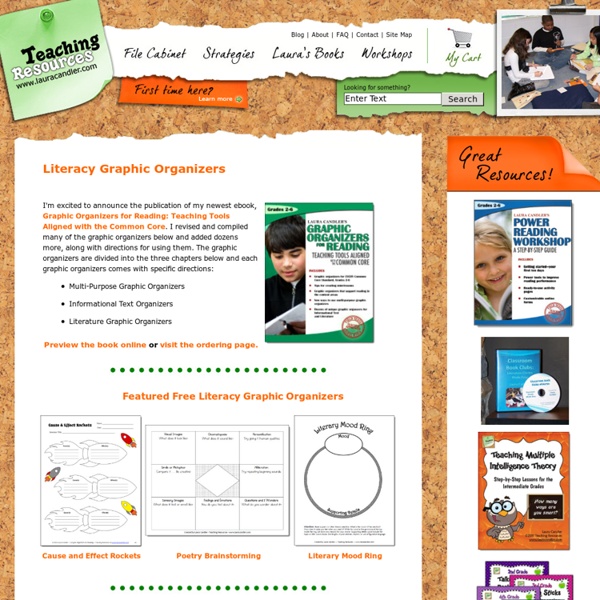
Vocabulary Graphic Organizers Graphic organizers help students to visualize the relationships between words and their possible meanings. Teachers can use these graphic organizers with their explicit vocabulary instruction. These tools may also be used as classroom assessment for learning because they give teachers a quick look at students' vocabulary knowledge. A variety of samples have been provided. Knowledge Rating Scale Frayer Model Word Detective Vocab-O-Gram Graphic Organizer Vocabulary Cluster Own the Word Graphic Organizer Verbal and Visual Word Association (VVWA) Concept Map Graphic Organizer Alphaboxes Websites on Vocabulary Graphic Organizers: Vocabulary Word Box Geometry Vocabulary Graphic Organizer Concept Circles in Math
Large-scale RDF Graph Visualization Tools AI3 Assembles 26 Candidate Tools The pending UMBEL subject concept “backbone” ontology will involve literally thousands of concepts. In order to manage and view such a large structure, a concerted effort to find suitable graph visualization software was mounted. A subsequent post will present the surprise winner of our evaluation. Starting Resources See Various Example Visualizations For grins, you may also like to see various example visualizations, most with a large-graph bent: Software Options Here is the listing of 26 candidate graph visualization programs assembled to date: Cytoscape – this tool, based on GINY and Piccolo (see below), is under active use by the bioinformatics community and highly recommended by Bio2RDF.org GINY implements a very innovative system for sub-graphing and allows for stunning visuals. headline: Large-scale RDF Graph Visualization Tools alternativeHeadline: author: Mike Bergman image: description: articleBody: see above
Graphic Organizers Printables and Ideas - Print them - Venn Diagrams, Concept Maps, Writing, Character, Reading Graphic Organizers Venn Diagrams Compare and Contrast Cause and Effect Venn Diagrams Introduction to Graphic Organizers An introduction with samples of filled-in graphic organizers (PDF File) Feedback or Request Request a graphic organizer or leave feedback
Mapping Social Networks The growth of social networks such as Facebook and MySpace has introduced the idea of the 'social graph' into common parlance. the social graph is Watch this short video describing the proof of concept Vizter social network browser visualisation: Vizter explanatory video. How does vizter allow you to identify friends you have in common with other people? How does vizter help the user identify possible communities in the social graph? If you have a Facebook account, there are several tools that you can use to visualise your friends network on there (requires adding the visulisation as a Facebook application). Touchgraph frinds'n'photos browser;Nexus social graph browser;FriendwheelFacebook Mutual Friend Network Visualization in FlashFriends visulisation in Many Eyes: this application will mine your friends network and produce a data output that will let you visualise your friends network using the Many Eyes network visualisation tool. There are a couple of things to note about this graph.
Printable Graphic Organizers for Teachers, Grades K-12 Highlights Halloween Happy Halloween! Students love this fall holiday; take advantage of it! 2016 Presidential Elections Election season is here! October Calendar of Events October is full of events that you can incorporate into your standard curriculum! Hive Plots - Linear Layout for Network Visualization - Visually Interpreting Network Structure and Content Made Possible
Interactive Graphic Organizer Holt Interactive Graphic Organizers "Graphic organizers are tools that help your brain think." - Kylene Beers Graphic organizers are an illustration of your thoughts on paper. They can help you brainstorm, organize, and visualize your ideas. Click on a graphic organizer to download a PDF of it. Once you’ve downloaded an organizer, type in your comments and print it out. Each graphic organizer below includes Teaching Notes with lessons and tips on how to use graphic organizers in the classroom. Help with PDF Files Generating, Identifying, and Organizing Details Determining Main Idea and Drawing Conclusions Order and Sequence Comparison-Contrast and Cause and Effect Process and Cycle Diagrams Evaluating and Making Decisions Persuasive and Supporting a Position Vocabulary Miscellaneous Organizers Graphic Organizer Teaching Notes
Vizster: Visualizing Online Social Networks VizsterVisualizing Online Social Networks Jeffrey Heer – jheer@cs.berkeley.edu Professor Marti Hearst InfoSys 247 – Information Visualization University of California, Berkeley Spring Semester, 2004 Vizster is an interactive visualization tool for online social networks, allowing exploration of the community structure of social networking services such as friendster.com [4], tribe.net [12], and orkut [10]. Vizster provides a visualization of such services, providing an interactive sociogram for exploring the links between network members. Vizster currently limits itself to ego-centric social networks, or network views centered on a single individual and her direct linkages. The social network data being visualized is the structure and content of friendster.com [4], the most popular online social networking service. In addition to friendship linkage, the database contains the profile data for each crawled user. The basic Vizster visualization is shown below in Figure 1. Figure 6. 1.