


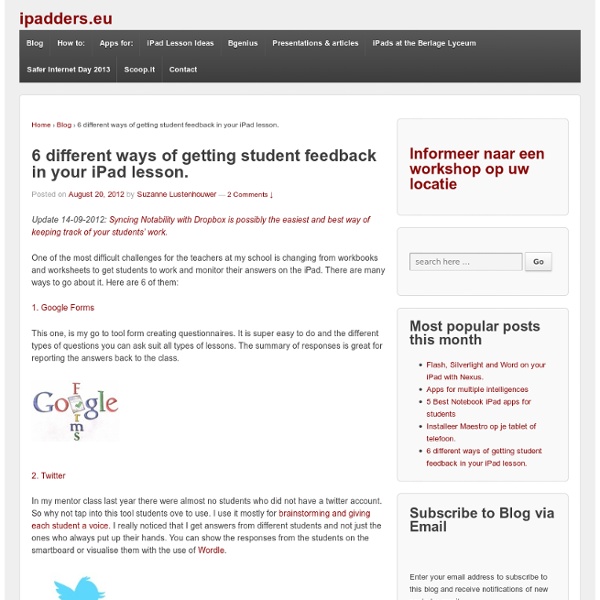
Maak je eigen stylus voor €0 – Create a DIY stylus for €0 « Koen Mariën blogs Geplaatst door marienkoen English below Wil je al eens iets schrijven op een iPad, maar kan je dat moeilijk met je vinger? Gebruik dan een stylus! Ikzelf gebruik het bijvoorbeeld om ergens een handtekening onder te plaatsen. Een goeie stylus kost al snel wat geld. Benodigdheden: Een zakje chips (eentje dat blinkt aan de binnenkant)Een pen (best een dikkere)Een elastiekjeEen schaar Werkwijze: Eet het zakje chips leegKnip een stuk uit het zakje van zo’n 4cm x 4cmDraai het stevig rond het uiteinde van je pen met de blinkende zijde zichtbaar.Hou het op z’n plaats met het elastiekje Tip: het moeilijke deel is het goed rond het uiteinde wringen van het blinkend papier. Ever wanted to write with a pen on your iPad? A good stylus will cost you some money. Materials needed: A bag of crisps/chips (with a shiny metallic inside)A pen (a big one)A rubber bandA pair of scissors What to do: TIP: The tricky part is wrapping around the piece of bag firmly.
Back to School – Top 5 iPad Apps for Educators What apps should I use? The number one question when an educator receives an iPad. Whether it is training colleagues with the technology, or educators finding their own way, the ‘best’ apps always find a place in the discussions. With that in mind, these 5 applications may help with integration of the iPad into the classroom. ‘Introduces you to the iPad, exploring the working parts and touchscreen interface. The app is highly effective in showing you how to carry out each task or function via a series of screens that have hot linked regions that must be touched or swiped in order to progress to the next step.’ The most impressive feature of this app is that the user cannot move on unless they tap the right area of the screen that relates directly to iPad functionality. ‘Explain Everything is an easy-to-use design tool that lets you annotate, animate, and narrate explanations and presentations. Put simply, Socrative is a superb ‘assessment for learning’ tool. Like this: Like Loading...
Best Practices for Deploying iPads in Schools Digital Tools Teaching Strategies Flickr: Lexie Flickinger By Matt Levinson As schools get ready to deploy iPads this year, each one is scrambling to figure out how to develop an efficient and effective system that works. With no standardized system or uniform roadmap to follow, at the moment, it’s up to individual schools to reach out through their networks to find information about best practices and smooth, streamlined service. Without professional development and a set plan in place, educators in individual classes might be stumped by how to set up iPads for different uses. To that end, here are some ideas about how to put a system in place for iPad use in classrooms:
Werken met bestanden uit Smartschool op je iPad Iedereen heeft binnen Smartschool een eigen map ‘Mijn documenten’. De bestanden in deze map kunnen eenvoudig geopend en gewijzigd worden op je iPad. Hoe je dat doet, lees je in dit bericht. De WebDAV-URL Je map ‘Mijn documenten’ kan via de WebDAV-technologie ook buiten de browser geopend worden. De URL ziet er als volgt uit: waarbij dat je schoolnaam vervangt door het subdomein van je eigen school. Je hebt de Smartschool App niet nodig voor het werken met bestanden op je iPad. WebDAV Apps Er zijn tal van Apps waarmee dat je een WebDAV-koppeling kan realiseren: iFiles (3,59 EUR)My WebDAV (gratis)WebDAV Navigator (gratis)iStorage HD (5,49 EUR)… Zoek gerust op WebDAV in de App Store. Als je gebruik maakt van Pages, Keynote of Numbers op je iPad kan je ook vanuit deze Apps een document vanuit Smartschool openen, wijzigen en bewaren. Een concreet voorbeeld (iFiles) 1. 2. 3. 4. 5. 6. 7. 8. Een bestand bewerken in Pages en terug uploaden naar Mijn documenten
10 Must-Have Apps for Successful High School Students A high school student's plate isn't just filled with classes, but also sports, clubs, SATs and a social life of proms and pep rallies. Don't head into the classroom unarmed — turn to your phone or tablet. There are plenty of apps to help keep your hectic life organized. SEE ALSO: 5 Tools Every Student Needs to Know In high school, your courseload will tip the scales and the pressure of college apps and AP classes will challenge every moment. Use these 10 apps to make sure you're on top of homework assignments, ensuring studying is effortless and efficient rather than stressful and unproductive. Do you use any other apps to make your high school courseload a little lighter? Thumbnail image courtesy of iStockphoto, sjlocke
The Elements Of A Digital Classroom What are the components of a digital classroom? From eBooks to smartboards, iTunesU implementation to online learning, the classroom as we know it is changing. It’s true that a digital classroom is a vague idea. And subjective–one educator’s cutting edge learning laboratory is the next educator’s been there, done that. The following inforgraphic looks at some of the more common elements of a digital classroom, including: eBooksBook rental via KindleiPadsOpen Source softwareiTunesUDigital cameras, projectors, and headphones Feel free to storm the comments section below to fill in what’s missing.
10 iPad Apps To Record How Students Learn Editor’s Note: TeacherWithApps is proud to announce TeachThought as a partner to help bring you the very best in app resources and reviews for your 21st century classroom! For all of the analyses of academics, learning models, curriculum, 21st century thinking, assessment, project-based learning, self-directed learning, social media integration, iPads and related technology, and other emerging trends, how students learn is why we’re all here, yes? And understanding how something happens requires observation as an early step. What’s developing, when and how? Where are the misunderstandings? What is not clear? Below are 10 iPad apps to get started in that direction. 10 iPad Apps To Record How Students Learn 1. 2. Use a picture from your camera roll and change it up to make the image come to life. Try reading the Emancipation Proclamation using Abraham Lincoln’s picture. Have students replace the face of Susan B. Students can email their videos to you or save them to their camera roll. 3. 4.
5 Top Augmented Reality Apps for Education The concept of augmented reality has been in existence for a few years now despite the fact that many users of mobile devices are under the impression that it is a new phenomenon. New technologies such as Google’s augmented reality glasses which are the first computing eyewear are still in the testing phase. This leads mobile device users to believe augmented reality is new on the horizon. Pin it Even though Google Glasses have yet to be officially released, there are hundreds of augmented reality apps that you can get for your smartphone which work just as well. 1. This is an augmented reality app which makes learning about astronomy interesting and fun. Simply hold your smartphone up in the direction of the sky to receive automatic identification of stars and constellations. Google Sky Map is a free augmented reality app and works with Android 1.6 and higher. Download Google Sky Map (Android) 2. Recently released by PBS KIDS, FETCH! FETCH! Download FETCH! 3. Download GeoGoggle (Android)
The 100 Best Web 2.0 Classroom Tools Chosen By You The Wordle of this list! (Click image to enlarge) One of the most popular posts on Edudemic in 2010 was The 35 Best Web 2.0 Classroom Tools Chosen By You and I felt it might be time for an update to that list for 2011. There were more than 900 submissions but many were duplicates. Create an interactive eBook for the iPad using iBook Author: THE COMPLETE GUIDE | EasyTechSite Want to create your own interactive eBook for the iPad? It’s actually really simple using the iBooks Author program that Apple provides for free! Writing eBooks has so many awesome business applications and benefits. Books on iPads are the where books are headed. Even our classrooms are reading their text books on an iPad. To make this easy on you I have put together the complete guide to help walk you through the entire creation and publishing process. I have created two eBooks using this method and I loved how easy the creation portion was; however, the uploading, publishing and approval process can be sort of tricky. Never fear! Creating your eBook The creation part is really easy especially if you already have the text written out on a word document or similar format. First, you will need to open iBook Author. The first option you have is to choose your template. Now that you have you template chosen you can start creating your book. Adding Video to your iBook Editing your iBook
Appealing Apps for Educators: The Back to School Edition - iPhone app article - Lucy Gray According to Apple, in January of this year, at least 1.5 million iPads were adopted by educational institutions and an astounding 20,000+ education-related apps were found in the App Store. Those numbers continue to explode, and more recently, the company announced that 1 million more iPads were purchased by the education market in the third quarter alone in 2012. So, given this plethora of devices infiltrating schools, where do busy educators find the best apps and effective strategies for using iOS devices in the classroom? Evaluating and choosing apps can be daunting and my goal in this column is to provide a few suggestions to guide and inspire teachers. When contemplating the world of mobile learning, you may want to consider two excellent resources: Common Sense Media’s ratings on the learning potential of apps, and Kathy Schrock’s app evaluation rubric. Labor Day is now upon us and that means most schools are back in session. Communicate with students via Remind 101 (Free)
iPad As.... iPads have exploded throughout schools and classrooms. Their flexibility, versatility, and mobility make them a phenomenal learning tool. As teachers seek ways to integrate these devices, we recommend focusing on specific learning goals that promote critical-thinking, creativity, collaboration, and the creation of student-centric learning environments. In other words, begin with.....