


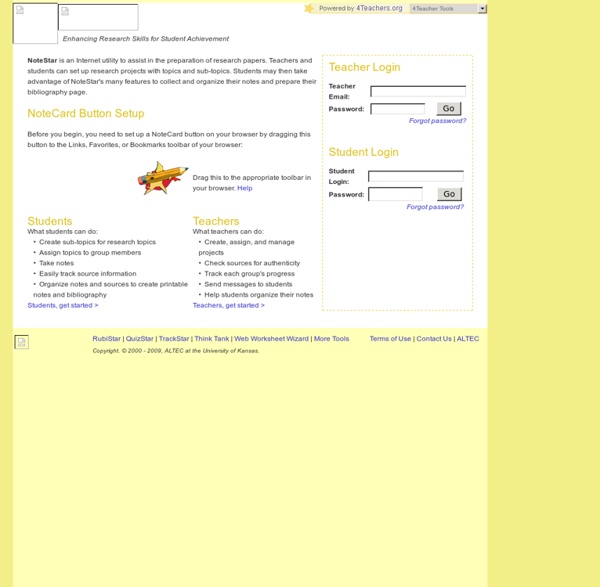
15 Great Timeline Creation Web Tools and iPad Apps for Teachers and Students January 28, 2014 The possibilities for the use of timeline tools in the class are endless. Whether you want to teach salient historical incidents, chronological order of events, or explain a developmental process in biology or simply outline the major learning curves for the year, timeline creation tools are the ideal platforms to implement. A timeline is a visual representation that features information in connected sequences over a given period of time. The importance of timelines lies in the fact that they enable students to easily comprehend and internalize information, chronological sequences, and dates.Students can also use these tools to participate actively and in building new learning experiences. They are excellent tools for conducting scholarly research and sharing knowledge. That being said, I have done a lot of scouring and compiled the list below. 1- Timeline Student Interactive 2- Timeline JS This is a relatively new web tool that I am mentioning here for the first time.
A Must Have Google Drive App for Teachers May 8, 2014 Since the introduction of add-ons to Google Drive a few weeks ago, I tried several of these extensions on my Google Drive and I am really impressed by the great service some of them offer. Today, I am sharing with you one of my favourite apps to use on Google Sheets. This add-on is called Doctopus. Doctopus is a handy Spreadhseet script which allows teachers to make copies and hand out google Drive files to students listed in a Google Sheet. Doctopus also allows teachers to keep track of their shared documents with the possibility of providing timely feedback to students right in the spreadsheet itself. Watch the video below to learn more about how to use Doctopus on your Google Sheets. EasyBib: Free Bibliography Generator - MLA, APA, Chicago citation styles
storyful GoConqr - Changing the way you learn eduCanon Recommended Search Engines-The Library Google alone is not always sufficient, however. Not everything on the Web is fully searchable in Google. Overlap studies show that more than 80% of the pages in a major search engine's database exist only in that database. For this reason, getting a "second opinion" can be worth your time. For this purpose, we recommend Yahoo! Table of features Some common techniques will work in any search engine. You may also wish to consult "What Makes a Search Engine Good?" How do Search Engines Work? Search engines do not really search the World Wide Web directly. Search engine databases are selected and built by computer robot programs called spiders. If a web page is never linked from any other page, search engine spiders cannot find it. After spiders find pages, they pass them on to another computer program for "indexing." Many web pages are excluded from most search engines by policy.
Evri Timeline Timeline allows students to create a graphical representation of an event or process by displaying items sequentially along a line. Timelines can be organized by time of day, date, or event, and the tool allows users to create a label with short or long descriptive text. Adding an image for each label makes a timeline more visually appealing. Add, drag, and rearrange items as needed. Saving capability allows students to return to their work and make revisions, and they can share their final work via e-mail. For additional ideas on how to use this tool outside of the classroom, see Timeline in the Parent & Afterschool Resources section. Related Classroom & Professional Development Resources back to top Grades 11 – 12 | Lesson Plan | Standard Lesson A Blast from the Past with Nuclear Chemistry Grades 6 – 8 | Lesson Plan | Standard Lesson Timelines and Texts: Motivating Students to Read Nonfiction Grades 3 – 12 | Student Interactive | Organizing & Summarizing Graphic Map Plot Diagram Timeline
How Teaching Is Changing: 15 Examples How Teaching Is Changing: 15 New Realities Every Educator Faces by Terry Heick It’s tempting to say that no matter how much technology pushes on education, every teacher will always need to know iconic teacher practices like assessment, curriculum design, classroom management, and cognitive coaching. This may end up being true–how education changes in the next 20 years is a choice rather than the inevitable tidal wave of social and technological change it’s easy to sit back and wait for. Think of the very limited change in education since 2000 compared to the automotive industry, computer industry, retail consumer industry, etc. Huge leaps forward are not a foregone conclusion. But it’s probably going to be a bit different than that. We’ve written before about the kinds of “things” modern teachers must be able to do. (Hint: It’s no longer about classroom management, testing, and content delivery.) 1. The Difference: Precision 2. The Old: Numbers, letters, and maybe a bar graph or pie chart
Subject Directories The URL of this page is: Recommended General Subject Directories: Table of Features How to Find Subject-Focused Directories for a Specific Topic, Discipline, or Field There are thousands of specialized directories on practically every subject. If you want an overview, or if you feel you've searched long enough, try to find one. Often they are done by experts -- self-proclaimed or heavily credentialed. Use any of the Subject Directories above to find more specific directories. In ipl2 or Infomine, look for your subject as you would for any other purpose, and keep your eyes open for sites that look like directories. civil war web directories weddings web directories In About.com, search by topic and look for pages that are described as "101" or "guides" or a "directory."
Storyboard That: The World's Best FREE Online Storyboard Creator