


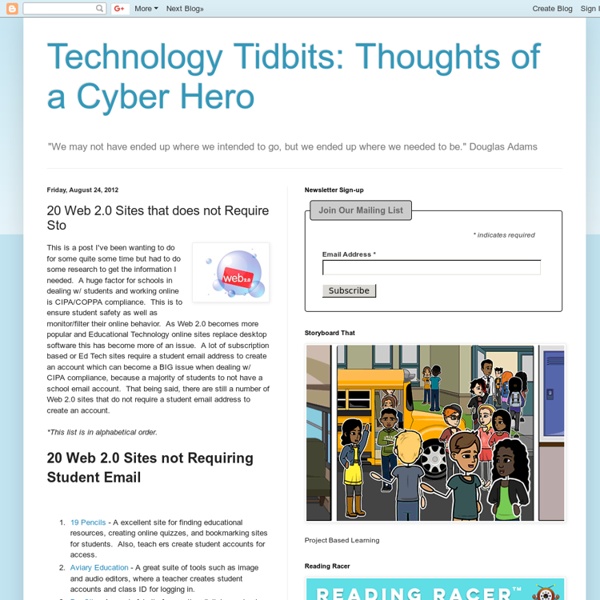
New 11 Educational Web Tools for Teachers to Try Below is a list of some awesome educational web tools that you can use in your classroom or for your professional development. As you probably know, each Sunday I post here a list of the new web tools I stumble upon in different blogs, wikis, and websites and because of my time constraints I can not review each one in a single post and hence gathering them here under the one umbrella heading called : Educational Web Tools. Check out the list I have assembled for you this week and tell me what you think about it : 1- StatsGram StastGram is a great web tool that allows users to check the stats about websites. 2- CloudApp CloudApp allows you to share images, links, music, videos and files. 3- Powtoon Powtoon is the brand new do-it-yourself animated presentation tool that supercharges your presentations and videos. 4- Transcribe Transcribe helps you transcribe audio without alternating between an audio player and a text editor. 5- Google Cloud Print 6- Szoter 7- StudyHall 8-Knowmia 10- Bookmax
GoogleDocs and Collaboration in the Classroom Last month, I taught a course on professional writing. (I know, right? I’m having a very decadent summer, thank you very much.) The students’ final assignment was to collaborate in small groups on a business proposal in which they were to identify, analyze, and then propose a solution for a problem of their own choosing. Most written assignments in college are written by a single author. After making the above points in a very brief lecture that included examples of various kinds of collaborative workplace writing, I assigned the following ProfHacker posts as reading: “Writers’ Bootcamp: Writing Collaboratively,” by Billie Hara: We all know how difficult writing can be if we are working by ourselves. I decided to strongly suggest that the students use GoogleDocs (about which we’ve written a great deal here at ProfHacker) as the writing and editing tool for their proposals. The students reported that they found the GoogleDocs environment very easy to use and very helpful. How about you?
textivate Everything’s a Game: Gamifying My Classroom | te@chnology Over the course of this school year, I’ve learned about a lot of different teaching methods and ideas about which I wasn’t previously aware. I’ve been trying some of them in my own classes (21st century skills, crowdsourced grading, increased prominence of blogging, etc.) but there has been one that has intrigued me quite a bit that I have yet to implement and that’s game based learning. Gartner, Inc. has predicted that “by 2015, more than 50 percent of organizations that manage innovation processes will gamify those processes.” Since the same principles seem to make sense in an educational setting, I’ve been toying with ideas in my mind about how to make it work within the context of my classes. photo credit: Toni Blay via photopin cc John had taken a game based approach to learning about the history of the Neolithic revolution. Level 1 – Animate a Bouncing Ball. Level 2 – Type out possible ideas for their eCard and post it to their blog. photo credit: Cross-stitch ninja via photopin cc
Boundless - The Free Textbook Replacement login Lumen Menu This catalog contains educational content originally curated by Boundless. In collaboration with the Boundless team, Lumen Learning imported these OER courses to the Lumen Platform, to ensure they remain freely available to the education community after Boundless ceased operations. Subject AccountingArtBiologyBusinessChemistryCommunicationEnglishHistoryMathematicsPhysicsPolitical SciencePsychologySociology Catalog, filtering by [x] Boundless Accounting Boundless Boundless Algebra Boundless Boundless Anatomy and Physiology Boundless Boundless Art History Boundless Boundless Biology Boundless Boundless Business Boundless Boundless Calculus Boundless Boundless Chemistry Boundless Boundless Communications Boundless Boundless Economics Boundless Boundless Finance Boundless Boundless Management Boundless Boundless Marketing Boundless Boundless Microbiology Boundless Boundless Physics Boundless Boundless Political Science Boundless Boundless Psychology Boundless Boundless Sociology Boundless Boundless Statistics
12 Tools for Quickly Gathering Informal Feedback from Students This morning I'm again facilitating a workshop with Greg Kulowiec. At the start of the session we introduced three tools for quickly gathering informal feedback from students. The three that we introduced were Socrative, Poll Everywhere, and TodaysMeet. But there are many other tools for quickly gathering informal feedback from students. Here are twelve tools that you can use to quickly gather informal feedback from students. Urtak is a free and simple polling service that can be used on any blog or website. Kwiqpoll is a simple tool for quickly creating and posting polls. Hall.com is a service for quickly creating and hosting online collaboration spaces. Understoodit is a new web app for quickly gauging your students' understanding of information that you have shared with them. Simple Meet Me is a free service for quickly creating an online chat room with anyone you like. Socrative is a system that uses cell phones and or laptops (user's choice) for gathering feedback from students.
A Mobile Movie Studio: Create Classroom Videos with the iPad The addition of an HD camera to the iPad 2 has fundamentally changed the way we can create video. Every part of the creation process–writing, recording, editing, and distributing–is possible on the iPad. EduAwesome! A video is created three times: when you write it, when you shoot it, and when you edit it. When recording, it is important to incorporate basic rules of composition, such as the rule of thirds, into your video. iMovie contains movie trailer templates and themes that allow for quick, professional-looking videos. iMovie is a non-linear editor, so sequences can be filmed out of order. iMovie projects can be published directly to YouTube, Facebook, Vimeo, and CNN iReport. 1. 2. Rules of CompositionShooting to EditLighting basics and demonstrationMicrophone demoRoom tone and sound tipsIncorporating other videos–download YouTube videosSpecial effects: forced perspective, time effects 3. 4.
10 Ways To Integrate Technology Using A Single Computer “Can I integrate technology with only one technology device?” is a question many educators ask. You will be amazed at how much technology you can integrate with one device available in your classroom. When I started on my integration of technology, I only had my classroom’s desktop and my cell phone. Quick Tips Below I have listed ways you can integrate technology in both situations: 1. 2. 3. 4. 5. 7. 8. 9. 10. 11. Engagement & Participation The goal of integrating technology in your classroom is to get students engaged and participating in learning. For classrooms with students who have personal mobile devices, integrate technology with the use of their mobile devices. For more ideas on fun ways to integrate technology into your classroom, visit me at funintegratingtechnology .
MyStudyBar « What is MyStudyBar? New version released : Go to the Download page to get the latest version of MyStudyBar MyStudyBar is a tool which helps overcome problems that students commonly experience with studying, reading and writing. The tool consists of a set of portable open source and freeware applications, assembled into one convenient package. Easy to install, simple to use, handy and effective, MyStudyBar provides comprehensive learning support at the desktop, where it is needed. Although MyStudyBar is designed to support learners with literacy-related difficulties such as dyslexia, the toolbar can offer potential benefits to all learners. Features of MyStudyBar MyStudyBar puts a whole range of individual and essential tools at your fingertips. Examples include: Xmind for planning and organization; T-Bar for customising font and colour backgrounds; Lingoes for when you need a talking dictionary; LetMeType for help with text input, and Balabolka for converting text to audio. LetMeType Fix
15 Great Video Sites for Educators YouTube: The undisputed king of all video sites. Whilst all the others are great and offer you a little more safety in regards to content, pretty much all the great content from those sites can also be found here in most cases. TED-Ed: From a site that’s long been known for big ideas, you’ll find TED-Ed, videos specifically designed to act as highly engaging and fun lessons. TeacherTube: This YouTube for teachers is an amazing resource for finding educationally-focused videos to share with your classroom. Edutopia: An awesome place to find learning ideas and resources, Edutopia has videos, blogs, and more, all sorted into grade levels. YouTube EDU: A YouTube channel just for education, you can find primary and secondary education, university-level videos, and even lifelong learning. Classroom Clips: Classroom Clips offers media for educators and students alike, including video and audio in a browseable format. neoK12: Find science videos and more for school kids in K-12 on neoK12.
Free Visual QR Code Generator | Custom QR Code Design | Visualead 10 Things You Can Do To Make Yourself an Ed Tech Star This Summer As I watch Twitter at this time of year I see a mix of sadness, relief, and excitement that the school year is ending for many teachers. The summer is a great time to tackle some of that personal learning that got pushed to the back burner during the school year. If one of your goals for the summer is to improve your knowledge and skills in educational technology, here are ten things that you can do to work toward that goal. 1. 2. 3. 4. 5. 6. 7. 8. 9. 10 Fun Tools To Easily Make Your Own Infographics People love to learn by examining visual representations of data. That’s been proven time and time again by the popularity of both infographics and Pinterest. So what if you could make your own infographics ? Below are my two favorite infographic-making web 2.0 tools that I highly recommend. Click the name of each tool to learn more! Visual.ly One of the more popular ways to discover infographics, Visual.ly actually just launched a design overhaul of their website. Dipity Want to get a beautifully simply visualization of data over time? Easel.ly I absolutely love Easel.ly. Venngage Venngage (likely named for Venn diagrams) is a double threat. Infogr.am One of the most simple tools, Infogr.am lets you actually import data right into the site and then translate it all into useful visualizations. Tableau Public Made for Windows, Tableau Public lets you (like Infogr.am) bring your actual data into the world of visualzation. Photo Stats This one’s an iPhone app that’s worth trying out. Gliffy
7 Good Screen Capture Tools for Teachers Introducing new technology tools to your students or to your colleagues can become a frustrating exercise if you end up repeating the same step-by-step directions over and over again. Not only is it frustrating for you to repeat those directions, it can also be frustrating for the students who want to go ahead but can't because you're waiting until everyone is on the same page. One way to avoid that is to create annotated screen captures of the tools you're introducing. Another way to avoid repeating directions over and over again is to creating screencast videos in which you explain each step of the process. The tool that I use most often of creating annotated screen capture images is Jing. To use Jing you must download and install the free software for your Mac or PC. Show Me What's Wrong is a free service offered by Screencast-O-Matic. Screenr is a very simple, easy-to-use tool for creating screencast videos.