


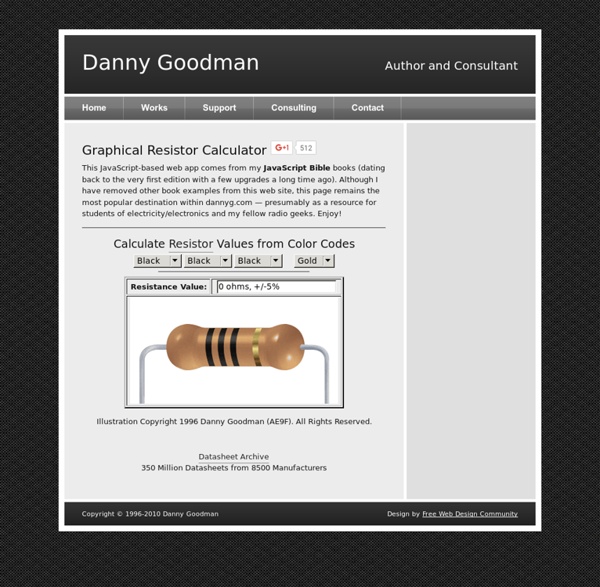
Soundcard Scope Soundcard Oscilloscope deutsche Version Author: Christian Zeitnitz Main features: The PC based Soundcard Oscilloscope receives its data from the Soundcard with 44.1kHz and 16 Bit resolution. The data source can be selected in the Windows mixer (Microphone, Line-In or Wave). The frequency range depends on the sound card, but 20-20000Hz should be possible with all modern cards. The oscilloscope contains in addition a signal generator for 2 channels for Sine, Square, Triangular and Sawtooth wave forms in the frequency range from 0 to 20kHz. Download the latest version: scope V1.41 Obtain a commercial license here Interested in a customized version? Support the development of this program by obtaining a private donation license Additional features The program has completely been written in LabView (™ by National Instruments). Signal Sources The signals for the oscilloscope can be internal to the computer (MP3 player, function generator etc.) or from external sources (line-in, microphone). Downloads
Practical Physics This website is for teachers of physics in schools and colleges. It is a collection of experiments that demonstrate a wide range of physical concepts and processes. Some of the experiments can be used as starting-points for investigations or for enhancement activities. Many have links to carefully selected further reading and all include information and guidance for technicians. Physics is a practical science. Good quality, appropriate physics experiments and investigations are the key to enhanced learning, and clarification and consolidation of theory. We have published a new set of resources to support the teaching of practical science for Key Stages 3-5. RESISTOR COLOR CODE CALCULATOR As can be seen in the above 4 Band Resistor Color Codes chart, the first two color bands have values of brown = 1, red = 2, orange = 3 and so on. The third color band is the multiplier of the first 2 bands. Here, black is 1, brown is 10, red is 100 and so on. Putting this in other words, the value of the third band (the multiplier) is the number 10 raised to the power of the color code. For example, red in the third band is 10² or 100. The 4th band is the resistor's tolerance and shows how precisely the resistor was manufactured. Now that we know the values of each color, let's try calculating a few examples of resistance values. Looking at resistor #1, we see the colors red red green gold. Resistor #2 has the colors orange orange yellow silver which "translates" into 3 3 ×10,000 or 330,000 ohms and a tolerance of 10%. Resistor #3 has the colors yellow violet silver meaning 4 7 ×.01 or .47 ohms and no fourth band indicates a 20% tolerance. Five Band Resistors Resistors In Parallel