


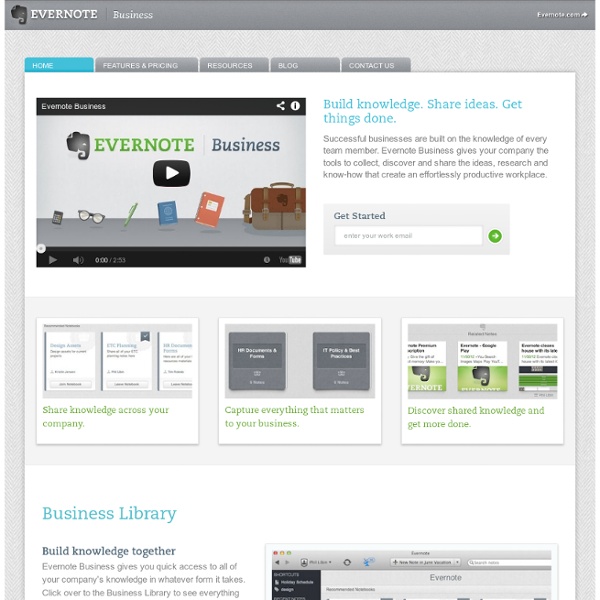
Feeddler RSS Reader Looking for an RSS app for your iPhone and/or iPad? After a long search for my favorite RSS app myself, I settled with Feeddler (Pro) and have been satisfied since. Feeddler is Free and also comes with a Pro version that adds a number of features for $4.99. Feeddler (Free) Feeddler Pro ($4.99) If you’ve been looking, you probably stumbled across some major RSS apps such as the MobileRSS, Reeder, NetNewsWire, and more. The UI is simple and without bugs, and allows the user to sync seamlessly with their Google Reader accounts. It also provides a handsome way to share the RSS articles – I often share articles via e-mail and unlike many other RSS readers that only provide links in the body of the e-mail, Feeddler adds the entire article (all formatting included) into the body. Navigating through the articles is simple as well – just casually swipe your finger left or right, and you’ll see the next or previous article on the feed.
Everyday life, done better Get inspired. Get organized. Get more done. Get Started Get Started Get the App Get the App it's free! Save almost anything Products, places, recipes, books, checklists, tasks and more Notebooks for all of life’s projects Home, travel, family, food and productivity A built-in process for accomplishing your goals Helpful categories, features and functions for every type of notebook Fried Chicken and Waffle Sandwiches thecandidappetite.com Skillet Roasted Fish chaosinthekitchen.com Tomato Sauce with Onion and Butter smittenkitchen.com Fried Avocado Tacos with Sesame and Lime food52.com Lettuce Spinach Apples Lemons Eggs Cereal Coffee Olive Oil Basil Rosemary Butter Sour Cream Yogurt Goat Cheese Bacon Notebooks designed by the pros More and more every day, available at the Notebook Store Reclaim your kitchen as the place where you feed and nurture your family. See what our fans say Really loving @springpad. Start getting things done (with a little help from our friends) Get the App Get the App
Basecamp Project Templates are handy when you need to create the same kind of project over and over. Setting up a template in advance helps you avoid repetitive work and saves time. There's only one problem: sometimes you don't realize that a project is worth repeating until it's already in progress! Until now, the only way to make a template was to start it from scratch. That meant that you had to do tedious manual work recreating an existing project. But no longer — bid adieu to that tedious work. First, head on over to the Project Templates section. You'll see a new page with a list of all your projects. If the project had any to-dos assigned, you'll be able to include or exclude those assignments in the new template: Now Basecamp will copy your project's contents into the new template: all the discussions, to-dos, files, text docs, events, emails, and people. Once the copy process is finished, take a look at your new template:
The 2012 Evernote Devcup Finalists At this time last year, we announced six awesome apps that were selected as finalists in our first-ever developer competition. Today, we’re excited to announce this year’s Devcup finalists, six great apps that are guaranteed to help you get more out of Evernote. The goal of Devcup is to find apps that our users will fall in love with, that push us to think about new ways of using Evernote, and that are beautifully designed and easy to use. Three weeks ago, the Devcup submission process was closed, and our team of judges began the challenging task of reviewing hundreds of apps with the goal of selecting five stellar finalists. EV - Brazil - watch the video Chances are you use Evernote on your smartphone, staying connected to your memories no matter where you are. EverClip - Hong Kong – watch the video Web clips are one of the most popular type of notes in Evernote. KustomNote - USA - watch the video Evernote’s unstructured nature is one of the things that makes it so powerful. Spotwish Go!
Mind Tools - Management Training, Leadership Training and Career Training Projects - Own your projects with minimal effort PlanDesignDocumentIterateAssignTrackMeasure Organize your projects with ease Tila helps teams of designers and developers manage their software projects from idea to launch. You can store everything from design documents to implementation tasks in the same workspace, so that all aspects of the project can be visually and efficiently updated, tracked and measured. We believe that: Projects should be planned design firstDocumentation should be transparent and accessibleDiscussions should be held face-to-faceProject management should be simple and effortless Plan and iterateDocument and iterate plans, ideas and design while following the important parts of the project Design and documentAdd design specs, user stories and features as individual pages to collect meaningful sets of information Assign and trackAssign and prioritize tasks and features using smart tags and track progress by sprints, versions or stories Take notes efficientlyWe think there are better tools to have discussions. Demo free
Project & Task Management - the natural approach Visual Scope Output Maps describe the scope of the project - what should be delivered and how it should fit together. It provides a shared objective that gets teams working better together. Contact maps help you capture the stakeholders for a project. Templates Getting started with DASH is easy. Download Output Map templates to setup your project or create your own. Agile Project Management DASH helps drive your tasks towards the project goals using an agile rhythm. Tasks and Tracking In DASH tasks are managed through adding tasks to a focus list that you commit to complete within a focus period. Story Based Content DASH is a project tool that helps you think and learn, by structuring outputs as a map, it helps you understand the connections between concepts for structuring content and communicating with stakeholders
Visual and Simple Online Project Management Tool | Casual Getting Started Prefer to watch instead of read? Check out our handy video guides. Launching a new team or joining one for the first time? The most productive, quickest way to understand how Slack can work for you is to use it with others. Sign up If you’re creating a team, invite the people you work with most, and get started together.