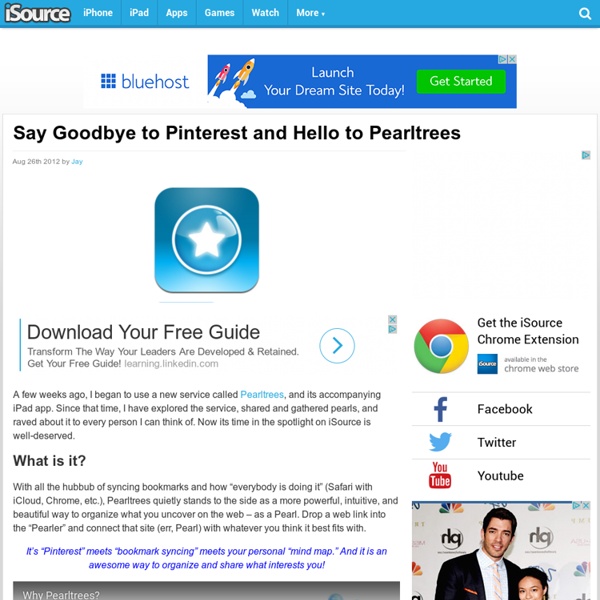Quick Tip: Install Pearltrees Bookmarklet on iPhone
After my recent accolades on Pearltrees service, I received a comment from a frequent Pearltrees user asking about installing the Bookmarklet to iOS Safari on his iPhone. By following the directions given on the iPad, I was successful at this and want to share. If you use Pearlrees either as a web service or on the iPad, you will see a button entitled “Pearler”. • What is the pearler? Enough of the teasing, here’s what to do on an iPad (and hence iPhone). First… Then follow the instructions on the right side of the image below to set up a bookmark (recognize that the iPhone Safari bookmark button is at the bottom and not adjacent to the browser address bar as it is pictured on the iPad): Then alter the location of the newly created bookmark as directed (recall again that the Bookmark button is at the bottom of the iPhone Safari screen): (The code is also below, but due to text wrap, copying and pasting directly from here to the iPhone’s bookmark field isn’t always successful.)
Learning Technologies / Pearltrees
What is Pearltrees? Pearltrees is a social bookmarking site that allows its users to bookmark, organize, and share resources (pearls) from any computer or device with an Internet connection. Users may add their own pearls, or "pick" a pearl from someone else's pearltree to add to their own. What makes Pearltrees unique? Unlike most social bookmarking programs, Pearltree displays bookmarks in a graphic way. How can Pearltrees be used in an educational setting? The main purpose of social bookmarking is to allow users to collaborate and share "pearls of knowledge" they find on the Internet. As mentioned, Pearltrees can be used to share resources with students. Another area of great potential is the ability of students to share pearls with other students. Examples: Here is an example pearltree created for a middle school library: The root pearltree is in the center, ncmslibrary. Social bookmarking is a Web 2.0 tool that is currently underutilized in the classroom.
☆ How to import my current bookmarks and folders into Pearltrees - Quora
PearlTrees: Save, Organize And Share Your Bookmarks, Notes And Photos
0inShare0inShare Social bookmarking sites are widely used by all kinds of users to organize, share and promote websites. These websites have recently been adding more interactive features which is making them similar to social networking platforms, while providing the utility to manage bookmarks at the same time. Pearltrees is a website for managing your digital library, where you can collect, organize, promote and share things that you like across the internet. At Pearltrees you can not only manage your bookmarked web pages, shared photos, add notes but also co-ordinate with other users to curate your collection sets and also find things that interest you. Once signed in, you will be displayed with the option to connect your Facebook and Twitter account to instantly share items. You can add items to your Pearltrees account from the Dashboard, from where you can bookmark a URL, add a note or image and organize a “Pearltree” (e.g. How can this be used for presentations in PowerPoint?
Pearltrees Bookmarklet
Pearltrees is a social curation tool. It lets you organize, discover and share the stuff you like on the web. How does it work? 1. Pearl the stuff you like on the Web. 2. 3. 4. 5. Go beyond social bookmarks and download Pearltrees' add-on! Source (www.pearltrees.com) View Bookmarklet Code: Bookmarklet Source Code: Rate it: Tags: Comments Comments so far. TimJS Oh my freaking god! Seriously, it's not often it happens, but I'll be telling someone, "This email fax site is great, but there's a sweet deal at the bottom of the 3rd page when going through the FAQ section that links to an offer they probably forgot all about. Amazing.. Xena It is simply awesome.
Curating the Best of Tech and Social Media for Families
Many people search the web, read content every day and share that content. While advances in search technology has made finding information easier and easier, saving and organizing information in a way that captures a story or conversation can still be very challenging. I just posted on Techmamas.com about my first experience with Pearltrees.com; I was on a Traveling Geeks trip to LeWeb and Pearltrees was one of the French companies we met. Being a visual person, the Pearltrees online application offered me the tools to capture and organize online information in a visual format that also reflected the storyline behind the issue being discussed. I decided that my next step was to use it and see what happens. I easily created Pearltrees for conversations, issues and topic areas I am researching. Months later, when I took on a project as adviser to Pearltrees, I had the opportunity to learn even more about the site and share the information I learned. A Pearltree is made up of Pearls. 1.