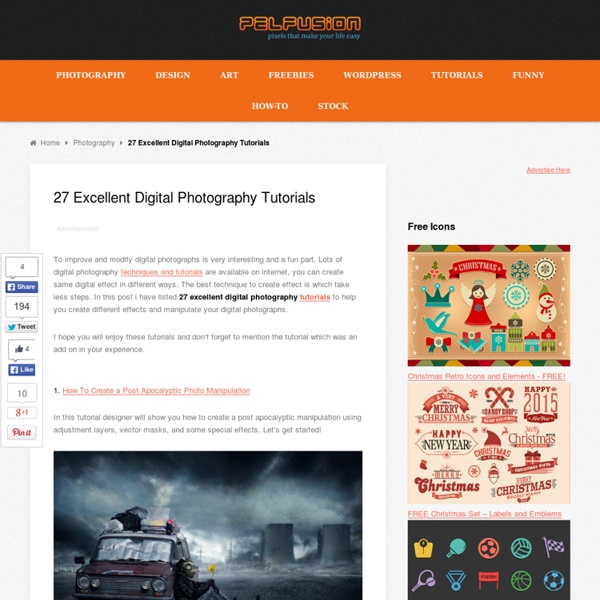27 Excellent Digital Photography Tutorials
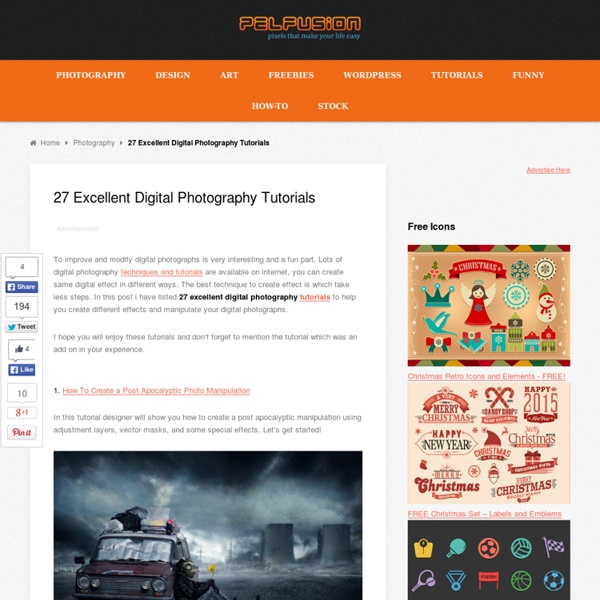
http://pelfusion.com/27-excellent-digital-photography-tutorials/
35 Fantastic Photo Retouching Tutorials - Noupe Design Blog
Oct 19 2010 Whether you want a glow effect on the bride’s face in her wedding photographs, or want to make an ordinary face more attractive by removing her blemishes or wrinkles, Photoshop is a widely used tool for photo retouching. Photoshop is known as best remedy for giving a fresh look to an old or dull photograph. Today we present some nice tutorials which will take you through different aspects of Professional Photo Retouching. Photo Retouching Photoshop Tutorials
Sites to Create Cartoon Characters of Yourself
If you are not comfortable using real photos to represent yourself in any online profiles and avatars, why not create a cartoon characters of yourself? It’ll definitely be fun and unique to others when you are representing yourself in a cartoonized way in your online profiles. Thanks to many free web services, you don’t have to pay an artist for your cartoon illustrations. All you have to do is upload your photo, or run some mix and match. Here are 12 websites that allows you to create a cartoon a character of yourself. Read Also: 10 Websites to Create Your Very Own Avatar
Photo Effects
Film Inspired Photo Borders In this Photo Effects tutorial I'll show you how to extract a photo border from it's background and make it infinitely more versatile for your photography projects. High Dynamic Range (HDR) Photos – Part 1 In this Photoshop Tutorial I'll take you through my process for creating stunning High Dynamic Range (HDR) Images with tonal ranges just not possible to achieve with a single photograph. 2 Step Grunge Photo Effect
Web Design Tutorials, Photoshop Tutorials, HTML5/CSS3 Tutorials
Text is about the most important thing in your designs. Especially if you’re designing a website – in this case text elements will be that crucial something that will be delivering your brand message and eventually will impact your sales (or whatever other goal you may have). Internet these days is jam packed with awesome Photoshop text effect tutorials, and today we’re bringing you the first portion of the most spectacular ones. Regardless whether you’re a Photoshop professional or just a rookie, this collection of text effect tutorials for Photoshop will definitely be of great use for you, at least as a perfect source of inspiration. Don’t forget to bookmark this page to come back later.
The Most Surreal Places on Earth
Are you a desperate vagabond ready to conquer the highest peaks and submerge into the deepest depths to steal the concealed secrets of the universe? Buck up! Today is a great time to plan the possible route of your next risky adventure! You might not believe your eyes, but the places we will show you really exist. Some of them will bring you on the verge of tears, some will make your heart beat faster, another will make your hair stand on end - anyway, they won't leave you indifferent. We won't go too verbose as no words can render the celestial charm of those sites.
60+ Useful Photoshop Actions For Photo Enhancements
Each Photoshop action stores a sequential series of tasks/jobs, and by hitting the ‘play’ button you get the same effect again and again without the need to repeat steps individually. Photoshop actions are powerful and great time saver when it comes to batch photo processing. Adobe Photoshop comes with a default set of actions pre-installed that could give you a pretty good idea how thing works. In this post, we want to show you a list of 60+ Useful Photoshop Actions For Photo Enhancements. You might also be interested in these following Photoshop resources:
8 Photoshop Tricks I Wish I Knew when I was a Student
Graphics Photoshop is one of the (if not THE) most well known software used in the design industry when it comes to manipulating images and pixels. As a web designer I had some Photoshop lessons at school but that was 2 years ago. Today the software has evolved, more options are available, and I also learn a few tricks while practicing.
50 Imaginative Fantasy Art Tutorials for Photoshop
Natural imagination is the key to creating Fantasy art. It could be a depiction of a magical and mysterious scene, a mythical or supernatural fairy, or even a horrendous blood soaked fiend. Whatever the ingredients of the fantasy scene are, the results are always the same, beautiful, mysterious and thought provoking. The real beauty is that it could be anything that your imagination can muster. Unlike natural imagination, having the skills and knowing the tecniques to reflect your imagination on screen or in print needs work, it has to be taught.
Related:
Related: