


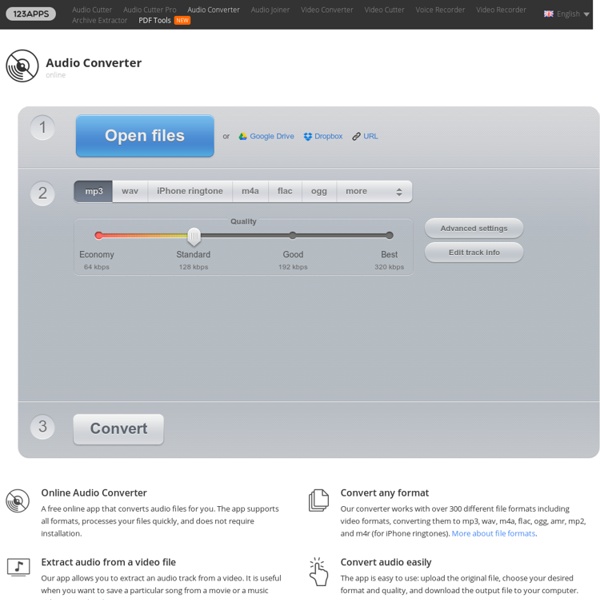
SoundCloud & YouTube Downloader et Convertisseur MP3 En Ligne | Anything2MP3 Convertisseur et Downloader de Vidéo/Audio YouTube & SoundCloud en Mp3! Des normes de qualité supérieures à d'autres sitesSaisi des mp3 directement depuis le fichier source Processus à la vitesse de l’éclair sans perte de qualité audio Technologie multi-tâche de qualitéConversions et téléchargements illimités Merci de visiter Anything2MP3. Nous sommes un downloader et convertisseur MP3 de SoundCloud et YouTube, chef de file et gratuit, en ligne. Nous offrons un outil web unique et très spécialisé, un convertisseur et downloader MP3. Bien que cet outil web semble être simple, nous courons le logiciel de conversion plus sophistiqué sur internet. Notre service est le convertisseur et downloader de vidéo/audio en mp3 le plus fiable en ligne. Downloader et Convertisseur en MP3 “Anything to MP3” (tout en MP3)! SoundCloudYouTubeVimeoBandcampDailymotionDropboxEveryonesMixtapeFacebookFreesoundHotNewHipHopHypemLiveLeakMixCloudTudouTumblrVevoVigneYouku
Pearltrees Free internet audio mp3 player for personal websites| AudioPal Apowersoft画面キャプチャ無料 – 作成、編集、共有 スクリーンでのあらゆるものをキャプチャ この素晴らしいスクリーンショット無料ソフトを利用すれば、PCの画面にウインドウ、オブジェクト、メニュー、メディアファイル、ウェブページ、ウェブページなどを簡単にキャプチャできます。このソフトでキャプチャされた画像は実際に見ている画像と同じです。 使い勝手がよいスクリーンショットモード このフリーソフトでは、オールインワン、全画面、領域カスタマイズ、アプリケーションウィンドウ、遅延キャプチャなどといった五つのモードが備えられ、どんなモードでもお好みに合わせて選択した後、スクリーンショットを便利に取れます。 スマートウインドウ検出 このスクリーンショットフリーソフトを起動したら、プログラムによって画面上のあらゆるアプリケーションウインドウを直ちにキャプチャします。 豊かな編集機能 お持ちのスクリーンショットを仕上げまたは注釈付きたいユーザーにとっては、ちょうど内蔵の描画ツールを使って取得されたスクリーンショットの画像にテキスト、矢印、図形を追加することなどができます。 スクリーンショットを便利に共有 スクリーンショットを取って編集を行った後、内蔵された投稿機能でシェアすることができます。 スクーンショットを保存するための記憶空間を無料で提供 このスクリーンショットフリーソフトは「フリークラウドスペース」と称されるツールが提供されています。 実際には、私たちの日常生活で、スクリーンショットを取る必要がある場合が多くになっているでしょう。 トレーニングと教育デモンストレーション 教師にとっては、文字より画像のほうがもっと直感的で、より正確的にその意味を表せます。 Apowersoft画面キャプチャ無料の最新バージョン情報に関してもっと詳しいのはバージョン更新履歴にてチェックしてください。
TimeStretch Audio Player - 29a.ch Offline mode enabled. You can use this application while offline. TimeStretch Player is a free online audio player that allows you to loop, speed up, slow down and pitch shift sections of an audio file. This makes it a great tool for practicing or transcribing music. It is developed by Jonas Wagner. Usage To get started open a audio file. After you have selected the file time stretch player will need a few seconds to process it. To play the track you can simply press the play button or hit the space key on your keyboard. To change the speed of the playback without affecting the pitch simply turn the stretch dial. If you want to shift the pitch of the track turn the pitch dial. To loop a region of the track enable loop mode by clicking on the loop ( loop ) button. The player will remember the settings you used for every file. Keyboard Shortcuts What file types are supported? That depends on your browser. What other similar software can you recommend? I get a DECODING ERROR what does this mean?
3 outils en ligne pour séparer et extraire les pistes audio des chansons Melody ML est une application en ligne gratuite qui permet de séparer les pistes audio de la voix et des instruments. Pour ce faire, elle s'appuie sur l'intelligence artificielle et utilise un outil développé par l'équipe de Deezer : Spleeter. Cela peut être utile pour ceux qui veulent faire des reprises de chansons en isolant chaque instrument pour écouter/répéter sa partie. Melody ML propose 2 options : extraire la voix et les instruments ou extraire chacun des éléments séparément. Melody ML Lui aussi basé sur Spleeter de Deezer, Moises.ai permet peu ou prou la même chose que Melody ML : séparer les voix et l'accompagnement en quelques clics seulement. Moises.ai Encore un autre outil en ligne basé sur Spleeter : Acapella Extractor. Vocals Remover
Lalal.ai : un service en ligne pour dissocier les parties vocales et instrumentales d'un fichier audio Après vous avoir présenté en mai dernier 3 outils en ligne pour séparer et extraire les pistes audio des chansons, voici Lalal.ai, un nouvel outil en ligne gratuit et sans inscription qui permet de dissocier rapidement les parties vocales et instrumentales d'un fichier audio. Pour ce faire, Lalal.ai utilise l'intelligence artificielle pour extraire séparément la voix et la partie instrumentale de n'importe quelle musique.Une fois sur le site de l'application, cliquez sur le bouton "Select Audio file" pour sélectionner le fichier audio ou faites un glisser-déposer de celui-ci sur la grosse flèche grise sur fond blanc.Laissez faire Lalal.ai et patientez quelques secondes, le temps qu'il sépare les différentes pistes de votre fichier audio. Une fois le traitement terminé, deux fichiers, "Vocal" et "Instrumental", seront générés, qui peuvent être écoutés en ligne ou téléchargés directement. A vous les karaokés en famille ou avec les amis !.
Bear Audio Tool : un éditeur audio gratuit en ligne pour couper, fusionner, modifier vos fichiers audio Bear Audio Tool est un éditeur audio gratuit basé sur HTML5 qui permet de modifier des fichiers directement à partir de votre stockage local. Il permet de couper, fusionner, modifier vos fichiers audio sans avoir à envoyer les fichiers sur un serveur. Il intègre de nombreuses fonctions utiles : des fonctions d'édition audio basiques, notamment la découpe audio, la création de sonneries de téléphone, etc, mais également la possibilité d'augmenter progressivement le volume, de convertir de la vidéo en MP3, ou en d'autres formats audio, selon vos choix et vos besoins.L'interface de Bear Audio Tool est simple : toutes les opérations peuvent être effectuées en un clic de souris. Vous pouvez couper, supprimer, fusionner, diviser l'audio, faire un fondu enchaîné, régler le ton, défaire, refaire. Pour utiliser Bear Audio, il n'est pas nécessaire de s'enregistrer, quand bien même la création d'un compte offre davantage de possibilités.