


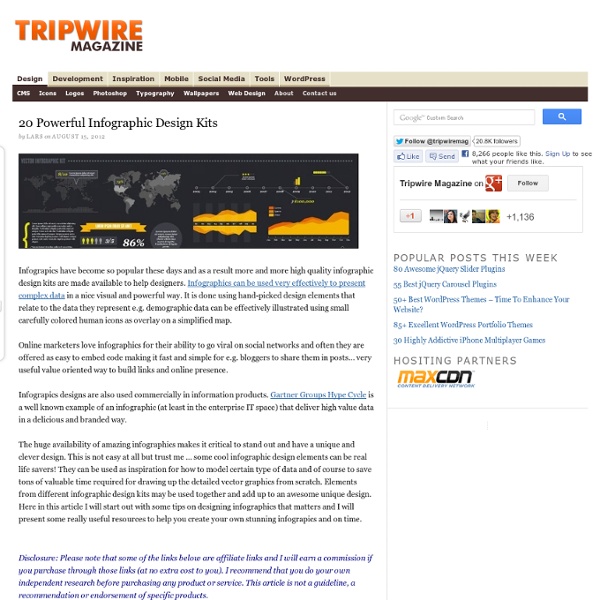
How to Create Good Infographics Quickly & Cheaply Everyone is building infographics, why not me? I actually asked myself this question the other day, and my initial answer was, "Because I have absolutely no graphic design ability at all." Well, honestly that answer kind of pissed me off. Who Cares About Your Infographic? Now, no infographic post is complete without the requisite section where we talk about the "Who Cares?" Is your Idea going to be too long? Create your ideas and content with these questions in mind. The Search for an Infographic Solution My search began for a web-based program that can help me. Free or nearly freeNo annual commitmentsWeb basedEasy to use, drag and drop, and no Photoshop required I found a few that fit the criteria, and tried them out. Google Docs After doing some queries, I found that you can build a simple infographic with Google Docs. Easel.ly Easel.ly is a pretty neat program that allows you to create an infographic from a blank slate or with their templates. Infogr.am Piktochart.com Paid Solutions Summary
46 Tools To Make Infographics In The Classroom Infographics are interesting–a mash of (hopefully) easily-consumed visuals (so, symbols, shapes, and images) and added relevant character-based data (so, numbers, words, and brief sentences). The learning application for them is clear, with many academic standards–including the Common Core standards–requiring teachers to use a variety of media forms, charts, and other data for both information reading as well as general fluency. It’s curious they haven’t really “caught on” in schools considering how well they bridge both the old-form textbook habit of cramming tons of information into a small space, while also neatly overlapping with the dynamic and digital world. So if you want to try to make infographics–or better yet have students make them–where do you start? The 46 tools below, curated by Faisal Khan, are a good place to start.
22 free tools for data visualization and analysis You may not think you've got much in common with an investigative journalist or an academic medical researcher. But if you're trying to extract useful information from an ever-increasing inflow of data, you'll likely find visualization useful -- whether it's to show patterns or trends with graphics instead of mountains of numbers, or to try to explain complex issues to a nontechnical audience. There are many tools around to help turn data into graphics, but they can carry hefty price tags. The cost can make sense for professionals whose primary job is to find meaning in mountains of information, but you might not be able to justify such an expense if you or your users only need a graphics application from time to time, or if your budget for new tools is somewhat limited. If one of the higher-priced options is out of your reach, there are a surprising number of highly robust tools for data visualization and analysis that are available at no charge. Data cleaning
How to Make a Landing Page That C.O.N.V.E.R.T.S. - Conversion Tips and Examples So you’ve got your marketing all set. You have paid search ads going, your pages are well optimized and generating good natural search, your Facebook ads are working, and you’re getting lots of traffic. (I know, this probably is a fantasy situation, but let’s go with it.) People are visiting your site, but for some reason, you’re not seeing your other numbers move at all. Not yet. You don’t want people to just visit your page. C = Clear Call to ActionO = OfferN = Narrow FocusV = VIA: Very Important AttributesE = Effective HeadlineR = Resolution-Savvy LayoutT = Tidy VisualsS = Social Proof In a famous scene from Glengarry Glen Ross, the man sent to train the hapless salesmen sums up his sales mantra – ABC: Always Be Closing. The call to action (CTA) is what you want visitors to do: Shop Now. Whatever it is you’ve decided will move people further along your conversion funnel. Considerations for strategy This is a very powerful (and easy) area to test. Considerations for design Doing it right
jude_birkett: 7 habits of highly effective... 40+ Visualization Tools for dashboards and social business There is so much data that it is an incredible task to actually comprehend it. Like looking at a TV screen full of static… trying to rationalize if one pixel means something. In order to make the data actionable we need to really focus on tools to clarify what we are looking at. We need to think about the process of tuning into a specific channelof segmenting dataof communicating the significance of that dataof doing SOMETHING with the data To that end I’ve collected another list of tools that specifically help with visualizing different types of information. Keep in mind that some of these tools just need ‘some play time’ where you trial and test different types of data until they begin to make sense to you, your audience, and your business. You should always keep in mind If you have a visualization tool we’d love to check it out. “Easy to Use” Visualization Tools Social Media Oriented Tools Google+ RipplesThis is a hidden gem, often overlooked by many. Charting Oriented Tools Word Based Tools
OpenDeviceLab.com - Locate, Contribute to and Sponsor an Open Device Lab (ODL) Teaching sequence for developing independence Stage 1: Explain “Explaining a joke is like dissecting a frog. You understand it better but the frog dies in the process.”EB White There are some definite pit falls to avoid in explaining things to kids. The biggest criticism of teachers talking is that it’s boring. But to suggest that teachers should therefore avoid explaining their subjects to students is a bizarre leap. This then is the aim of this post: How can we make our explanations better? The starting point in teaching any new concept or idea is lay the groundwork of propositional knowledge required. To determine whether learning has taken place we can either check whether the can remember what we’ve taught or whether they understand it. So then, what makes a great explanation? Clarity If an explanation is precise enough it is a lever capable of moving the world. There have been plenty of occasions when I’ve tried to show my students a duck, for them only to be able to see a rabbit. Be mindful though about why you’re asking questions. Relevance
The Best Tools for Visualization Visualization is a technique to graphically represent sets of data. When data is large or abstract, visualization can help make the data easier to read or understand. There are visualization tools for search, music, networks, online communities, and almost anything else you can think of. Whether you want a desktop application or a web-based tool, there are many specific tools are available on the web that let you visualize all kinds of data. Here are some of the best: Visualize Social Networks Last.Forward: Thanks to Last.fm's new widget gallery, you can now explore a wide selection of extras to extend your Last.fm experience. Last Forward Friends Sociomap: Friends Sociomap is another Last.fm tools that generates a map of the music compatibility between you and your Last.fm friends. Fidg't:Fidg't is a desktop application that gives you a way to view your networks tagging habits. Fidg't The Digg Tools: One more: Digg Radar . YouTube: Visualize Music Musicovery Last.fm music visual tools: Amazon Data
Trello uses an icon font and so can you! Inspired by Github’s Octicons and a desire to clean up our kludgy icon code, I set out to convert trello.com to use an icon font. Previously, we used an image sprite method. We used a single 750×145 pixel image that contained 6 versions of each icon (two sizes and three states). We offset each icon with CSS background-image and background-position. We also loaded a sprite at double the resolution and served it to higher DPI devices via media queries. The sprite image looked like this: Spriting is a popular and battle-tested method. They are scalable and resolution-independent. I was convinced, so I set out to do the conversion. The Tools Glyphs. Importing Glyphs into Glyphs You can copy and paste Illustrator paths directly into Glyphs. More on importing from Illustrator on the Glyphs blog. Naming Glyphs As an example, Apple uses the PUA to show the the Apple logo character (F8FF). More on glyph names on the Glyphs blog. Hinting Hints In the end, our font looked like this: Did it work? and…
Teaching for A*s Beyond the very general notion that we should teach as well as we possibly can, are there approaches we can use that help to secure the highest grades at GCSE? I don’t want to suggest that there are any simple tricks or quick wins or that it is possible or wise for us to expect ever more A* grades. However, getting A*s is something we often discuss at KEGS. Perhaps it is better to think of it differently, working on the assumption that only a certain proportion of students will be awarded A*s across a national exam cohort. From conversations with colleagues and my experience as a teacher (and more recently as a parent) I do think that there are some common features of successful approaches to securing the highest grades at GCSEs; to getting close to full marks. Expectations and DriveTiming and sequencing of the courseAcceleration through depth, not speedRelating the learning to the exam requirementsFacilitating independent study There is also a sting in the tail. 1. 2. 3. 4. 5. Like this:
20+ Tools to Create Your Own Infographics A picture is worth a thousand words – based on this, infographics would carry hundreds of thousands of words, yet if you let a reader choose between a full-length 1000-word article and an infographic that needs a few scroll-downs, they’d probably prefer absorbing information straight from the infographic. What’s not to like? Colored charts and illustrations deliver connections better than tables and figures and as users spend time looking back and forth the full infographic, they stay on the site longer. Plus, readers who like what they see are more likely to share visual guides more than articles. While not everyone can make infographics from scratch, there are tools available on the Web that will help you create your very own infographics. Read Also: The Infographic Revolution: Where Do We Go From Here? What About Me? “What About Me?” Vizualize.me Vizualize.me allows you to create an online resume format that is beautiful, relevant and fun, all with just one click. Piktochart easel.ly
How to Create a Great Timeline Cover Photo for Your Brand Sep 12 2012 Facebook’s latest enhancements for both individuals and brands have changed the way to interact on the network. Besides lots of remarkable features like Timeline for brands, they also introduced Cover Photo, which is the first image a user sees after reaching the page. Cover Photo is the place where, for many, creativity begins. It is kind of a visual status update, which determines the voice and theme of the brand’s page. For brands, the cover photo provides an immediate and great opportunity to convey a message in a creative way. There is lots of creative potential for brands in the new Timeline format. Steps to Create a Great Timeline Cover Photo 1. Before you start making your cover photo, visit Facebook and see a few other brands’ cover photos that catch your eye. 2. Never save your time or money while considering the cover photo. In 99 of 100 cases, it’s the first impression that expands your community. 3. 4. 5. 6. The profile photo must work on its own. 7. Smirnoff Nike