


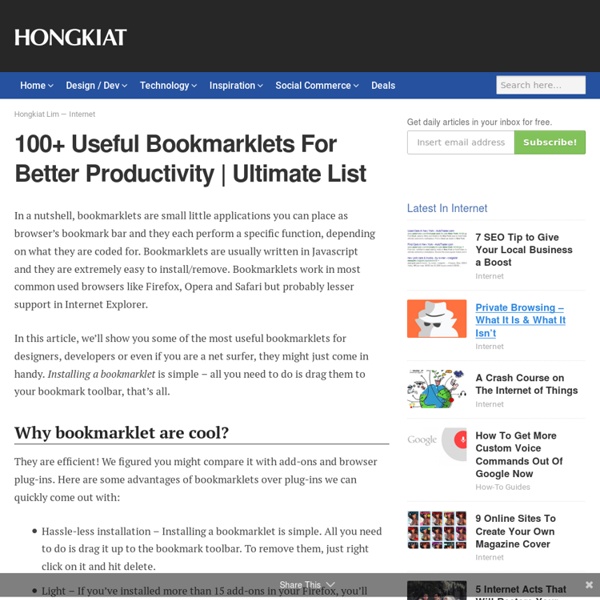
Introduction For reasons passing understanding, the page you were looking for doesn't seem to exist. Perhaps you were looking for one of the events on our schedule? This is a newer version of our site, and while we tried to redirect all the old pages to the right place maybe we missed some. The old site is located at archive.aneventapart.com, try looking there — and feel free to let us know if you can't find what you're looking for. Workshop Only Boston Boston Marriott Copley Place Register Now! San Diego San Diego Marriott Marquis & Marina Register Now! Register Now! “I actually learned some great tips - which rarely happens at my level of experience.”
Bookmarklets Bookmarklets These mini-JavaScripts are intended to be designers' tools only, and would serve little purpose as part of a page. Each one is custom written for friends or readers. Drag these bookmarklets to your bookmarks bar (or add the links to your bookmarks) and click them to use them. Images Links Forms Styles Misc Just Delete Me Can't find what you're looking for? Help make justdelete.me better. easy No Info Available Login to your account, go to parameters, click Delete my account. show info... hard You have to call them in order to delete your account. Log in to your account and click the top-left link to 'Member Preferences'. Despite what it says in their FAQ there is actually no automatic way to delete your account. Follow the link to edit your profile and click cancel account at bottom. Just head to the account page and click the red button 'Delete your account' at the bottom left of the page. To close your account, contact Amazon by email (via this contact form) and request that your account be closed. You must login before visiting the link. impossible We do not 'delete' or 'terminate' accounts on ACC. Remove all applications and services from your account, then request deletion by emailing customer services. Response from support@argylesocial.com: We really don't have a way to delete accounts entirely. medium
Case-Study: Deconstructing Popular Websites (Opinion Column) - Smashing Magazine Advertisement In our past articles, we’ve experimented with better ways to engage users on web pages with CSS31. We love getting into the nuts and bolts of web design by showing off some nifty coding tricks. In this article we’ll take a step back to provide some reasoning for designers to embark on that next redesign. Great web design happens with sound user needs, solid business goals and focused metrics. We deconstructed a few popular web pages below to stimulate the discussion around specific interaction issues many companies face. Mashable Mashable2 is a huge social media news website. Full interactive view3 | Summary view4 Regular readers might understand this statement, but based on the content on the homepage, it’s really hard to understand how these articles tie to social media.Holy navigation! MSN5‘s current design is a radical departure from their old homepage and a welcome change in a crowded market of news aggregators. Full interactive view6 | Summary view7 Smashing Magazine
How to Provide a Book-like Reading Experience in WordPress Learn how to provide a clutter-free and better reading experience for your WordPress blog in few easy steps. This is like integrating Readability into WordPress. The success of web based services like Readability, Pocket (or Read It Later) and Instapaper have proved that people prefer reading web pages in a clutter-free environment – one that is devoid of advertisements, widgets, social buttons and everything else that distracts the eye. Even the latest version of Apple Safari browser has Readability like features built-in – see the demo above – to help people enjoy web pages in a more beautiful layout. It will obviously be difficult for web publishers to switch to an ad-free layout, we all have families to feed, but what most of us can do is offer an alternate “comfortable” view should anyone wish to read our stories in a clutter-free layout. How to Create a Couch Mode for your Blog Step 1: Open your WordPress dashboard and create a new Page under Pages – > Add New. <a href="/read/<?
Search Bookmarklets If you search on Google, Yahoo, Twitter and on other websites quite often, this collection of search Bookmarklets Will come in handy. These bookmarklets lets you search your favorite search engines from the bookmarks bar and works in all the popular browsers: Firefox, Google Chrome, Internet explorer, Opera and Safari. How do I use a bookmarklet ? : To use the Bookmarklet just drag and drop the link in your bookmarks toolbar. If you are using Internet Explorer, right-click on the link and choose “Add to favorites.” Note : You can use these bookmarklets in two ways. Search Engine Bookmarklets Create your Own Blog search bookmarklet You can create a bookmarklet that searches your chosen blog for keywords. Image Search Bookmarklets Looking for images and pictures in various image search engines can be really tiring. Search News Sources If You gather news from popular news Sources like Google News, CNN, BBC etc then you would love to use the following bookmarklets: Search video sharing Sites
How to improve your website’s design in 7 simple steps How often do you search a certain website and eventually give up because you just can’t find what you want? How many times have you had to put on glasses in order to read the text? And how frustrating is it when certain websites makes you scroll your screen from left to right to complete a sentence? Your website visitors are busy, impatient, and have ten other webpages open that are competing for their attention. Good website design is a crucial element to attracting and keeping users. Home is where the “HOME” is A surprisingly common (and painful) mistake is forgetting to include prominent button that can quickly guide your readers back to the home page. Spell it out for your audience Contrary to what many people think, visitors to a new webpage first notice text and only then notice graphics and design. Size matters (font size, at least) Have a lot to say? Make your web-pages easy to read. Behind the words You often visit websites that use long, white text on a black background. Scrolling
How to Email Web Pages to Yourself Learn how you can quickly email full web pages to yourself – the entire content – with a simple click. Great for reading web content offline. How do you email a web page – the entire content – to yourself? Your options vary depending on which browser you are using. The choices are even more limited if you are browsing the web on a mobile phone. If you have been looking for a more simple way to email web pages to yourself, one that works with desktop browsers as well as mobile browsers, consider using Joliprint. Joliprint is a free online service that lets you email web pages to yourself as PDF files using email itself – you don’t even have to launch the browser. You can even include multiple URLs in your email message – try this link – and Joliprint will stitch them all in one PDF file. Email this Page Bookmarklet Here’s a simple bookmarklet that will make it even easier for you to use Joliprint. Here are other useful email addresses that you may want to add to your address book.
SEW Bookmarklets Curating and sharing content can quickly become time consuming, but is more important than ever as social and SEO become ever-closer bedfellows. Bookmarklets can save you time, sharing pages with one click – avoiding the tedium of firing up a new browser tab for each network or finding an on-page social button. They look like bookmarks in your browser's bookmark bar or folder, but are in fact are small pieces of JavaScript that help you get things done more quickly. Most of the major social networks have official bookmarklets you can add to your browser: Google+ doesn't have an official bookmarklet (yet) but Digital Inspiration have created two – one to +1 a webpage, the other to share to your Google+ Circles. You don't have to use these bookmarklets to share to your own networks of course – if you're logged in as a brand you manage social activity for, you can post as that identity. Bookmarklets are useful for a lot more than social sharing. Image Credit: Sean MacEntee/Flickr