


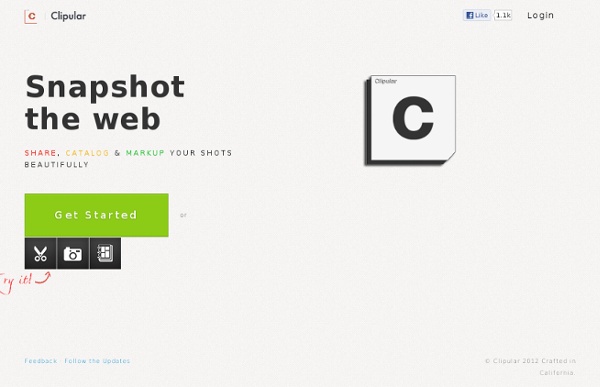
iCyte Site Tour — Better Online Bookmarking! Pinboard is a personal archive for things you find online and don't want to forget. The site has been around since July 2009 and has about 25,000 active users. Why Pinboard? Here are thirteen great reasons to use Pinboard: Pinboard is very fast, even if you have tens of thousands of bookmarks or tags.You can sync bookmarks from many outside sites, including Twitter, Instapaper, and Pocket.You can connect up to three Twitter accounts and get a searchable archive of your tweets. Please skim over the following to get an idea of how the site works: Bookmarks Here's what a bookmark looks like on Pinboard: A bookmark has a title, URL, a description of unlimited length, and one or more optional tags. If you sign up for archiving (see below), you also get a link to a stored copy of the page, viewable by clicking the little checkbox next to the title. Privacy Pinboard is set up to give you extensive control over privacy. Any bookmark can be marked private, making it invisible to other users. Read Later
Scissorsfly | Organize the Web in your way Content curation = Heapcasting= kweeper Kweeper ça vous dit quelque chose ? un réseau social Français de heap-casting …vous ne voyez toujours pas ? Afin d’en savoir un peu plus et de vous en présenter les fonctionnalités et l’intérêt je suis parti à la rencontre de charles Elé co-fondateur du réseau social Kweeper . Kweeper offre aux particuliers et entreprises qui souhaitent collecter, publier, qualifier et interagir facilement sur un contenu; un ensemble d’outils qui ne nécessite aucune expertise technique et qui leur permet d’y parvenir en 2 clics quelque soit le support : un navigateur web, un téléphone portable (sans aucune installation) ou une boîte e-mail classique. Pouvoir composer son propre magazine en ligne… Un outil intéressant pour tous qui fait de chacun un éditorialiste en puissance. Merci à Charles pour ses explications et sa bonne humeur. Bon visionnage… Et vous qu’en pensez-vous ?
Springpad Get inspired. Get organized. Get more done. Get Started Get Started Get the App Get the App it's free! Save almost anything Products, places, recipes, books, checklists, tasks and more Notebooks for all of life’s projects Home, travel, family, food and productivity A built-in process for accomplishing your goals Helpful categories, features and functions for every type of notebook Fried Chicken and Waffle Sandwiches thecandidappetite.com Skillet Roasted Fish chaosinthekitchen.com Tomato Sauce with Onion and Butter smittenkitchen.com Fried Avocado Tacos with Sesame and Lime food52.com Lettuce Spinach Apples Lemons Eggs Cereal Coffee Olive Oil Basil Rosemary Butter Sour Cream Yogurt Goat Cheese Bacon Notebooks designed by the pros More and more every day, available at the Notebook Store Reclaim your kitchen as the place where you feed and nurture your family. See what our fans say Really loving @springpad. Start getting things done (with a little help from our friends) Get the App Get the App
Tiny Tiny RSS : auto-hébergement des flux RSS - ®om's blog Je vais expliquer dans ce billet pourquoi et comment installer Tiny Tiny RSS, un gestionnaire de flux RSS sur son serveur. Motivations Pourquoi un serveur ? Il existe de nombreux clients d’agrégateurs de flux, tels que Liferea sous Gnome ou NewsFox dans Firefox. Cependant, un tel client pose principalement deux problèmes. Le premier, c’est le temps d’attente de mise à jour des flux. Un gestionnaire de flux doit donc, d’après moi, forcément être hébergé sur un serveur. Pourquoi son serveur ? De nombreux services en ligne proposent la gestion de flux RSS (Google Reader, NetVibes, etc.). Pourquoi donc héberger un tel service sur son propre serveur ? Par principe. Installation Je vais expliquer l’installation de Tiny Tiny RSS pour ma configuration, à savoir Ubuntu Server 11.04, avec Apache et MySQL. Dépendances Tiny Tiny RSS a besoin de php5-curl : sudo apt-get install php5-curl Téléchargement Télécharger la dernière version en bas de la page officielle (actuellement la 1.5.4). mv tt-rss-1.5.4 flux cd ..
Only2Clicks - speed dial to favorite web site and make it your start page How To Learn A New Skill Systematically With Collaborative Learning Playlists We have heard about playlists. Frequently used in the context of music, playlists are a series of digital files arranged orderly so you can play them one after the other. Of course, you can play them randomly too. Either way, playlists are an organizational tool that help you personalize your listening or viewing experience. It is because you choose what to keep and what to shed on a playlist. Wouldn’t learning benefit from such an arrangement? Learning and Teaching at MentorMob Information overload is not only because there is too much to process. MentorMob is an attempt to organize learning into relevant chunks i.e. playlists. MentorMob was launched in November, 2011 and is in Alpha presently. The Anatomy of a Learning Playlist A learning playlist looks like this: As you can see, the learning content has been collected from different sources but is arranged systematically. For Learners – Browsing Playlists You do not have to register and log-in to see what playlists are there.