


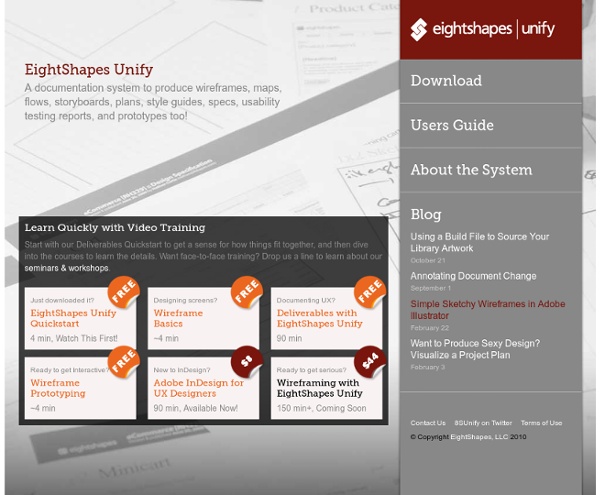
How Browsers Work: Behind the Scenes of Modern Web Browsers Web browsers are the most widely used software. In this primer, I will explain how they work behind the scenes. We will see what happens when you type google.com in the address bar until you see the Google page on the browser screen. The browsers we will talk about There are five major browsers used on desktop today: Chrome, Internet Explorer, Firefox, Safari and Opera. The browser's main functionality The main function of a browser is to present the web resource you choose, by requesting it from the server and displaying it in the browser window. The way the browser interprets and displays HTML files is specified in the HTML and CSS specifications. Browser user interfaces have a lot in common with each other. Address bar for inserting a URIBack and forward buttonsBookmarking optionsRefresh and stop buttons for refreshing or stopping the loading of current documentsHome button that takes you to your home page The browser's high level structure The browser's main components are (1.1): Syntax:
About Vischeck What is it? Vischeck is a way of showing you what things look like to someone who is color blind. You can try Vischeck online- either run Vischeck on your own image files or run Vischeck on a web page. You can also download programs to let you run it on your own computer. What is it good for? Roughly 1 in 20 people have some sort of color vision deficiency. Many pictures, documents and web pages are hard for color blind people to read because the people who designed them didn't think about the problem. The technical stuff Vischeck is a computer simulation of the entire process of human vision. The first stage includes the physical properties of the display devices (including various CRT and LCD monitors, and standard CYMK print on paper), the ambient lighting and the effects of physiological factors such as corneal haze, lens opacities and short or long-sightedness which might degrade the optical image. The final stage in Vischeck is a model of human cortical vision.
Developer Network Anne Holland's Which Test Won – A/B Test & Multivariate Testing Education for Marketing Professionals HTML5 Tools 30 Types of Navigational Equipment and Resources Use Onboard Modern Ships Gone are the days when a ship navigation officer had to take help of unconventional ways to plan and navigate a voyage at sea. Today, a ship officer has myriad of marine navigation equipment which makes his life a lot simpler, thanks to the advancement in technology. Moreover, present day seafarers are trained so as to know the functioning and operation of all modern day navigational equipment that have made the journey at sea smoother and safer. With modern day facilities and automation, a ship today has several advanced navigation equipment systems which give accurate data for the voyage. Herein, we have enlisted 30 types of navigational equipment, both old and new, which are present on all merchant ships. 1. 2. 3. 4. 5. 6. 7. 8. 9. 10. 11. 12. 13. 14. 15. 16. 17. 18. 19. 20. 21. 22. 23. 24. 25. 26. 27. 28. 29. 30. Image Credits: hydro, kaboodle, equip4ship, nauticexpo, nauticexpo, agrymarine, watercraftsonline, tankercompany, jimbuoy beroepsvaart, alteredbythesea
40 Photoshop Actions for Designers and Photographers - Web Design Blog -... - StumbleUpon Get the FlatPix UI Kit for only $7 - Learn More or Buy Now In the past we have written on Photoshop actions for touchups related to photography enhancements. But it is common for designers to release their actions for free attribution on certain projects. And many of these newer releases are difficult to track down without scouring the Internet for links! Thus I have put together this collection of 55 fantastic new Adobe Photoshop actions for photo enthusiasts. Idiot Actions Faded Sunlight Nothing but Memories Retro Touch Polaroid Generator Cookie Dough Effect Kream Action Vintage II Cool Vintage Nature Summer & Winter Old Series Vintage Actions AFW’s Bluezy Swagger Jagger Color Action Caramel Haze Vintage Pack of 50 Actions Simple Vintage Pink Action Variety Pack Neon Vintage PS Actions Pack AFW’s Vintage Color Colors Five Vintage Pack Spring Mini Actions Vintage Breeze Colored Highlights Vintage Colours in Photoshop Actions Vintage Actions JJ’s Vintage Set Retro Actions Set Bright Vintage Action HDR Tools More PS Vintage
25+ Web 2.0 Generators to rescue ( Be Lazy) - StumbleUpon Sometime there are projects or clients that need to be done in one days or so. When you need a quick striped background, a CSS menu, web 2.0 badges these tools are lifesavers. Recently, these generators helped me on one of the photo gallery I was working on. Maybe your are designer who wants to create and do all your design from scratch. But these tools are just a help dose on the side when you need them. So,use these tools when you need and share them. Web 2.0 Generator Well it is web 2.0 age. Stripe Generator 2.0 You got your CSS? Tabs Generator Are you a fan of Tabs? Web 2.0 Badges Lets say you do not like the badge you got from Web 2.0 generator or You have web 2.0 badge and want a different color or type. Button Generator Well you got the Layout, badges, tabs What else can do need? Favicon “A favicon (short for favorites icon), also known as a website icon, shortcut icon, url icon, or bookmark icon is a 16×16 pixel square icon associated with a particular website or webpage. Picmarker