


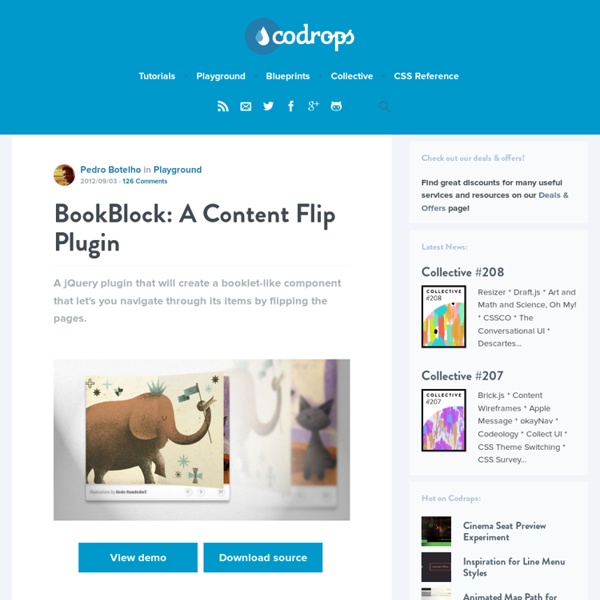
Portfolio Image Navigation with jQuery « Previous Demo: Expanding Fullscreen Grid Portfolio Images by Angelo González back to the Codrops post Portfolio Image Navigation Up Down Previous Next Useful JavaScript Libraries and jQuery Plugins For Web Developers Advertisement If you have a problem and need a solution for it, chances are high that a JavaScript library or jQuery plugin exists that was created to solve this very problem. Such libraries are always great to have in your bookmarks or in your local folders, especially if you aren’t a big fan of cross-browser debugging. A JavaScript library isn’t always the best solution: it should never be a single point of failure for any website, and neither should a website rely on JavaScript making the content potentially inaccessible. In this two-part overview, we feature some of the most useful JavaScript and jQuery libraries which could be just the right solutions for your common problems. Due to the length of this post, we’ve split it into two parts for your convenience: Quick Overview: Below you’ll find a brief overview and links to the libraries and tools featured in this post. Web Forms and Input Validation Select2 jQuery PluginA jQuery-plugin for replacement and enhancement of <select>-boxes.
Booklet - jQuery Plugin what is it? Booklet is a jQuery tool for displaying content on the web in a flipbook layout. It was built using the jQuery library. Licensed under the MIT license. Want to check out the source? Take a look at the project's GitHub Repository. see it work jQuery Booklet This is a sample booklet! Content Variety You can place any sort of html elements inside of your booklet pages. Default Options The default options include: Manual Page TurningThis option requires jQuery UI, but will degrade and be usable if not included. Move to the next page by dragging or the arrow keys to see the animation in action!
Responsive Retina-Ready Menu A responsive, touch-friendly and Retina-ready menu with three layouts for different browser sizes. View demo Download source Today we will create a colorful Retina-ready and responsive menu inspired by the colors of the Maliwan manufacturer of the Borderlands game. The menu automatically changes to one of three different layouts depending on the browser window size: a “desktop” inline version, a two columns tablet-optimized version and a mobile version with a menu link to display and hide the navigation for smaller screens. Please note: some effects only work in browsers that support the respective CSS properties. Preparing the icon font Creating a custom icon font might look a bit complicated, but with tools like IcoMoon it’s just a matter of creating the icons and importing them into the tool. The first thing we need to do is to create the icons for the menu. We can also enhance our font with icons from the big library that IcoMoon offers. The HTML of the menu The CSS & JavaScript
A jQuery Confirm Dialog Replacement with CSS3 via Ad Packs A jQuery Confirm Dialog Replacement Read & Download on Online Web Editor jsFiddle updated! Our site just got a long awaited update. Refreshed user interface Line numbering and highlighting in all panels Emmet (ex ZenCoding) for faster typing JavaScript editor uses inline JSHint reporting TidyUp works for all languages not only JavaScript CoffeeScript has syntax highlighting Ability to set “wrap” (onLoad/onDomReady) and choose languages for each panel from GitHub and POST API (we will blog about that soon, follow us to be updated) Gist, Git and Post APIs where either refactored or fixed General bugfixes GitHub API is taken down for maintenance Due to an issue with the servers we needed to take down GitHub API. We are working hard to fix our setup and switch it on as soon as possible. Sorry for the inconvenience. Browser statistics Below are the top 5 browsers used last week on jsFiddle (this doesn’t count embedded fiddles). Chrome - 48% Firefox - 33%Safari - 7%Internet Explorer - 6%Opera - 3% Which versions are mostly used? Official launching app for Chrome Stay tuned.
Portfolio Flipping Slider Using jQuery & CSS3 There are many ways on displaying our portfolio, one of them is using grid style with slider effect for pagination. In this tutorial I’m going to share about how to displaying our portfolio grid with flipping slider effect for pagination using jQuery & CSS3 Transform. Slider Behaviour The slider will change our portfolio images when it’s flipping, this flipping effect is triggered by user click on the pagination. We will create four flipping effects that will be used for animation, there are : horizontal left direction, horizontal right direction, vertical top direction and vertical bottom direction. Markup & Styling We will create a listing of images using unordered list and create a single div for wrapper, this wrapper will be used to display our portfolio image in grid style and will be generated using JavaScript so it will left blank. We also will create a class that have CSS animation, this class will be injected to when flipping the div. Here’s the expected result : JavaScript Done
Ombres avancées avec CSS3 et box-shadow CSS3 c’est pour l’aspect vendeur du nom, car au final on va aussi et surtout bénéficier du service de pseudo éléments (:after et :before) qui sont prévus depuis CSS2.1. Les visuels que vous voyez sur la page de démonstration ne sont composés qu’avec des propriétés CSS sur une seule et unique <div> (pour chaque bloc). Chez moi le meilleur rendu est sous Firefox, notamment pour la dernière ombre qui est un peu osée (au passage il semblerait que la propriété opacity ne fonctionne pas sur les pseudo-éléments). Dans cette démonstration nous allons utiliser des propriétés avancées de CSS2.1 (:before et :after) qui sont des pseudo-éléments. Pseudo-éléments :after et :before Imaginez que dans un site vous souhaitiez ajouter derrière un lien la langue du site en référence (qui, pour rappel, se précise grâce à l’attribut hreflang sur un élément <a>) vous pouvez le faire en passant par du CSS : La base de travail Pour résumer simplement notre démarche nous avons des divisions : Ombre simple Bogues
Trabajando con Three.js Introducción Con Three.js se puede crear cámaras, luces, materiales, objetos y muchas cosas más, lo mejor de todo es que puedes dibujar a placer en el lienzo de HTML5, WebGLo SVG, puesto que su código se encuentra abierto. Como todo, no significa que lo realizado valla a ser fácil de hacer, habrá ocasiones en que tendrás que resolver ciertas dificultades, por ello recomendamos ampliamente practiques con varios ejemplo dedicándoles tiempo a desarrollarlos y posteriormente perfeccionarlos. Empezando por lo básico Para entender lo que a continuación se explica debes tener conocimientos básicos de 3D y JavaScript, ya que podrías perderte durante el desarrollo del tema; te invitamos a que si no tienes éstos conocimientos básicos valdría la pena que aprendieras un poco más sobre el asunto antes de meterte a desarrollar el mismo. Bueno, comencemos… En nuestro lienzo 3D tendremos los siguientes objetos: Una escenaUn procesadorUna cámaraUno o dos Objetos con materiales Sugerencias
20+ Powerful jQuery Flipbook Plugins | Goodfav Magazine A lot of websites use jQuery flipbook plugins to present their product catalogs, sales brochures etc., and for a good reason. jQuery flip solutions provide a convenient and effective experience for visitor to look through a large set of items. If done right it is almost like having a printed brochure in your hands. With a flipbook plugin, you can allow your website visitors to flip through pages easily as if they were reading in a real book. Making use of a jQuery flipbook will allow you to present more contents to the viewer and make it look impressive at the same time. Before you choose a solution, you need to be aware of some technical details. Some flipbook plugins are still based on Flash, and they do not really allow searchable content and does not work on iOS devices. This collection contains more than 20 jQuery flipbook plugins that replicate the effect of flipping through a book from page to page. Responsive Flip Book with Touch Support – MORE INFO The jFlip Plugin – MORE INFO
Balise INPUT : champs de formulaire « Partie précédente | Index | Partie suivante » La balise <input> fait partie des éléments permettant à un utilisateur d'effectuer des saisies de données pouvant être échangées avec le serveur. C'est l'un des différents contrôles utilisables au sein d'un formulaire <form> pour rapatrier des informations (au même titre que les balises button, textarea et select). C'est également le tag le plus complet et incontournable car il propose un nombre importants de types différents, allant de la saisie de texte à la validation ou au reset de formulaire en passant par l'affichage de cases à cocher ou de boutons radio. Propriétés pour la balise input : Exemple d'utilisation de la balise input :
Pie & Donut Chart Integrate pie charts into your web applications using the Wijmo Pie Chart widget (wijpiechart). The pie chart draws each series as a slice of data and includes rich customization and animation. HTML5 charts What makes these charts superior is that they’re powered by Scalable Vector Graphics (SVG). Donut charts Render the Wijmo Pie Chart as a donut chart by setting the InnerRadius property. Live data All Wijmo charts are optimized for streaming live data. Tooltips Associate tooltips and links with chart elements, so the chart responds to mouse events. Appearance Wijmo Pie Chart’s rich set of properties allow you to change the look and feel of your chart. Animation Add special effects to your Wijmo Pie Chart.
Эффект перелистывания страниц на jQuery: более 20 мощных плагинов типа Flipbook Многие сайты используют подобные jQuery-плагины для предоставления каталогов продукции, продающих брошюр и так далее, и все это не просто так. jQuery-решения, позволяющие вам листать блоки контента, предлагают вам пользователям очень удобный способ ознакомиться с тем, что вы готовы предложить им. Если все сделать правильно, но такие электронные брошюры будут работать не хуже настоящих напечатанных, которые можно держать в руках. При помощи специальных плагинов, вы можете позволить посетителям вашего сайта без труда перелистывать страницы и чувствовать, будто они читают настоящую книгу. Использование jQuery-плагинов с эффектом перелистывания позволит вам представлять содержимое вашего сайта в более привлекательной манере. Эта подборка состоит из более, чем 20 jQuery-плагинов соответствующего предназначения, которые позволят вам реализовать механизм перелистывания страниц. 01. Responsive Flip Book представляет собой HTML/jQuery-решение без необходимости устанавливать Flash Player. 02.