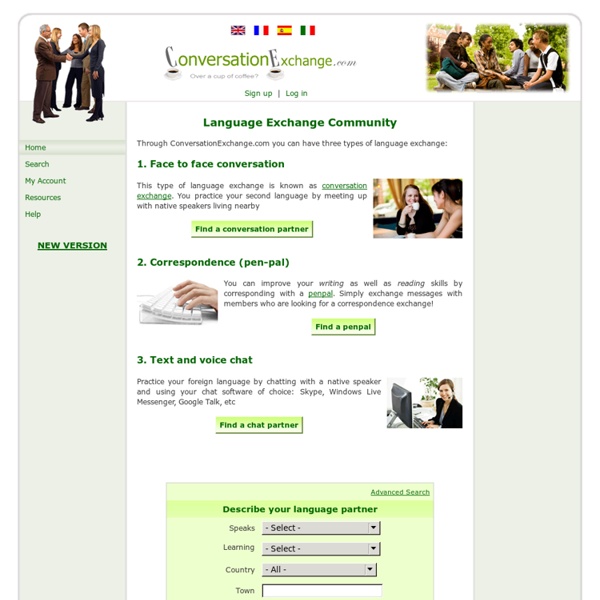Conversation Exchange - Language learning with native speakers
The Mixxer - a free educational website for language exchanges via Skype | The Mixxer
Join English, baby! now and learn English as you make friends!
English, baby! Log In Join English, baby! Already a member? Join now for a free membership to English, baby! Learn English with English, baby! Find friends and English pen-pals to learn English! Learn English with all of our lessons! We use fun movies and music to help you learn American English. English Chat Learn English with English Chat!
Omegle: Talk to strangers!
Language|Exchange Project blog
Easy language Exchange - Learning community - Language Exchange Online
Polyglot Club Official Website - Find a friend to exchange languages!
Lingualia - Time to Learn Languages – Online languages
Related:
Related: