


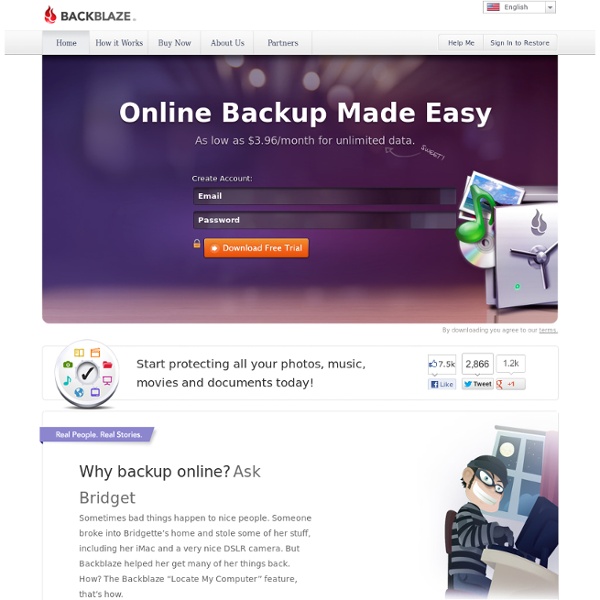
store.hermanstreet.com/privacy/zemana-antilogger-1yr-1pc-download/?&ICID=AB-zemana antilogger 2010-05-24&ofm Stop hackers now with Zemana AntiLogger !Zemana AntiLogger has a new, powerful way to protect your PC from malware attacks. We don't rely on virus signature updates and file scanning like the traditional anti-virus programs do. Our unique technology detects when malware runs on your computer, and we shut it down - before it can steal your identity or hurt your computer. Features: SSL Logger protection (WORLD FIRST!) No need to download latest signatures:Unlike old-fashioned antivirus and anti-spyware products, AntiLogger does not wait to receive malware signatures in order to prevent malware attacks. Proactive Modules:Monitors installation, registry and file changes, spotting and stopping all suspicious behavior. Compatible with commonly used security software:Signature-based anti-malware, personal firewall, disk encryption, and many other client security tools can continue to operate normally with AntiLogger.
How do I permanently delete my account? - Facebook Help Center CJ Buy Direct-No Discount Three Personal Plans to choose from! Just the basics Basic $5999/yr Automatic online backup for your photos, music, documents and more. A complete backup solution Plus $9999/yr Automatic online backup for your computer and external hard drive - plus local backup of your operating system and applications. The top of the line Prime $14999/yr With automatic video backup and the option to have your backup shipped to you on a hard drive, this is our most comprehensive home solution for protecting home office and family computers. All Personal Plans include: Automatic Backup Carbonite works in the background, backing up new and changed files whenever your computer is connected to the internet – so you never have to remember to backup. Easy Restore Accidently delete a file? Top-notch Security Rest assured your valuable files are always kept safe and secure. Anytime, Anywhere Access Not by your computer?
39 Online Backup Services Reviewed (Updated March 2014) 9. Livedrive Review Livedrive is an online backup service that offers an interesting mix of backup plans, a cost effective way to add computers, and a really nice computer and mobile app interface. Livedrive "Backup" and "Pro Suite" are the two backup plans you can purchase. Livedrive "Backup" runs $8.00 /month, and "Pro Suite" is $25 /month. All Livedrive online backup plans offer significant discounts if you prepay for one year. Another plan offered by Livedrive is called "Briefcase," and is just an online storage plan that offers 2 TB of space - it doesn't back up your files like a regular backup plan. If you purchase the "Pro Suite" plan, you get 5 TB of the "Briefcase" plan included, plus its added features. "Military grade" AES-256 encryption, an excellent interface, and competitive pricing makes any of the Livedrive plans a good choice.
Bitcasa Infinite Drive | 您的外接式雲端硬碟 | Infinite Storage File Sync & Online Backup - Access and File Sharing from Any Device - SugarSync | Your Cloud Sharing Large Files Using SugarSync Sharing large files and folders just got easier. Generate a public link for any file or folder and share it on Facebook, Twitter, email, IM, or on your blog.