


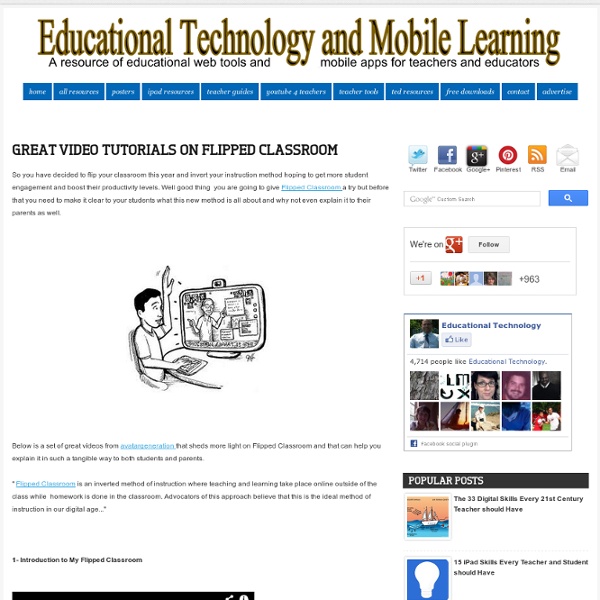
Flipboard Tips Mindset, we have a problem « Another dot in the blogosphere? A teacher laments that we have a problem when she finds out that a student cheated on a class assignment. I agree with that teacher, but not in the way you might expect. The complaint and the rest of the story is told at Teachers Put to the Test by Digital Cheats. (Many thanks to @hychan_edu for sharing this.) While the article says that the problem lies with students (the erosion of values that comes with ease of access to information), I think that is only half the story. The missing half is the problem that lies with teachers. If you set questions that a student can Google answers to, the problem is yours. If you set a complex question that a student can get a complex answer to thanks to an answer mill AND you have no idea that this happens, you have a problem. You cannot just blame the cases of cheating on the ease of access students have to resources and to each other. Not maybe. I think the deeper problem lies with the mindsets of teachers and students. Like this: Like Loading...
Engage All Levels of Education You want to use digital learning in your classroom, but how do you start? Today's educational climate puts an increasing emphasis on incorporating technology into student learning, including everyday projects, lessons, skill sets, and online assessments. Watch the recorded presentations, below, from your favorite flipping pioneers at ISTE 2013. Get Education Pricing Try TechSmith tools free for 30-days and save big with education pricing! Learn More >> Learn More about Flipping Use technology to flip your classroom and create the engaging learning environment you've always wanted. Learn More >> Dr. Graham Johnson, Okanagan Mission Secondary Steve Kelly, St. Lori Hochstetler, Northridge Middle School Rob Zdrojewski, Amherst Central Schools Kristin Daniels, Stillwater Area Public Schools Brian Bennett, TechSmith
46 Tools To Make Infographics In The Classroom Infographics are interesting–a mash of (hopefully) easily-consumed visuals (so, symbols, shapes, and images) and added relevant character-based data (so, numbers, words, and brief sentences). The learning application for them is clear, with many academic standards–including the Common Core standards–requiring teachers to use a variety of media forms, charts, and other data for both information reading as well as general fluency. It’s curious they haven’t really “caught on” in schools considering how well they bridge both the old-form textbook habit of cramming tons of information into a small space, while also neatly overlapping with the dynamic and digital world. So if you want to try to make infographics–or better yet have students make them–where do you start? The 46 tools below, curated by Faisal Khan, are a good place to start.
Inspiratieboek Sociale Media op de basisschool “Een moeder nam contact met me op voor tips. Ze had gehoord wat we deden met iPods in groep 4 en was daar enthousiast over. Ze vertelde dat haar zoon autisme had. Hij was gefascineerd door computers e.d. Een stukje uit het enthousiaste verhaal van Gerko Warner, adjunct-directeur en leerkracht op PCBS De Es in Hellendoorn, tijdens de presentatie van het nieuwe boek van Mijn Kind Online: Sociale Media op de basisschool – de leerkracht maakt het verschil. Daarnaast bevat het prachtig vormgegeven boek een stappenplan om scholen op weg te helpen om zelf ook aan de slag te gaan met Sociale Media in het onderwijs. Het boek is te bestellen via de website van Mijn Kind Online. Heb je zelf ook ervaring met het gebruik van Social Media in de klas? Heb je interesse in een insiprerende workshop waarin je met collega's concreet aan de slag gaat?
This is how Internet Works Today as I was going through my feeds I came across this awesome infographic on Science Dump. It explains in a very simple way how Internet works and sheds some light on those somber areas we do not know about Internet. I thought it might interest you as well particularly if you plan to print it out and share it with your students or even use it as a poster to hang on your classroom wall.
Tested Top 10 Do’s and Don’ts When Flipping Your Classroom #edchat Produce material for YOUR students to engage them outside the classroom. Generic content works as a starting point but students have greater faith in their own teacher’s input.Decide on a workflow solution and stick to it. I use Edmodo to set assignments and annotate responses. Expect students to watch/read your material just because you tell them to. This post is in response to the success we have had with workflow and assessment for learning this academic year. Please contact me if you would like to discuss the ‘flipped’ class as I am very keen to hear any new ideas.
School kan meer doen om ouders te betrekken Nieuwsbericht | 04-06-2012 Steeds meer basisscholen geven ouders informatie over hoe zij hun eigen kind kunnen ondersteunen bij de schoolontwikkeling. Toch geeft meer dan de helft van de ouders aan dat de school meer zou kunnen doen om hen bij de school en het leren van hun kind te betrekken. Dit blijkt uit onderzoek onder ouders en schoolleiders in het primair onderwijs, dat de onderzoeksbureaus Ecorys en Oberon in opdracht van het ministerie van OCW onlangs uitvoerden. Het onderzoek laat zien dat schooldirecteuren ondersteuning thuis door ouders als belangrijkste vorm van ouderbetrokkenheid zien. Rol van ouders steeds belangrijker Driekwart van de schooldirecteuren vindt dat ouders hun kind moeten ondersteunen bij school, bijvoorbeeld door belangstelling te tonen voor wat er op school gebeurt, samen te praten over wat kinderen leren, door voor te lezen of te helpen bij het huiswerk. Voorlezen steeds belangrijker
Teacher's Manual to The Secrets of Evernote Evernote is a web tool that allows users to bookmark, record voicemails, take text and voice notes, upload pictures, docs, PDFs and files, and capture images and information on the web as well as as a software download on your computer or as a plugin for your browser and also as an application for your mobile device. Awhile ago Educational Technology and Mobile Learning featured a comprehensive guide called " Teachers' Simplified Guide to The Use of Evernote in Education" and today we are adding up another great manual from Makeuseof which sheds more light on some interesting secrets of Evernote and that we can benefit from in education. However, access to this manual is done through three options: either you share it on social media and you get the download code, or you subscribe to their newsletter, or buy it on Amazon for kindle by 99 cent. Check out this link if you want read how to get it.
test I've Copyrighted "Flipped Classroom" First, let me say, I have copyrighted the terms Flipped Classroom, Flipped Learning, Flipped Teaching and #flipclass. No one in the media can write a story using any of the terms without consulting me. No company can use any of these terms to promote a product without my approval. Yes, the problem is the amount of information and misinformation out there regarding Flipped Classroom/Learning/Teaching. “This measurement of progress could be a breakthrough, says Eric Schmidt, the chairman of Google, who tells Gupta that innovation never comes from the institutions themselves, but rather from visionary figures outside those institutions. I’ll concede, as I believe most flipclass proponents would, that flipping is not the end-all-be-all, silver bullet, magic potion, or panacea to solve all our educational problems. The reason I bring this up is because it is easy to argue with a flipclass opponent that they just don’t understand flipclass and that is why they bash it.
Scholen en (social) mediawijsheid: hoe stoppen we de digitale kloof? Internet en sociale media hebben onze wereld op z'n kop gezet met alle positieve en negatieve effecten (Facebookfeestjes, Bangalijsten, dreigtweets, cyberpesten...). We lijken te worstelen met de vraag hoe we hier mee om moeten gaan. Dat geldt ook voor onderwijsinstellingen. Gedragsstimulering vs. gedragsregulering Scholen reageren vaak door maatregelen te nemen en door protocollen te maken die vaak vol zitten met regels, waarmee ze eerder dekking willen bieden in een juridisch schimmenspel, dan dat er zinvol gestuurd wordt op effectief gebruik van sociale media. Wordt het geen tijd voor scholen om samen met ouders en leerlingen de tactiek te gaan bepalen? Waar bij veel scholen protocollen in de kast verdwijnen, kun je er ook voor zorgen dat de afspraken echt doorleefd en overgedragen worden aan alle (nieuwe) leerlingen, ouders en leraren, met de boodschap: “We vertrouwen je!”. Moet de noodklok geluid worden? Helpt regelgeving in het onderwijs aandacht voor mediawijsheid? Maar hoe?