


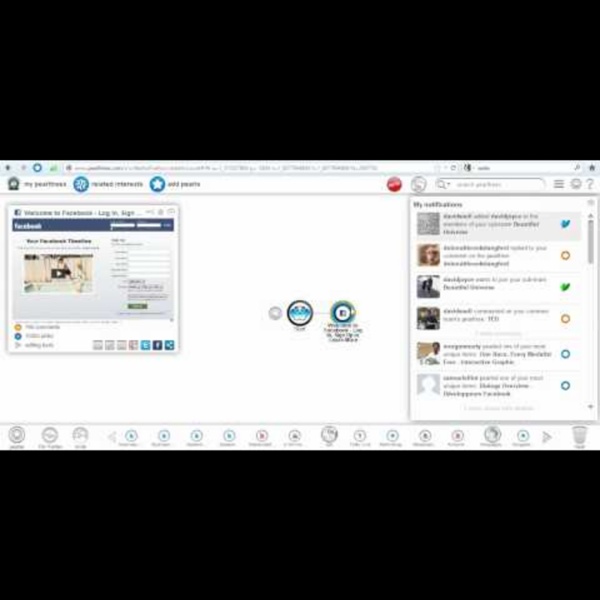
http://www.youtube.com/watch?v=alvwiMTCsNU
Related: CurationA framework for content curation In conversation at EduTECH earlier this month, Harold Jarche evoked George E. P. Box’s quote that “all models are wrong, but some are useful”. Of course, the purpose of a model is to simplify a complex system so that something purposeful can be done within it. By definition, then, the model can only ever be an approximation of reality; by human error, furthermore, it won’t be as approximate as it could be.
Winston Churchill's Do Your Worst; We'll Do Our Best Speech I am very glad to come here to-day to pay my tribute and to record in the name of the Government our gratitude to all the civil authorities of London who, first under Sir John Anderson, and through the darkest moments under the courageous and resourceful leadership of Mr. Herbert Morrison so long master of the London County Council, and now acting in an even higher sphere to all who carried out their duties faithfully, skilfully, and devotedly, so that at last we made our way through the tempest, and came for the time being, at any rate, into a calm spell. I have no doubt whatever, as I said to the civil defence forces in Hyde Park this morning, that the behaviour of the British people in this trial gained them conquests in the mind and spirit and sympathy of the United States of America which swept into an igDominious comer all the vilest strokesof Goebbels propaganda. We have to ask ourselves this question: Will the bombing attacks of last autumn and winter come back again?
Content Curation & Fair Use: 5 Rules to being an Ethical Content Curator * Update: I have a much lengthier updated post that incorporates the material below: Content Curation: Copyright, Ethics, & Fair Use Recently, Kimberley Isbell of the Nieman Journalism Lab cited a Harvard Law report and published an extensive post on news aggregation and legal considerations. From a curation perspective, the whole article is interesting, but what was the most surprising was that her recommendations for being an ethical content aggregator, were the same as being an effective content curator. The five recommendations are below. You can read the full article for the legal justifications for abiding by these practices.
Curation in Learning I’m getting very excited about the possibilities of using more digital curation in learning. The trouble with curation is that I’m seeing it everywhere. As such I wanted to come up with a short framework that I could use to talk about how I see curation in learning being used, both at the organisation level and for individuals. So, go easy on me; here’s what I’m proposing… 5 content curation examples so good they'll make you jealous - Scoop.it Blog You know how “a picture is both a thousand words”, right? Well, sometimes just showing an example is the best way to illustrate an idea. In that spirit, it seemed about time for a round up of some great examples of content curation.
Some of The Best Digital Curation Tools for Teachers October 3, 2017 A few days ago, we featured 4 good web tools to help teachers and educators make the best of their collaborative team work and today we are re-featuring a collection of some of the best bookmarking tools out there. These are applications teachers can use to curate and organize digital content. Some of these tools support collaborative features allowing you to collectively bookmark and curate content of shared interest. We invite you to check them out and share with us your feedback. au.pcmag Let's talk about Google Keep. You remember Google Keep, right? It was supposed to revolutionize taking and organizing notes in 2013, but it's faced a lot of competition.
8 Chrome Extensions That can Help You in Content Curation Are you in search of some really good Chrome Extensions that will help you in content creation and curation and make your work a lot more simplified? If yes, then probably you have come to the right place. With so much software and extension options available, it can get very difficult to find a perfect fit. Here I am going to enlist 8 chrome extensions that can prove to be really helpful for you, save your time and manual efforts, and most importantly save you from searching or hunting for these when you have got so much other important stuff to do already! So, let’s get started! Pocket Newsletter Creator, Web Page Builder, Bookmarker