


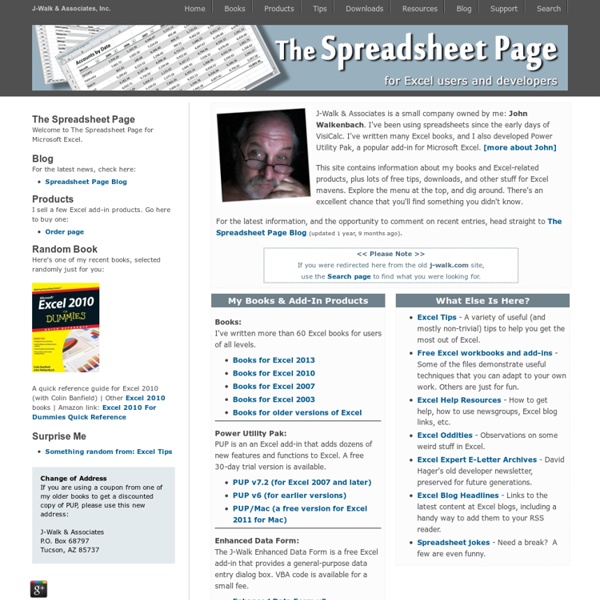
Utiliser les variables en VBA Excel Les variables servent à stocker et manipuler des informations dans une macro. Une variable possède: * Un nom qui permet d'accéder aux données qu'elle contient: "maVariable". * Un type de données: Par exemple, String et Integer dans les exemples ci dessous. La macro ci dessous affecte une chaîne de caractères (Bonjour !) Option Explicit Sub afficherMessage() Dim maVariable As String maVariable = "Bonjour !" Les données peuvent être modifiées pendant l'éxécution de la macro. Sub afficherValeur() Dim maVariable As Integer maVariable = 10 MsgBox maVariable maVariable = maVariable + Range("A1") MsgBox maVariable End Sub Evitez de nommer les variables en utilisant des mots clés ou instructions réservés par Excel (par exemple Val, Left...). Il est conseillé d'avoir au moins une majuscule dans la variable déclarée. Attribuez des noms explicites qui précisent le type et l'utilisation de la variable, afin de faciliter la relecture de votre code. II-A. II-B. II-C. II-D. II-E. II-F. II-G. II-H.
Microsoft Excel Tips - Excel.Tips.Net VBAXL 10 More Common Faults in Human Thought Humans This list is a follow up to Top 10 Common Faults in Human Thought. Thanks for everyone’s comments and feedback; you have inspired this second list! It is amazing that with all these biases, people are able to actually have a rational thought every now and then. There is no end to the mistakes we make when we process information, so here are 10 more common errors to be aware of. The confirmation bias is the tendency to look for or interpret information in a way that confirms beliefs. The Availability heuristic is gauging what is more likely based on vivid memories. Illusion of Control is the tendency for individuals to believe they can control or at least influence outcomes that they clearly have no influence on. Interesting Fact: when playing craps in a casino, people will throw the dice hard when they need a high number and soft when they need a low number. The Planning fallacy is the tendency to underestimate the time needed to complete tasks. Bonus Attribute Substitution
Programmez Office en VBA Les premières leçons du cours VBA pour Excel ici Vous êtes un utilisateur averti de Word et d'Excel ? Vous avez souvent entendu parler de VBA, ce fameux langage de programmation qui permet de décupler la puissance de vos logiciels favoris ? Vous êtes tombé juste !Grâce à VBA (Visual Basic pour Applications), vous allez pouvoir automatiser plein de choses, et devenir encore plus productif. Il faut savoir que Visual Basic est décliné en de nombreuses variantes : Il existe Visual Basic "Pur et Dur", qui est un langage de programmation commercialisé tel quel, et qui est vraiment destiné aux développeurs professionnels. Première approche Que sont les objets ? Les boucles Les boucles DO, LOOP, WHILE et UNTIL Affichage d'un certain nombre de fois "Bonjour" à l'écran (Do While, Until, Loop, TypeText, TypeParagraph) Transformation d'un nombre de jours en secondes Changer de l'argent en monnaie différente Créez votre premier jeu en VBA ! Eviter les messages d'alerte VBA EXCEL seulement :
Conceptualisation des variables tableau en VBA et sous Excel. Optimisation code vba excel. Mon ami, Benoît Sansarray, lors d'une discussion sur le VBA, m'a révélé qu'il ne touchait jamais aux variables tableau, car elles lui paraissaient très compliquées et dès qu'il y pensait il avait un blocage comme si, pour lui, on appuyait sur la touche des neurones : Il a reconnu que c'était bien dommage car il avait déjà copié-collé des morceaux de codes qui s'avéraient bien utiles, mais il n'arrivait pas à les manier ne pouvant se les représenter. Je lui ai répliqué que ce n'était pas si complexe que ça et lui ai fait un croquis vite fait qui l'a laissé perplexe… Il n'empêche que ça a dû me perturber car cette nuit là, j'ai rêvé que j'étais tranquillement en train de coder sur mon portable assis dans le désert quand Benoît surgissait et me demandait : dessines-moi une touche En premier lieu, nous avons décidé de construire le cadre de notre réflexion. Le terme Array(s), dans sa signification informatique, est ambigu en lui-même. voir la Vidéo VIII-A. VIII-B. VIII-B-1. VIII-B-2. VIII-C.