


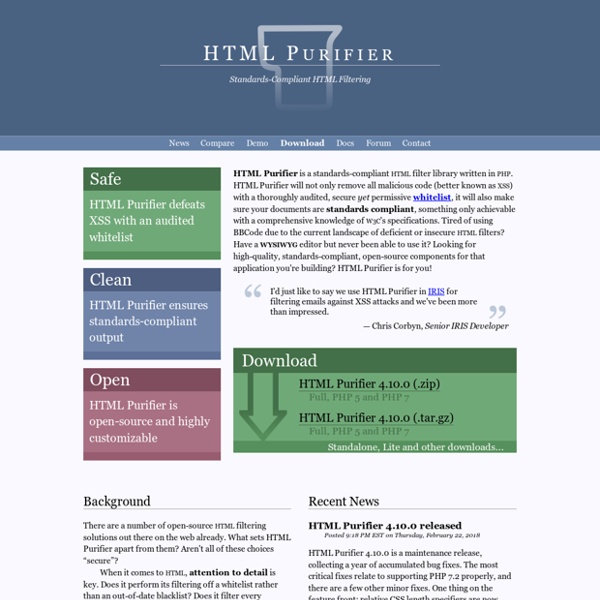
Online Editor – Grammar Checker First, write out your text as usual in any word processing program that you prefer. Review it yourself first to catch any stray words or thoughts and bring them into order. When you’re done, enter your text into the form above (bookmark this page now for later use!) Press the Free Check button. If you see an underlined spelling error, style suggestion, or grammar suggestion in your text, click on them to see more options. GeSHi Documentation 1.0.8.2 This is the documentation for GeSHi - Generic Syntax Highlighter. The most modern version of this document is available on the web - go to to view it. Any comments, questions, confusing points?
3 Solutions for Supporting Internet Explorer In the beginning, Internet Explorer was the progressive browser. After a period of inactivity, Internet Explorer became the bane of our existence. Microsoft has since recommitted to their browser but the fact remains that sometimes modern Internet Explorer is lagging just a bit behind WebKit-based browsers and Firefox. We also need to accommodate for earlier versions of IE. The following will allow your sites to quickly and almost magically work better in Microsoft's flagship browser! htmlshiv.js
GeSHi - Generic Syntax Highlighter Latest News GeSHi on GitHub You can find more details on this change in my blog. Broken Link Checker Tool - Dead Link Checker Worried about broken links affecting your website's usability and rankings? Site Checker is a free tool, which crawls through your website identifying broken links for you to fix. Multi Check enables you to run Dead Link Checker through multiple websites in one go. PhpFtp PhpFtp is a library used to perform both simple and complex FTP operations such as upload, download, delete, chmod with a very customizable set of options. timeout customizationSSL supportpassive mode supportautomatic retriesoverwrite for both upload and downloadresume support for both upload and downloadtemporary file name on upload and downloadlogging supportcontextual options Here is the basic usage:
Measure When you measure your site, web.dev uses Lighthouse, an open-source, automated tool for improving the quality of web pages. Lighthouse will audit your site in the following categories: Performance Audits for metrics like first paint and time to interactive to determine lag. URL Inspection Tool - Search Console Help This section describes any Search enhancements detected by Google on your URL the last time it was indexed. If the URL could not be indexed, or no enhancements were detected, this section will be empty. This tool does not yet show all possible enhancements. Here are the enhancements supported by this tool: Mobile Usability
RegExp - JavaScript The RegExp constructor creates a regular expression object for matching text with a pattern. For an introduction to regular expressions, read the Regular Expressions chapter in the JavaScript Guide. SyntaxEdit Literal and constructor notations are possible: // new RegExp([, ]) 10 best new web design tools for March 2019 We're always on the lookout for new web design tools to speed up your workflow, make life and work easier and/or generally provide interest and learning. This month's hot new web design tools include an unobtrusive and ethical ad network, free illustrations for landing pages, social media templates and much more. Read on to discover how you can shake up your designs with the best web design tools for March 2019. For our more general list of tools, see this post on the best web design tools to help you work smarter this year. 01. Interactive Typography Cheatsheet
29 Chrome extensions for web designers and devs Chrome's DevTools are great, but it's possible to add even more exciting features to your internet browser to make web design and development easier. Here are 29 of our favourite Chrome extensions for web designers and developers. 01. Sizzy Responsive web design's a given these days, and it you want a straightforward way to check your designs across multiple viewports, Sizzy's worth a look. It'll show you an interactive view of your page rendered on a number of different device screen sizes, and you can also show and hide a simulated device keyboard, and switch between portrait and landscape modes.
5 cool CSS Grid generators There's no doubt CSS Grid is an incredibly powerful and exciting tool for web designers. It has opened up a whole load of new possibilities in terms of layout. However, getting your head around the syntax can be challenging to say the least. If you're struggling, CSS Grid generators are here to help. With them, you can build a grid layout visually, and they'll spit out the correct code. Merge + Minify + Refresh – WordPress plugin This plugin merges/concatenates Cascading Style Sheets & Javascript files into groups. It then minifies the generated files using Minify (for CSS) and Google Closure (for JS – fallback to Minify when not available). Minification is done via WP-Cron so that it doesn’t slow down the website.