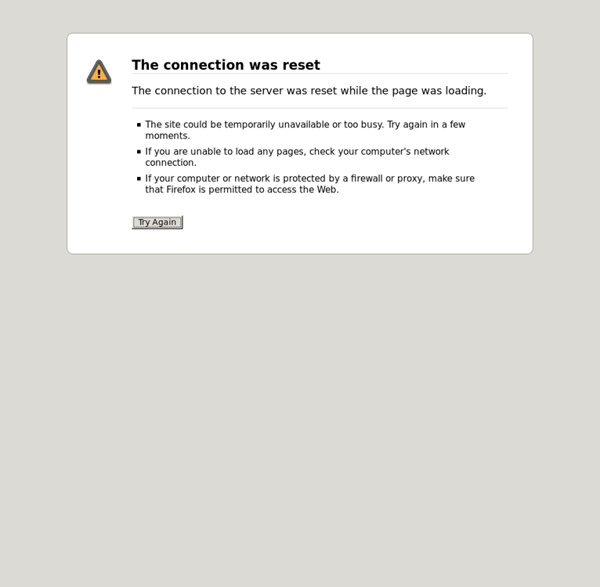ConnectionStrings.com - Forgot that connection string? Get it here!
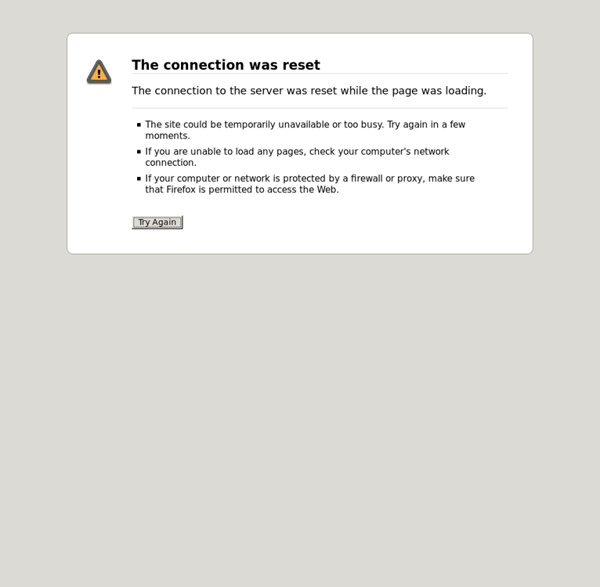
.net - Procedure expects parameter which was not supplied
How to: Configure SQL Express to accept remote connections « Ricardo D. Sanchez
This is a copy of the post that used to exist here for which I got some complaints since some people where still trying to read it when looking at an answer I wrote on StackOverflow a few years ago and the page was not there anymore. The above is an exact replica of the original post, hope it helps: I just installed SQL express 2008 recently and wanted to use it for a test application that I have in a hosted server. Go to Start – All Programs – Microsoft SQL Server 2008 – Configuration Tools – SQL Server Configuration ManagerSelect and expand the SQL Server Network Configuration node and then select your SQL express 2008 database. Click Apply and OK.You now need to restart SQL express 08, to do this, select the SQL Services node in the same SQL Server Configuration Manager and the right-click on the name of your SQL express 08 instance and select restart. That’s it! Good Luck! Like this: Like Loading...
Related:
Related: